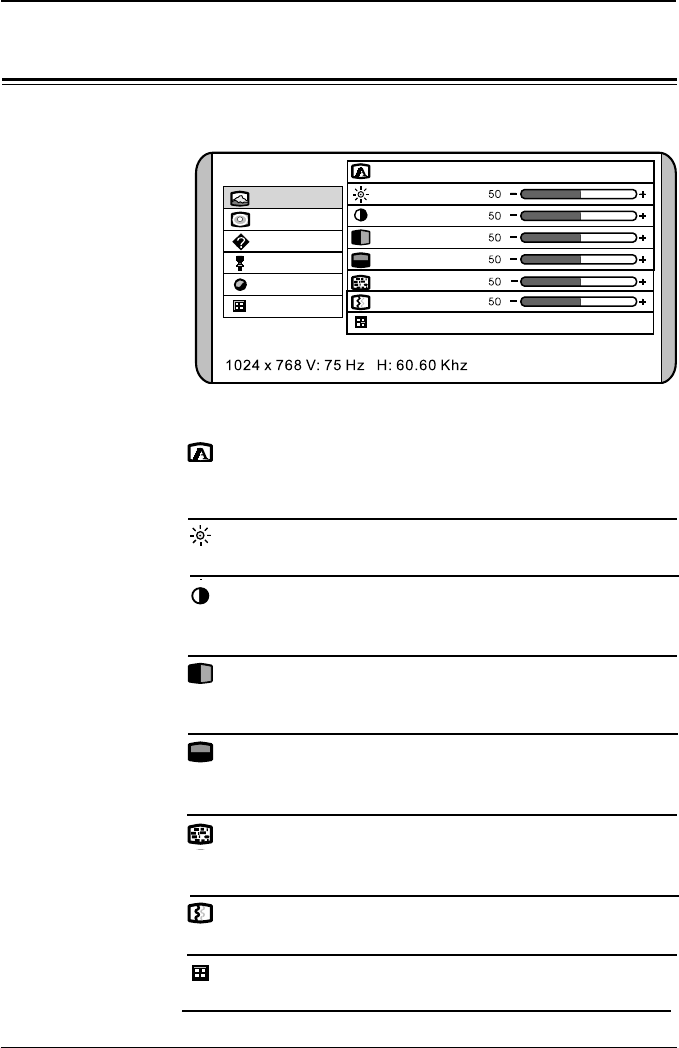
OSD Menu
18
Xerox© LCD Monitor User’s Manual
picture
advanced
options
utilities
reset
exit
auto adjust <up>to select
brightness
contrast
h position
v position
phase
clock
exit
1 The picture menu provides access to the following menus:
The picture Menu
2 The picture menu includes the following options:
ON DESCRIPTION
auto adjust
Automatically adjust the display settings to optimize
performance based on the D-SUB signal.
brightness
Controls the overall brightness.
contrast
Controls the difference between the brightest and darkest
regions of the picture.
h. position
Adjusts the position of the picture left and right in the
window.
v. position
Adjusts the position of the picture up and down in the
window.
phase
Adjusts signal phase, which can improve focus clarity and
image stability.
clock
Adjusts the width of the picture.
exit
Exits the picture menu.


















