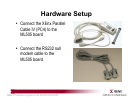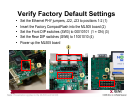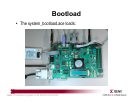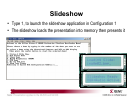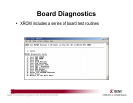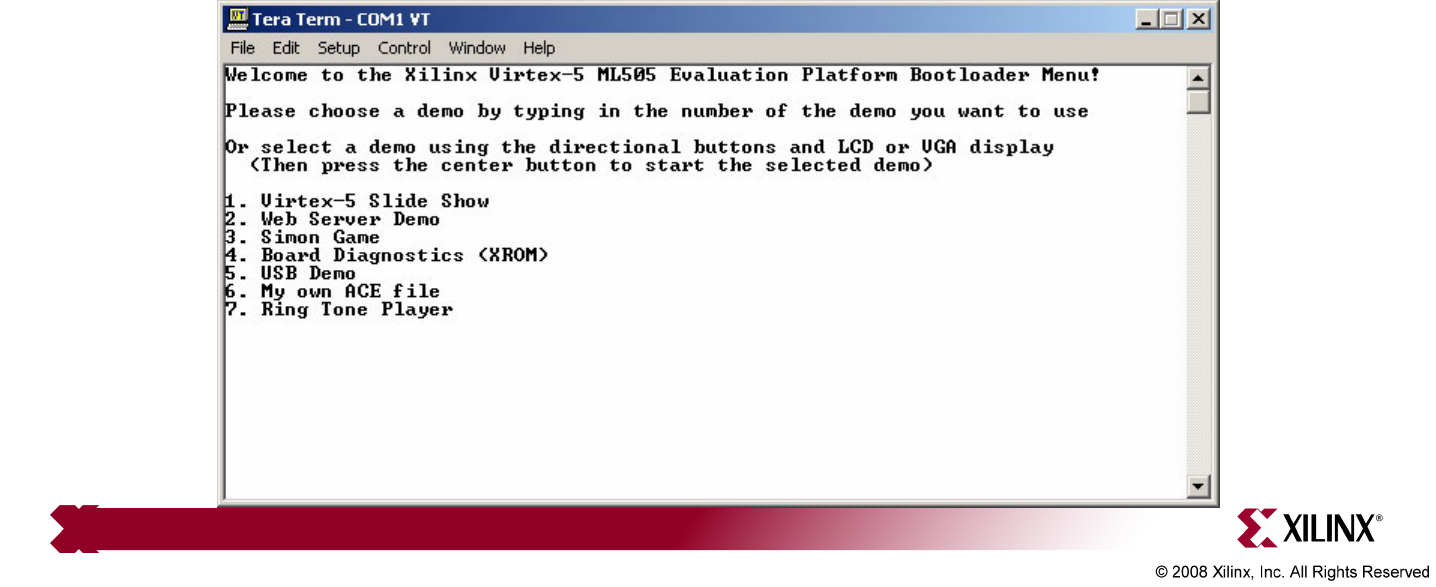
Bootload
• The terminal window also reflects the bootload application
• Use the left/center/right buttons to choose an application or type a
number in the terminal window
• After each demo, push the SysACE reset to return to bootload
Note: Presentation applies to the ML505 and ML506