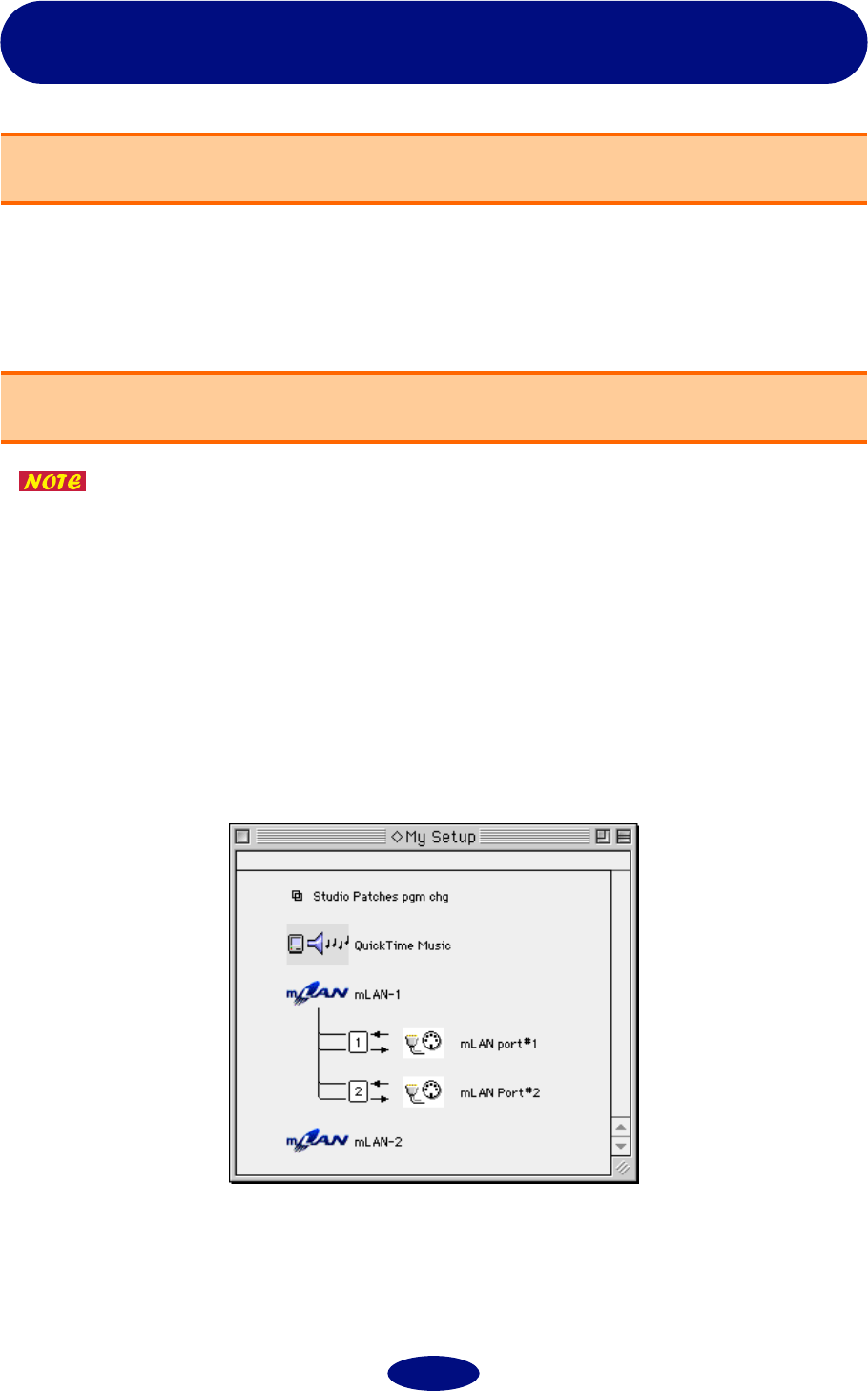
15
mLAN OMS Driver’s Manual
The “mLAN OMS Driver” software is used for MIDI data transfer with the mLAN bus via OMS.
Using the mLAN OMS Driver enables MIDI data transmission and reception via mLAN, using
sequencer software that supports OMS.
First, install mLAN driver and OMS.
Drag and drop the “OMS mLAN” file into the “OMS” folder inside the “System” folder.
When you start the OMS Setup application and select “MIDI Cards & Interfaces...” from the
“Studio” menu, mLAN icons equivalent to the number of installed FireWire (IEEE1394) inter-
face cards appear.
OMS regards mLAN as MIDI interface. Therefore, to transmit and receive MIDI data, select
“Studio”
→ “New device...” and create a number of devices to match the number of ports
used by mLAN, and connect them under the mLAN device. It is a good idea to name these
devices, for example, as “mLAN port#1,” “mLAN port#2,” etc.
What is the mLAN OMS Driver?
Installing the driver
Two FireWire interface cards are installed.
The first card uses two ports for MIDI.


















