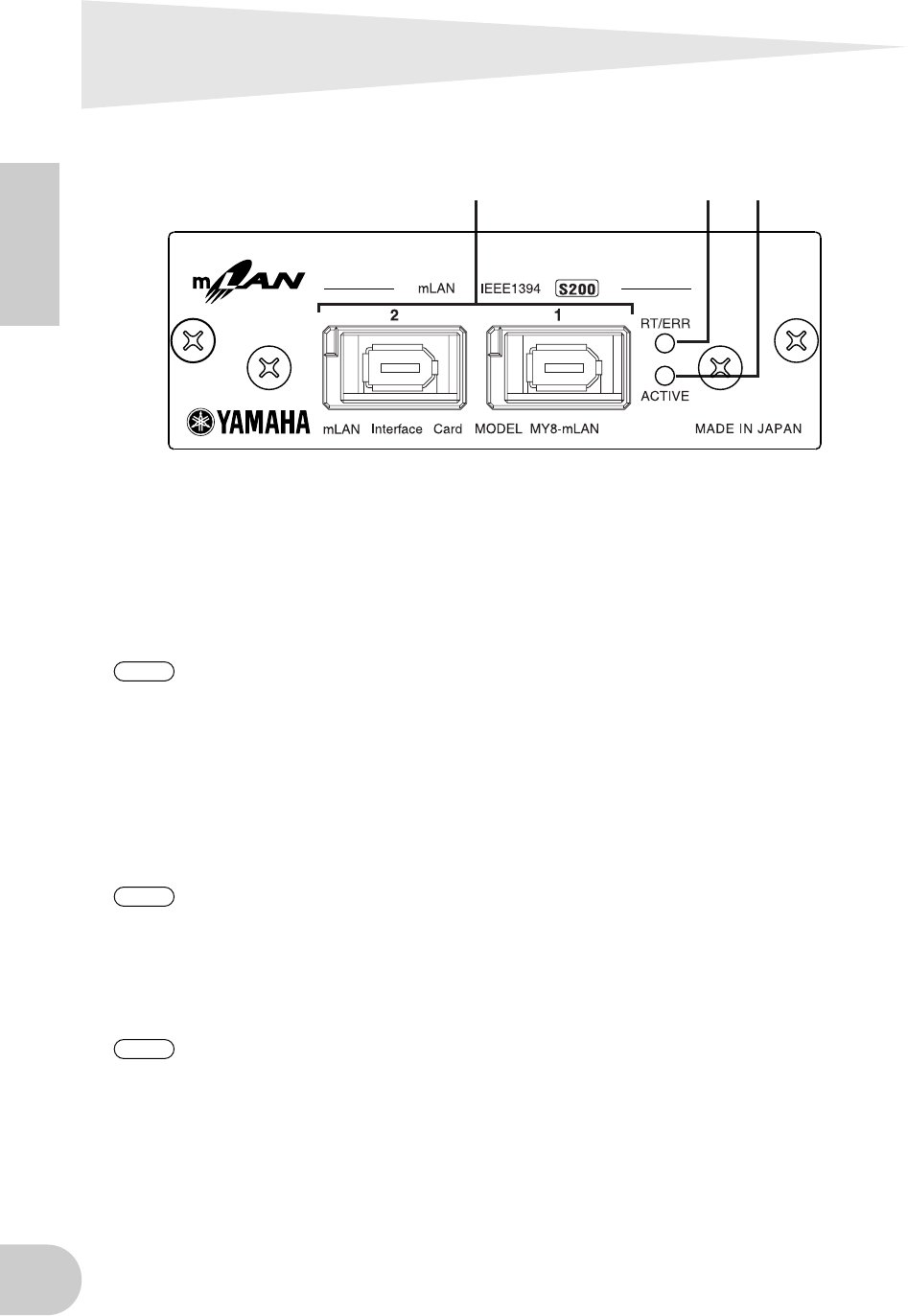
6
English
Names and Functions
A
mLAN (IEEE1394) jacks
These jacks are used to connect mLAN devices or IEEE1394-compatible devices via IEEE1394 stan-
dard (6-pin) cables. Each jack has an LED in the upper left corner to indicate the following statuses.
green : The MY8-mLAN or connected device is a “leaf” node.
off : Not connected.
red : When there is a possibility that the sound will be interrupted.
If you disconnect the cable from the jack or turn off the power of the device when the LED is lit
red, the sound on the bus (system) will be momentarily interrupted.
B
RT/ERR LED
This LED indicates the following statuses.
green : The MY8-mLAN is a “root” node.
orange : An IEEE 1394 bus-related error has occurred.
red : Another type of error has occurred.
off : Normal operating condition other than the above.
Refer to “LED Messages” on page 13 for information on the error indication.
C
ACTIVE LED
This LED indicates the following statuses.
blue : The relay function between mLAN (IEEE 1394) jacks is active.
off : The relay function between mLAN (IEEE 1394) jacks is inactive.
Since the MY8-mLAN will stop functioning as a bus relay when the power of the main unit is
turned off, this LED will also correspond to the power on (lit blue) or off (dark) status.
3
1
2
NOTE
NOTE
NOTE


















