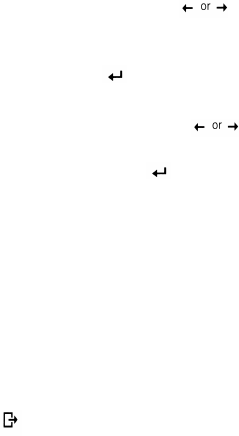
Doc# 27-0002UM Issued 7/99 Rev. 1.2
7. Use an Arrow button ( ) to
select the Image Lock icon (symbol
of Image Lock) and press OSD
Enter button
to access the
function.
8. Using an Arrow button (
),
select Automatic and press the
OSD Enter button
. This acti-
vates the Auto Setup procedure,
which will optimize the display
settings with the provided test
pattern. The screen will dim, blink
on and off several times, and you
may notice small changes to the
test pattern. To abort the Auto
Setup function, press the Esc key.
9. When finished, the OSD main
menu returns. Press the Exit button
once to exit from the OSD.
10. Press the Esc key to return to
Windows. You have completed the
monitor setup for Windows.
You have completed the monitor
setup for Windows. If you use other
operating systems, perform the
appropriate AUTO SETUP for those
systems.
17
Configure Monitor


















