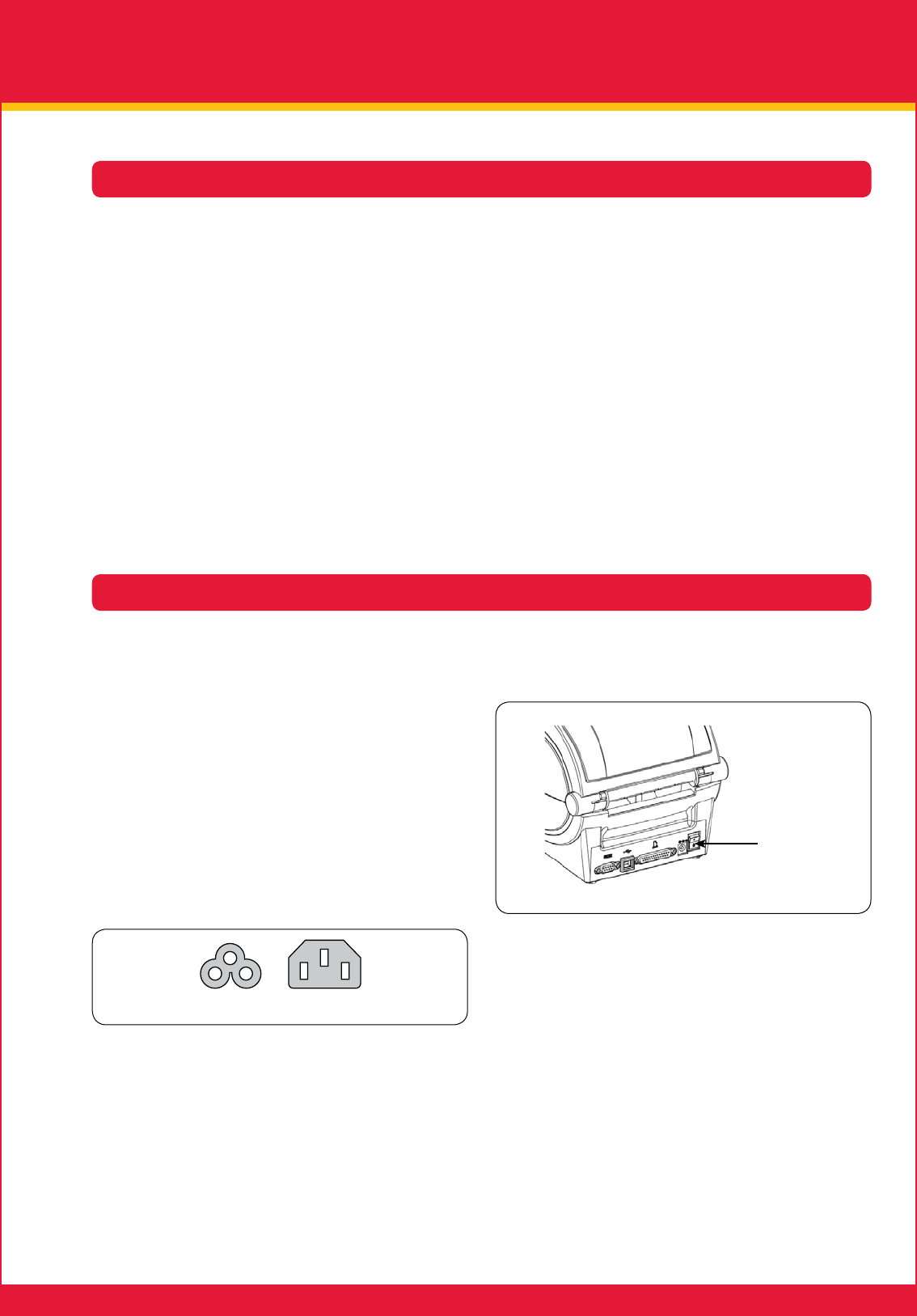
The default media action of the G-Series printers 1.
resembles that of an EPL-based 28-series printer: the
printer will not feed automatically at power-on, only
following a lid closure. If you are changing between
two different styles of media, you should carry out
a manual calibration. This can be achieved via the
printer’s two-flash Feed-button sequence. The printer
can be changed to feed at both power-on or lid closure
using the ZPL ^MF command.
The G-Series printers are easier to load than 28-series 2.
printers because they do not have separate roll holders
and guides. They are one integrated element and
support 12mm/0.5" cores.
If using fan-fold media or an external media roll, the 3.
centralised thumb wheel can be used to keep roll
holders open (as opposed to using the older screw-
down method). Rotate the thumb wheel inwards on
the direct-thermal printers to keep the guides apart. For
thermal-transfer printer guides, rotate the thumb wheel
outwards to keep them apart.
For GX420 or GX430 printers equipped with a cutter 4.
option, its default operation is to double-cycle following
every 25th cut. This automatic dual-cut is intended
as a cleaning action to maintain the life of the cutter.
This action can be disabled via the appropriate
SGD command “cutter.clean_cutter”, but it is
not recommended.
Providing the relevant option is installed, common 5.
media handling can be controlled via the SGD
constructs. The “media.printmode” command can be
used to manage G-Series printers in tear, peel or cutter
modes of operation.
The power supplies for the thermal-transfer G-Series 1.
printers (the GK420t, GX420t and GX430t) are located
in the upper packaging. This is the same as 28-series
printers. However, direct-thermal G-Series printers
(the GK420d™ and GX420d™) have their power
supplies located in the lower packaging beneath
the printer itself.
The G-Series printers’ power supplies are of a 24-volt 2.
DC design, as opposed to the 28-series printers’ 20-volt
DC design. Additionally, the power cable’s attachment
to the supply itself – the line socket – is of a C13 “kettle”
style, which is different from the C5 “clover-leaf” style
of the 28-series. Power supplies and power cables are
specific to printer models. G-Series printers cannot use
28-series printers’ power supplies and vice versa.
When looking at the rear of the G-Series printers, 3.
the location of the power on/off switch is on the right.
This is different from that of the 28-series.
C5 C13
Power switch
Migration guide
Zebra G-Series printers
Media handling
Power






