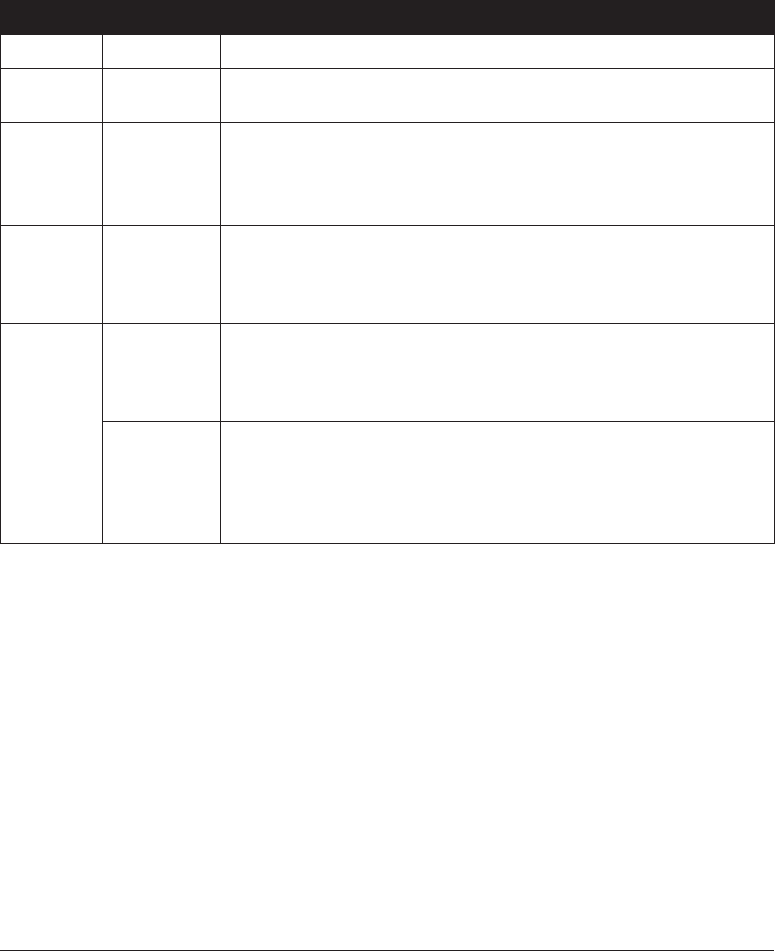
Troubleshooting
What the Status Light is Telling You
Color Status Solution or Reason
None off
1. Check power connection from the A.C. outlet to power
supply to printer.
Green constant
1. Printer printing (normal operation).
2. Printer paused; ready to receive data (normal operation).
3. Printer paused; waiting for user action (for example, to
take a dispensed label or to tap the feed button).
Amber constant
1. The cover open sensor is active. Press top cover to close
and lock.
2. Printer has a syntax or command error. Check program
and resend print job.
Red
blinking
1. Firm download in progress. Indicator lights red, then
green.
2. Signal to begin media length sensing after turning ON
printer. Release the feed button.
constant
1. Media is out. Reload a new supply. Press feed button to
continue.
2. Power-up failure. Switch power OFF then back ON.
3. Printer ready to receive flash programming during
firmware download.
980483-001A 33


















