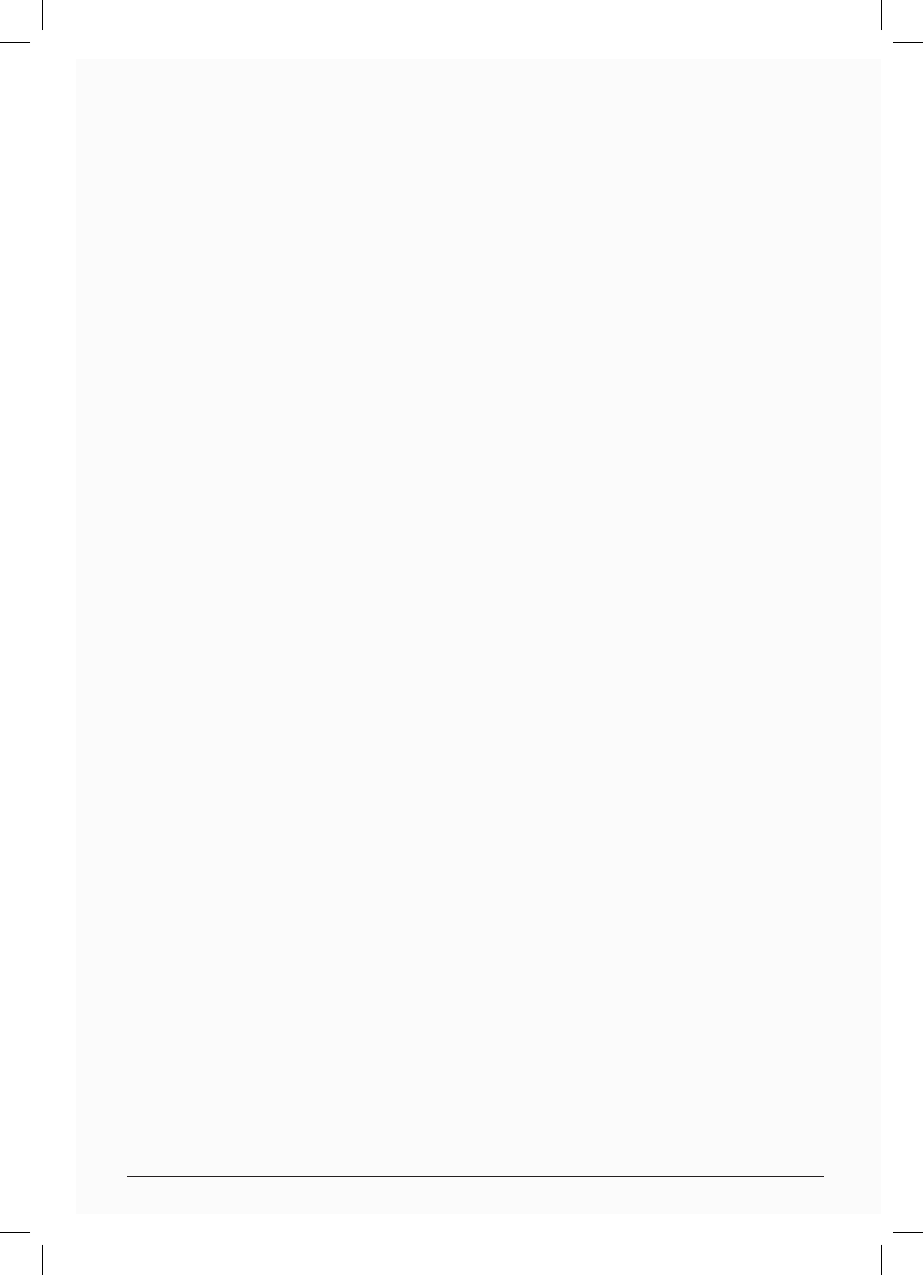
Customer Support: 1-888-999-4215
4Customer Support: 1-888-999-4215 4
Table of Contents
Table of Contents ................................................................ 4-5
7” Capacitive Multi-touch Tablet .................................................... 6
Features
Included
Setup ............................................................................. 7
Power
Charging
Sleep Timer
Introduction .................................................................... 8-9
Basic Use ........................................................................10
Unlocking the Screen
Customizing the Lock Screen
Orienting Your Tablet
Connecting to the Internet ........................................................ 11
Connecting to Wireless Internet
Browser ..........................................................................12
Navigating the Browser
Email ............................................................................13
Setting Up an Email account
Manually Conguring an Email account
Getting to Know Your Tablet ......................................................14
Touch Screen
On-Screen Introduction ...........................................................15
Icons You Should Know
Notications


















