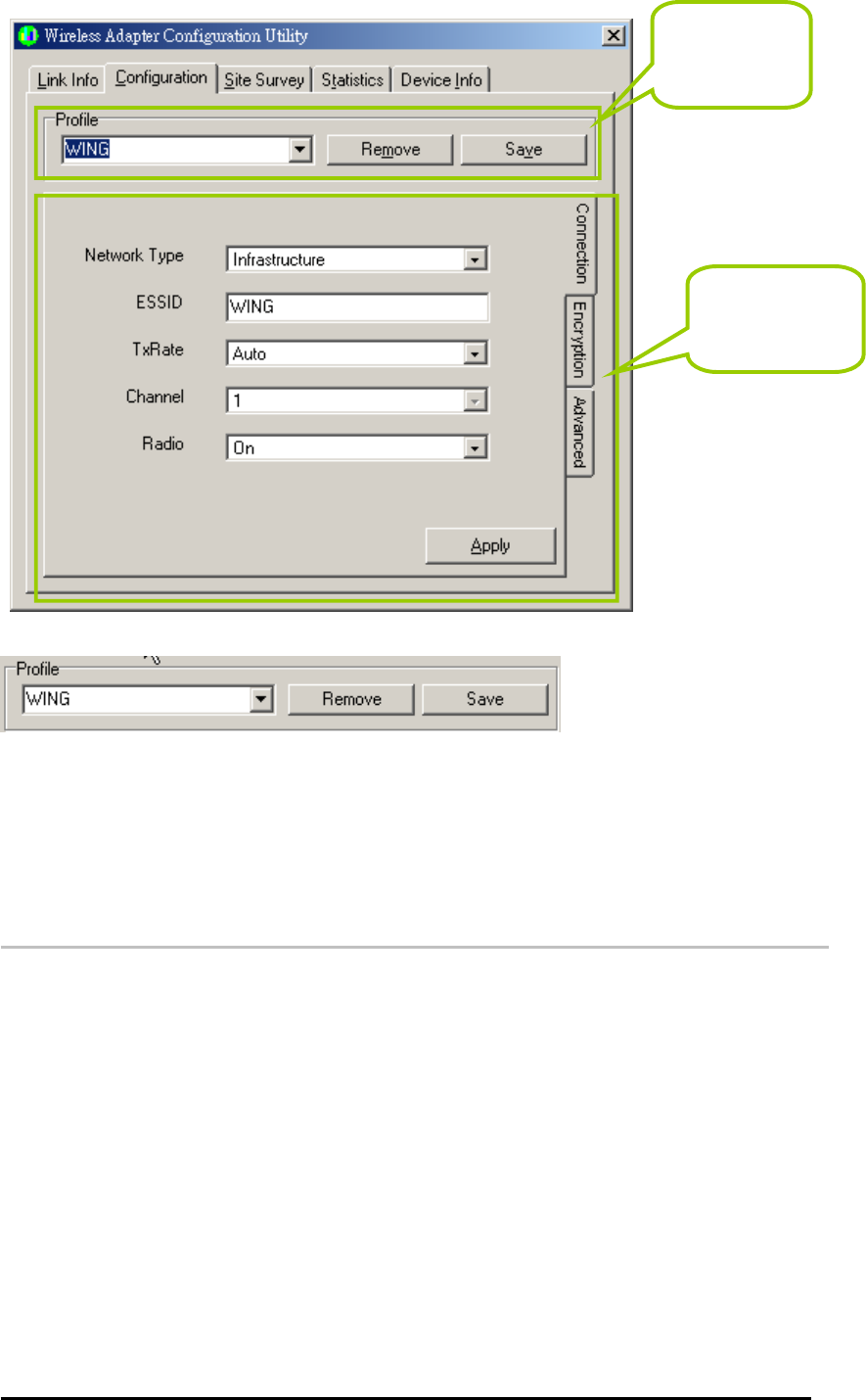
Profile: Creating a profile will save your time to re-configure network links you have
established.
Remove – Click the Remove button, and then the selected profile will be deleted.
Save – Click the Save button, and then the profile will be saved for further use.
Click the drop-down menu, select one profile you have created and click Save,
then the profile you select will be applied to the current connection.
3.3.1 Configuration Tab – Connection
Configure
your adapter.
Create or
remove a
profile.
From the Configuration tab, click the Connection tab on the right side of the bottom pane
and the following screen will be displayed.
Wireless LAN CardBus Adapter


















