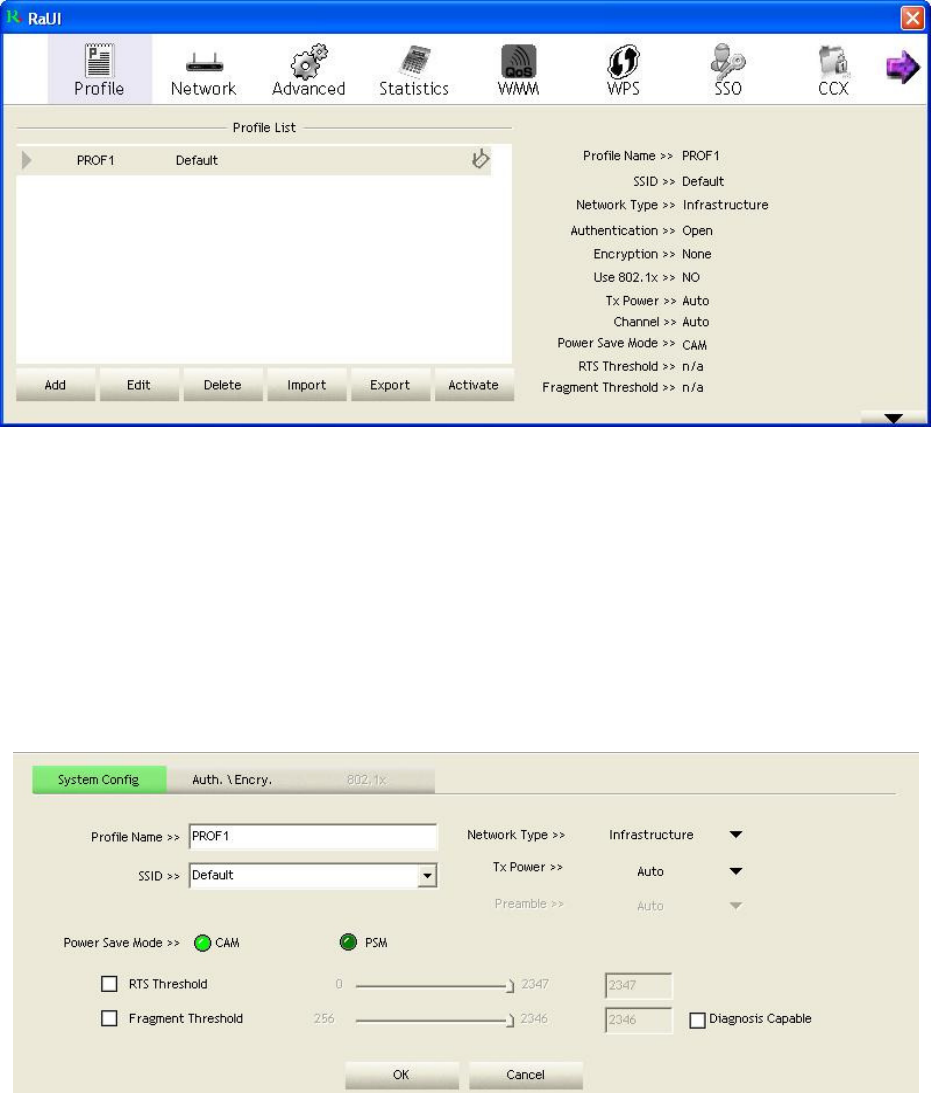
802.11n Wireless USB Adapter
7
3.1.1 Profile
Profile can keep your favorite wireless setting among your home, office, and
other public hotspot. You may save multiple profiles and activate the one at your
preference.
Add:
to create a new profile
Edit:
to edit/modify/change parameter of an existing profile
Delete:
to delete an existing profile
Activate:
to make an existing profile become active and to connect
3.1.1.1
Add/Edit Profile
a. System Configuration
Power Save Mode:
a.
CAM
(Constantly Awake Mode) – ZEW2540P will stay power-ON as long
as the computer is connected to a power outlet.
b.
PSM
(Power Saving Mode) – ZEW2540P will hibernate when the
computer is hibernating.


















