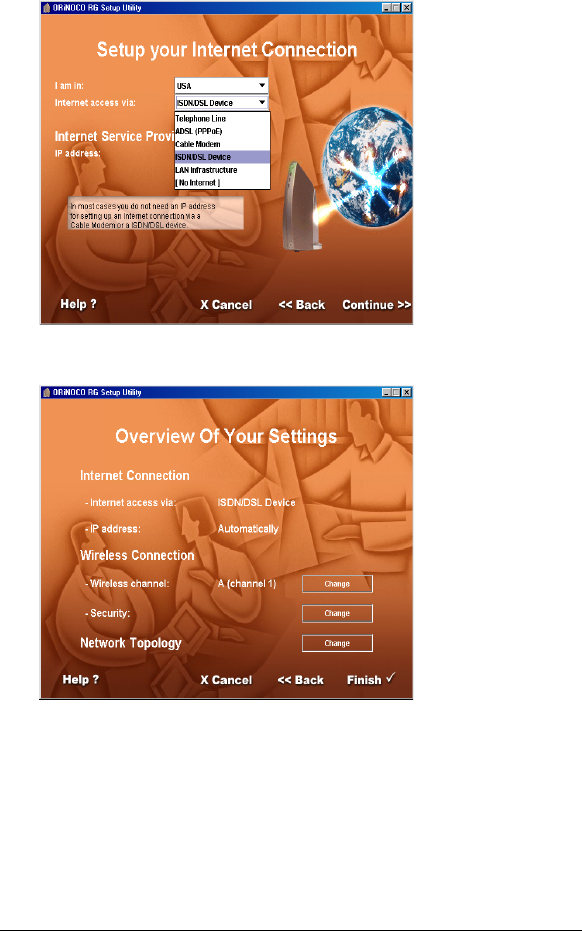
44 ZoomAir IG-4150 Installation Guide & Reference Manual
1
In the Setup your Internet Connection screen, select
ISDN/DSL Device under Internet access via, and then
click Automatic under IP address. Click Continue.
2
The Overview Of Your Settings screen appears:
Setting the Wireless Channel
If you have difficulty connecting through the default channel,
click the top Change button to select a different channel. For
more information, see Technical Specifications on page 61.


















