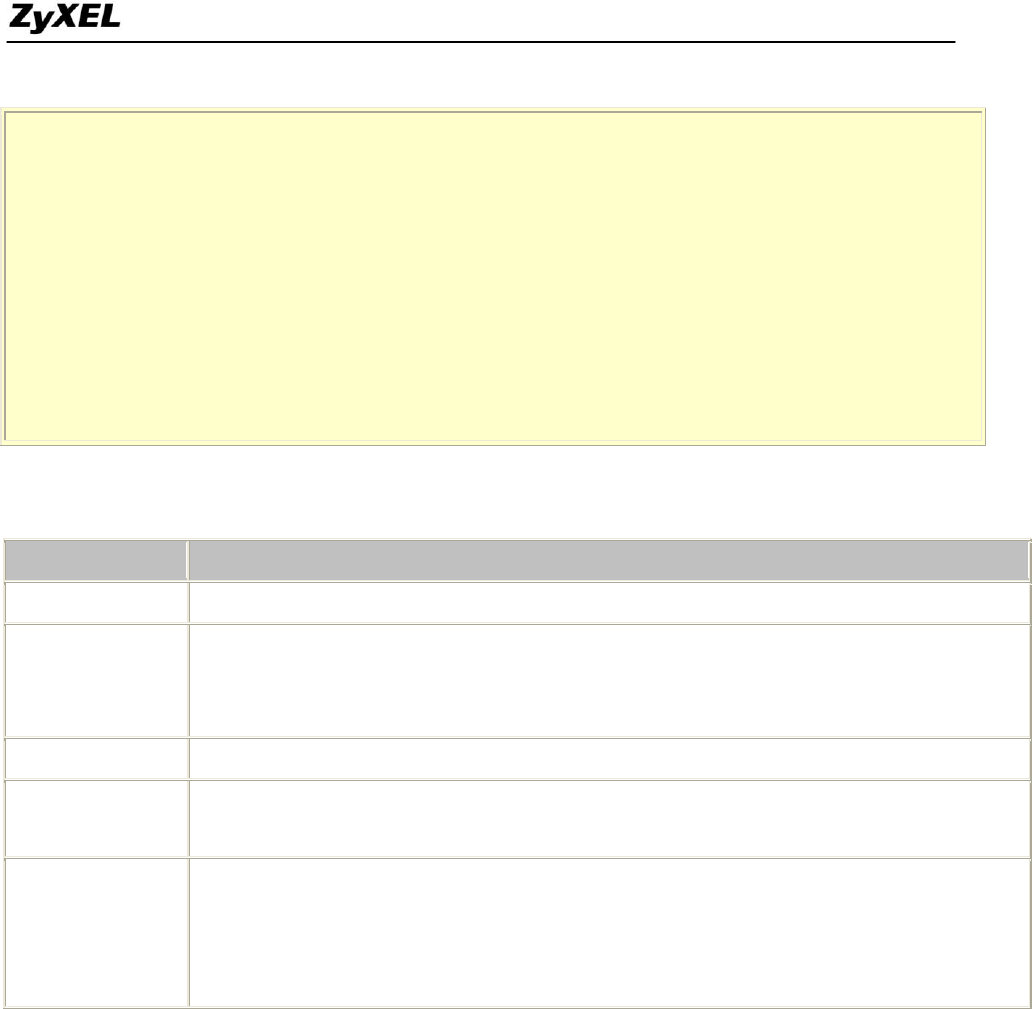
Prestige 2602HWL-D3A Support Notes
All contents copyright (c) 2007 ZyXEL Communications Corporation.
120
Shared Secret= *****
Accounting Server:
Active= Yes
Server Address= 192.168.1.100
Port #= 1813
Shared Secret= ******
Press ENTER to Confirm or ESC to Cancel:
Key settings for authentication server:
Option
Descriptions
User Name
Enter a username up to 31 alphanumeric characters long.
Active
Press [SPACE BAR] to select Yes and press [Enter] to enable 802.1x user
authentication through an external RADIUS authentication server. Select No to enable
authentication using ZyXEL AP internal authentication server.
Server Address
Enter the IP address of the external RADIUS authentication server.
Port
The default port of RADIUS server for authentication is 1812. You need not change
this value unless your network administrator instructs you to do so.
Shared Secret
Specify a password (up to 31 characters) as the key to be shared between external
RADIUS authentication server and ZyXEL AP (RADIUS client). The key is not send
to the network. This key must be the same on the external RADIUS authentication
server and ZyXEL AP.
2. If accounting is required, you must setup the external RADIUS accounting server. Normally, RADIUS
authentication server and RADIUS accounting server are put in the same machine. However, they own
separated UDP port and shared secret, you can separate authentication and accounting service in two different
RADIUS servers. You can refer to RADIUS authentication configuration.
If you use WEB Configurator, from the Web Configurator main menu, Click Network -> Wireless Lan to setup
the RADIUS authentication and accounting server configuration.


















