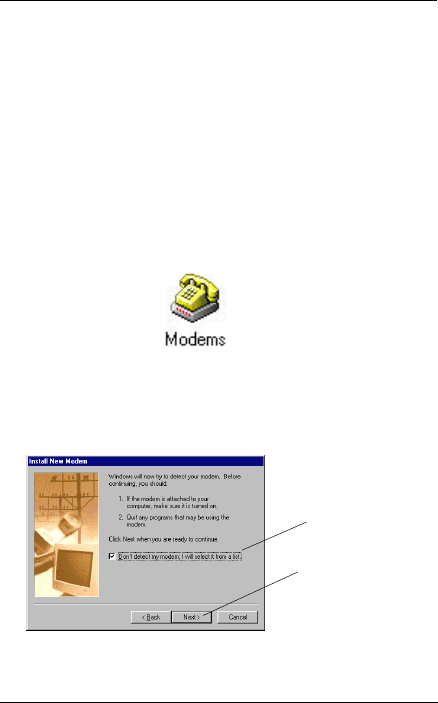
ZyXEL Omni 56K Modem Read Me First
8
Installing Manually
Follow the steps below to install your INF files
manually.
Step 1. Be sure your modem is powered on.
Step 2. From Start select Settings to enter
Control Panel. Double-click on the
Modems icon as shown below, then click
the Add button.
Step 3. Select "Don't detect my modem; I will
select form a list." Then, click Next to
continue.
2. Click Next to
continue.
1. Select this
check box.


















