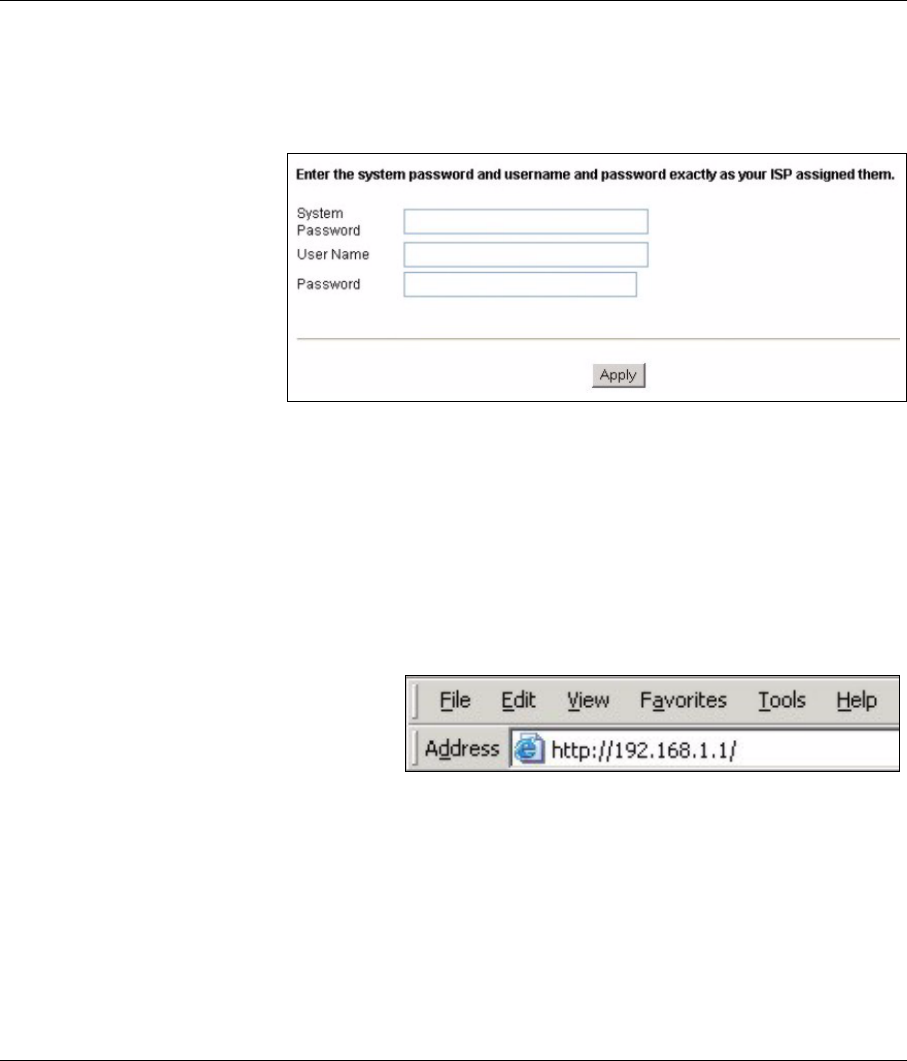
Prestige 661H/HW Series Quick Start Guide
4
2.1 Configuration Genie
From the included CD, click “Multimedia Auto Provisioner” (the installation and configuration assistant) and
then click “Installation Tutorial”. After you’ve viewed the tutorial, click “Configuration Genie” at the end of the
installation tutorial or from “Multimedia Auto Provisioner” in the CD.
2.2 Zero Configuration
Launch your web browser and
navigate to any web site (for
example, www.zyxel.com). The
Prestige automatically detects
and configures your Internet
connection. This may take about
two minutes.
If you have a PPPoE or PPPoA
connection, a screen displays
prompting you to enter your
Internet account information. Enter the username, password and/or service name exactly as provided. Click
Apply.
Note: Configuration Genie or Zero Configuration are only able to configure the device automatically for
Internet access if you are using PPPoE, PPPoA or ENET ENCAP encapsulation with a
dynamically-assigned IP address from your ISP.
If you’re not using these Internet access settings, then use the Web Configurator Internet
Access Wizard to manually configure the device.
2.3 Accessing the Web Configurator
1 Launch your web browser. Enter
“192.168.1.1” as the web site address.















