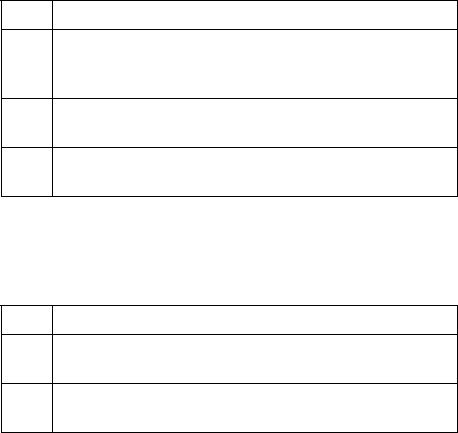
10
Troubleshooting
Troubleshoot the switch using the LEDs to detect problems.
Power LED
The PWR LED on the front panel does not light up.
Table 3 Troubleshooting Power LED
STEPS CORRECTIVE ACTION
1 Check the connections from your switch to the power source.
Make sure you are using the supplied power adapter and that
you are using an appropriate power source.
2 Make sure the power source is turned on and that the switch is
receiving sufficient power.
3 If these steps fail to correct the problem, contact your local
distributor for assistance.
LK/ACT LED
The LK/ACT LED does not light up when a device is connected.
Table 4 Troubleshooting LK/ACT LED
STEPS CORRECTIVE ACTION
1 Verify that the attached device(s) is turned on and properly
connected to your switch.
2 Make sure the Network Interface Cards (NICs) are working on
the attached devices.














