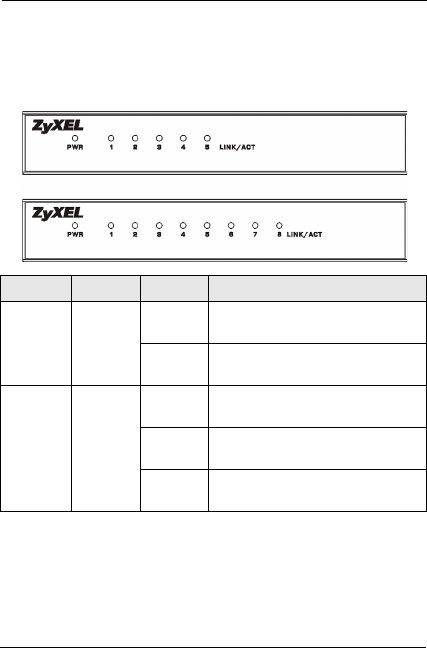
5
ENGLISH
3.4 Front Panel LEDs
The LEDs on the front panel indicate the real-time status
of the switch.
LED COLOR STATUS DESCRIPTION
PWR Green On The switch is on and receiving
power.
Off The switch is not receiving
power.
LNK/
ACT
Green On The port is connected to an
Ethernet network.
Blinking The port is receiving or
transmitting data.
Off The port is not connected to an
Ethernet network.


















