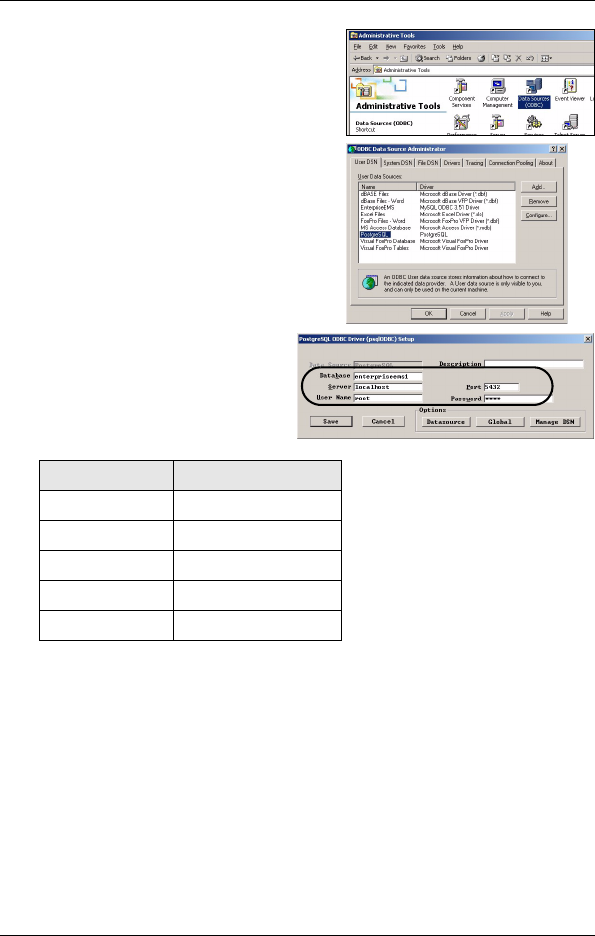
NetAtlas Workgroup Quick Start Guide
12
1 Click Start, Settings and Control
Panel to open the Control Panel
screen. Double-click
Administrative Tools.
2 Double-click Data Source (ODBC).
3 A screen displays as shown. In the
User DNS screen, select
PostgreSQL and click Configure.
4 The PostgreSQL ODBC
Driver Setup screen
displays. Configure the fields
exactly as listed in the table
below.
Note: The field values are case-sensitive.
5 Click Save to save the changes and close this screen.
Field Value
Database enterpriseems1
Server localhost
Port 5432
User Name root
Password 1234














