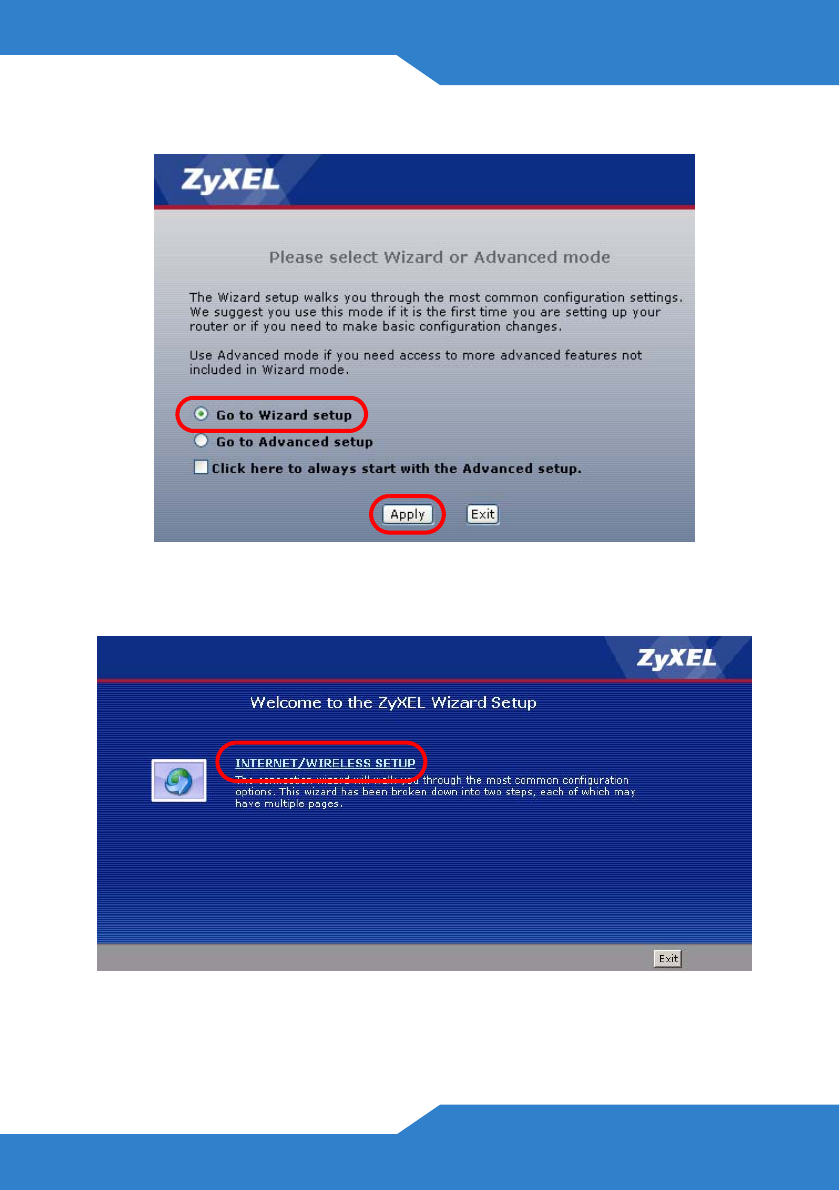
P-660HN-F1A
7
4. Click Go to Wizard setup. Then, click Apply.
5. Click INTERNET/WIRELESS SETUP. Wait while your P-660HN-F1A
tries to detect your DSL connection.
6. Follow the directions in the wizard. Do not change default settings if
your ISP did not provide information.














