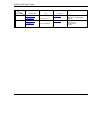ZyXEL G-560 User’s Guide
x List of Figures
List of Figures
Figure 1 Front Panel .......................................................................................................................................1-3
Figure 1-2 Internet Access Application...........................................................................................................1-4
Figure 1-3 Corporation Network Application.................................................................................................1-4
Figure 2-1 Wired Connection .........................................................................................................................2-1
Figure 2-2 Control Panel.................................................................................................................................2-2
Figure 2-3 Network Connection .....................................................................................................................2-2
Figure 2-4 Local Area Connection Properties.................................................................................................2-3
Figure 2-5 Internet Protocol Properties...........................................................................................................2-3
Figure 2-6 Advanced TCP/IP Settings............................................................................................................2-4
Figure 2-7 Wireless Connection......................................................................................................................2-5
Figure 3-1 Welcome Screen............................................................................................................................3-2
Figure 3-2 Change Password Screen ..............................................................................................................3-2
Figure 3-3 Status Screen.................................................................................................................................3-3
Figure 3-4 Wizard 1: Basic Settings ...............................................................................................................3-4
Figure 3-5 Wizard 2: Wireless Settings ..........................................................................................................3-5
Figure 3-6 Setup Wizard 3: Disable................................................................................................................3-6
Figure 3-7 Wizard 3: WEP..............................................................................................................................3-7
Figure 3-8 Wizard 3: WPA-PSK.....................................................................................................................3-8
Figure 3-9 Wizard 4: Confirm Your Settings..................................................................................................3-8
Figure 4-1 Status.............................................................................................................................................4-1
Figure 4-2 Status: View Statistics ...................................................................................................................4-3
Figure 4-3 Status: View Association List........................................................................................................4-4
Figure 5-1 System Settings.............................................................................................................................5-3
Figure 5-2 Time Settings ................................................................................................................................5-4
Figure 6-1 IBSS (Ad-hoc) Wireless LAN.......................................................................................................6-1
Figure 6-2 Basic Service set ...........................................................................................................................6-2
Figure 6-3 Extended Service Set.....................................................................................................................6-3
Figure 6-4 RTS/CTS.......................................................................................................................................6-4
Figure 6-5 Wireless Settings...........................................................................................................................6-5
Figure 6-6 G-560 Wireless Security Levels....................................................................................................6-8
Figure 6-7 WEP Authentication Steps ............................................................................................................6-9
Figure 6-8 EAP Authentication.....................................................................................................................6-11
Figure 6-9 WPA-PSK Authentication...........................................................................................................6-13
Figure 6-10 WPA with RADIUS Application Example................................................................................6-14
Figure 6-11 Security: Disable.......................................................................................................................6-16
Figure 6-12 Security: WEP...........................................................................................................................6-17
Figure 6-13 Security: WPA-PSK..................................................................................................................6-18
Figure 6-14 Security: WPA...........................................................................................................................6-19
Figure 6-15 Security: 802.1x ........................................................................................................................6-21