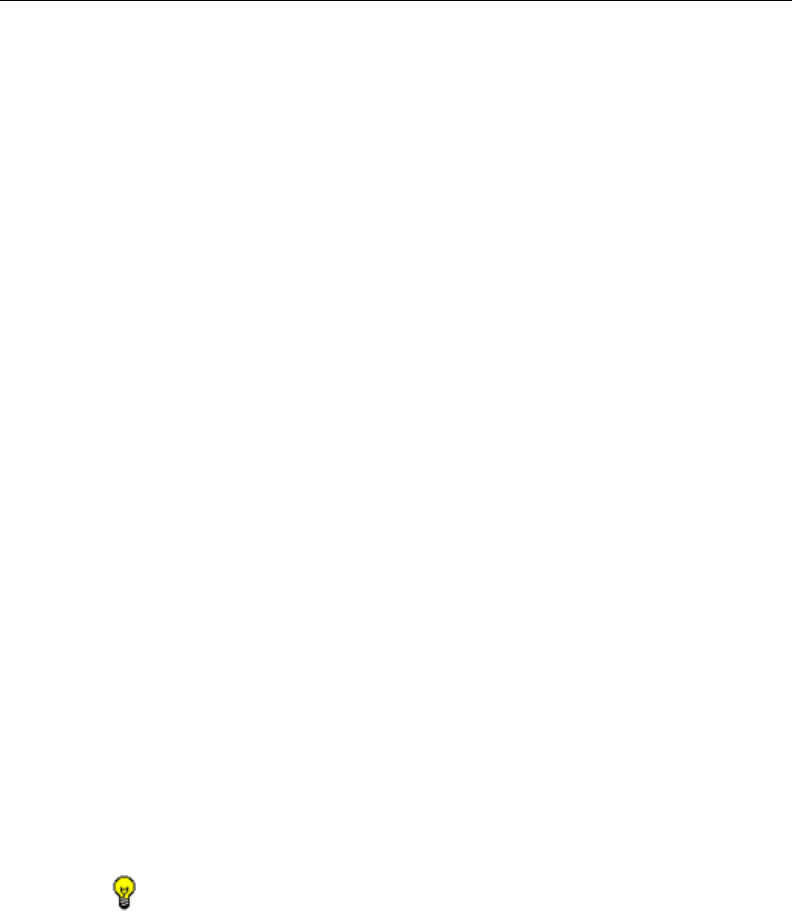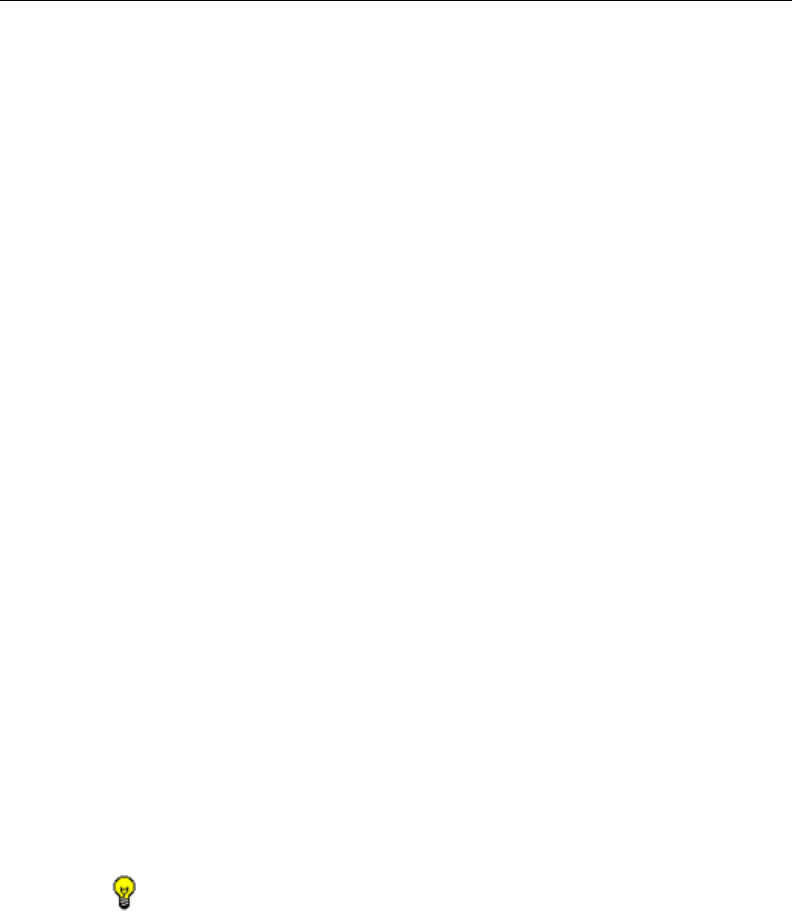
GROUP ADMINISTRATOR SECTION CHAPTER 2: LIBRARY SCREEN
8E6 TECHNOLOGIES, PROXYBLOCKER USER GUIDE 375
Add or Remove URLs or Wildcard URLs
The Action tab is used for making entries in the URLs
window for adding or removing a URL or wildcard URL,
uploading a master URL list or master wildcard URL list, or
reloading the library.
Add a URL to the Library Category
To add a URL to the library category:
1. In the Edit URL List frame, enter the URL in a format
such as http://www.playboy.com, www.playboy.com,
or playboy.com.
The following types of URL formats also can be entered
in this field:
• IP address - e.g. "209.247.228.221" in http://
209.247.228.221
• octal format - e.g. http\://0106.0125.0226.0322
• hexadecimal short format - e.g. http\://0x465596d2
• hexadecimal long format - e.g. http://
0x46.0x55.0x96.0xd2
• decimal value format - e.g. http://1180014290
• escaped hexadecimal format - e.g. http://
%57%57%57.%41%44%44%49%43%54%49%4E%4
7%47%41%4D%45%53.%43%4F%4D
2. Click Add to display the associated URL(s) in the list box
below.
3. Select the URL(s) that you wish to add to the category.
TIP: Multiple URLs can be selected by clicking each URL while
pressing the Ctrl key on your keyboard. Blocks of URLs can be
selected by clicking the first URL, and then pressing the Shift key
on your keyboard while clicking the last URL.
4. Click Apply Action.