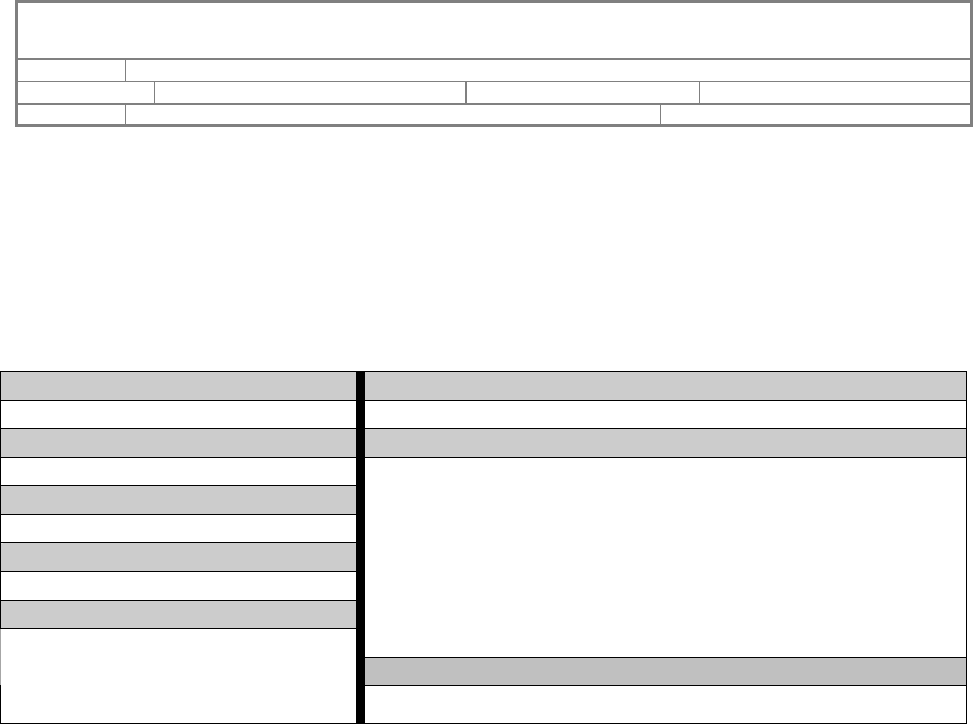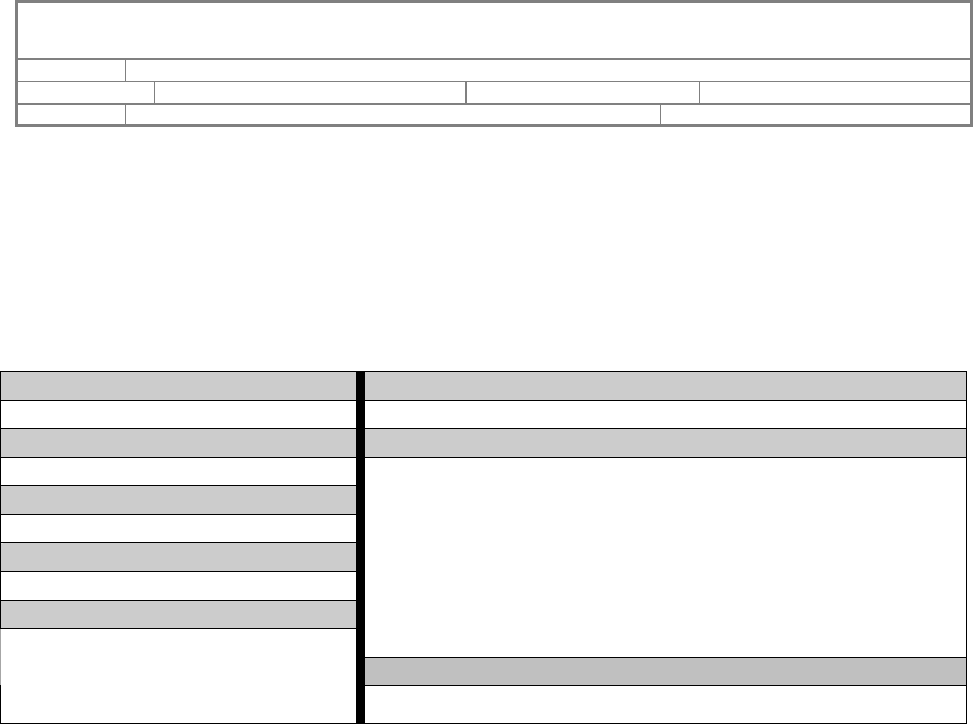
ACCUSYS, INC.
5F, 38 TAIYUAN ST, JHUBEI, HSINCHU, TAIWAN, R.O.C.
TITLE EXPERAID COMMAND LINE INTERFACE USER GUIDE
PROJECT “DESKTOP RAID” DOCUMENT STATUS OFFICIAL RELEASE
REV. G–05-NOV-2007
PAGE 10 OF 27
3. CLI Command Line Configuration
3.1 CLI Command Format
Command Name Command Description
Command
Parameter 1 Parameter Description
[Format 1]
Parameter 2
[Format 2]
Parameter 3
…
Parameter n
Example
[Format n]
Command Format field description:
Command Name: CLI Command Name.
Parameter 1 ~ n: CLI Command Parameters.
Command Description: Describe CLI Commands in brief.
Parameter Description: Describe Parameters in detail.
Example: Gives an example for the command.
Command Syntax:
<Command Name> [Format 1] …[Format n]
Format Conventions:
<text> indicates items that user must specify.
[text] The text item within brackets is optional.
< :> indicates the ‘or’ condition. For which user has a choice for the options listed within,
and only one can be specified.
<~> indicates the value range. For which user has a choice for the values within the range,
and only one can be specified.
<,> indicates a separation between integer values.