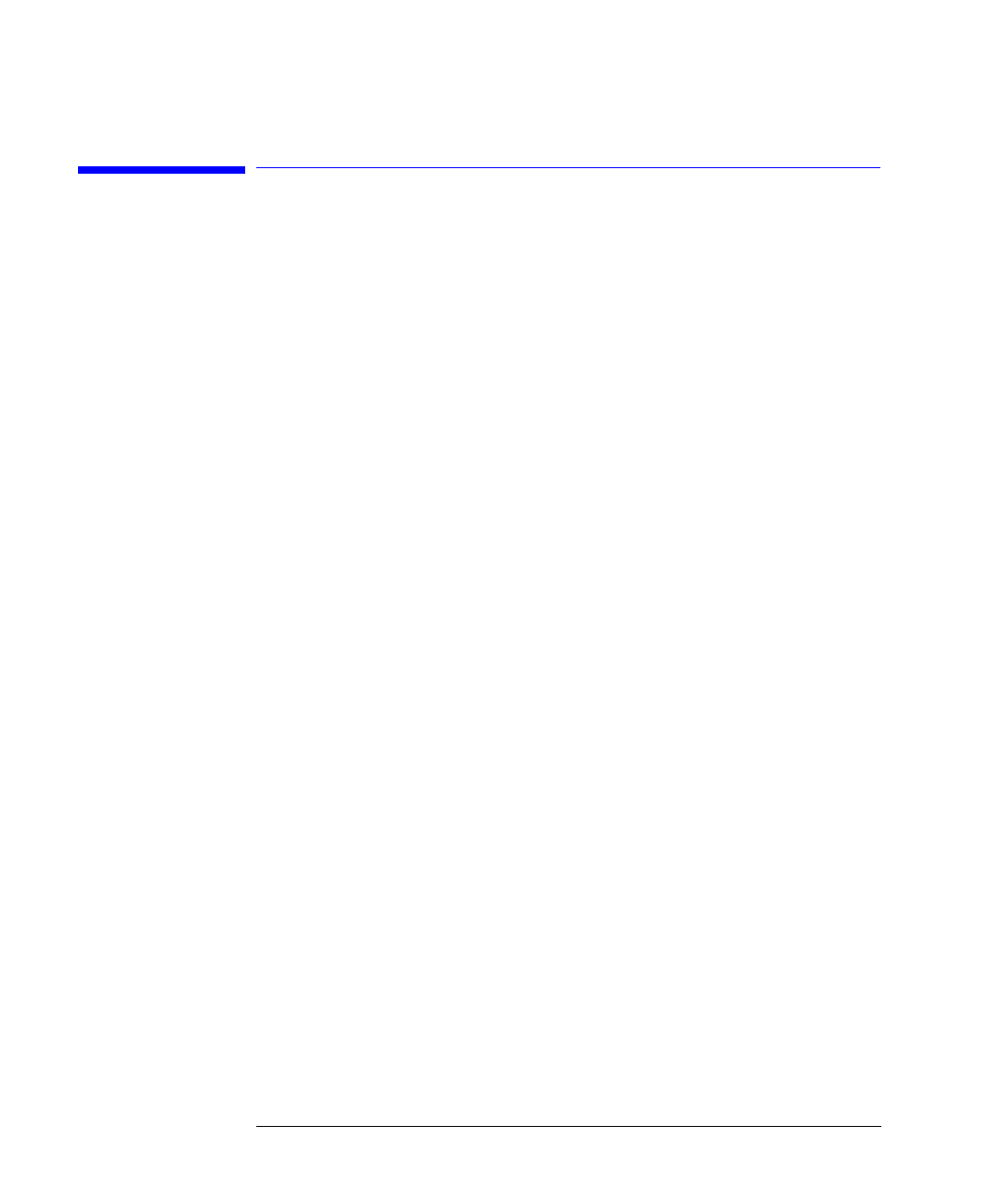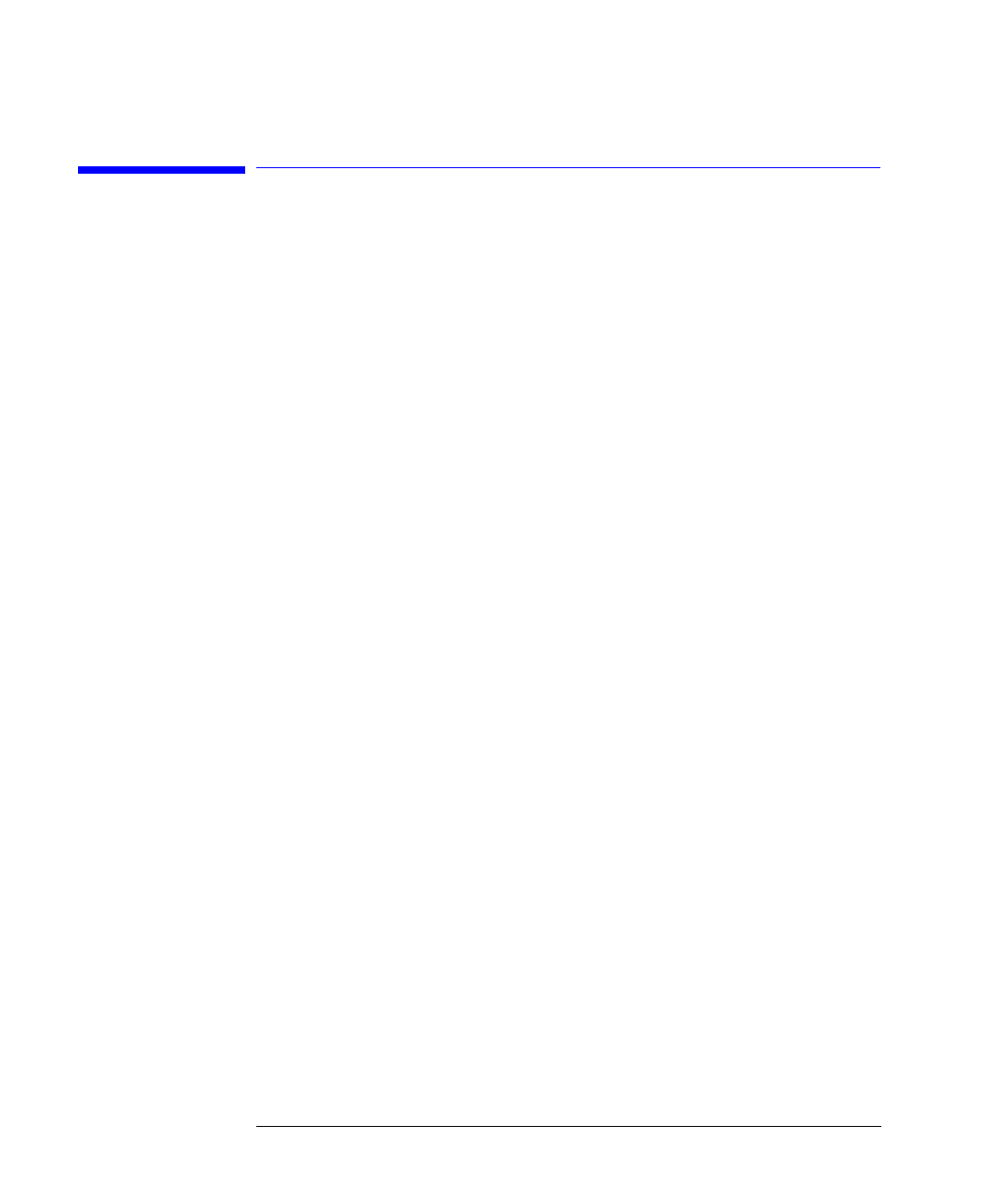
1-4
Introducing the Instrument
A Quick Tour of the Front Panel
A Quick Tour of the Front Panel
This section describes how to use the front panel. This information will help
you gain the full use of your instrument in the shortest possible time. This sec-
tion divides the front panel into the following areas:
• Entry devices
• Disk drive
• CAL signal
• Hardkeys
•Display
•Softkeys
Entry devices
The entry devices include the knob, arrow keys, and keypad. The knob pro-
vides continuous control, while the arrow keys are step controls. The keypad
allows you to enter specific values.
Disk drive
The disk drive is a 3-1/2 inch, high-density, MS-DOS
®
compatible drive. You
can use the disk drive for loading applications, storing and loading waveforms,
storing and loading instrument setups, printing waveforms to a file, or loading
new system firmware.
MS-DOS
is a registered trademark of Microsoft Corporation.
CAL signal
The CAL signal is a dc voltage level used during the calibration routines. It is
internally generated and only activated during calibration routines. It can be
controlled by the user by pressing:
Utility
,
Calibrate