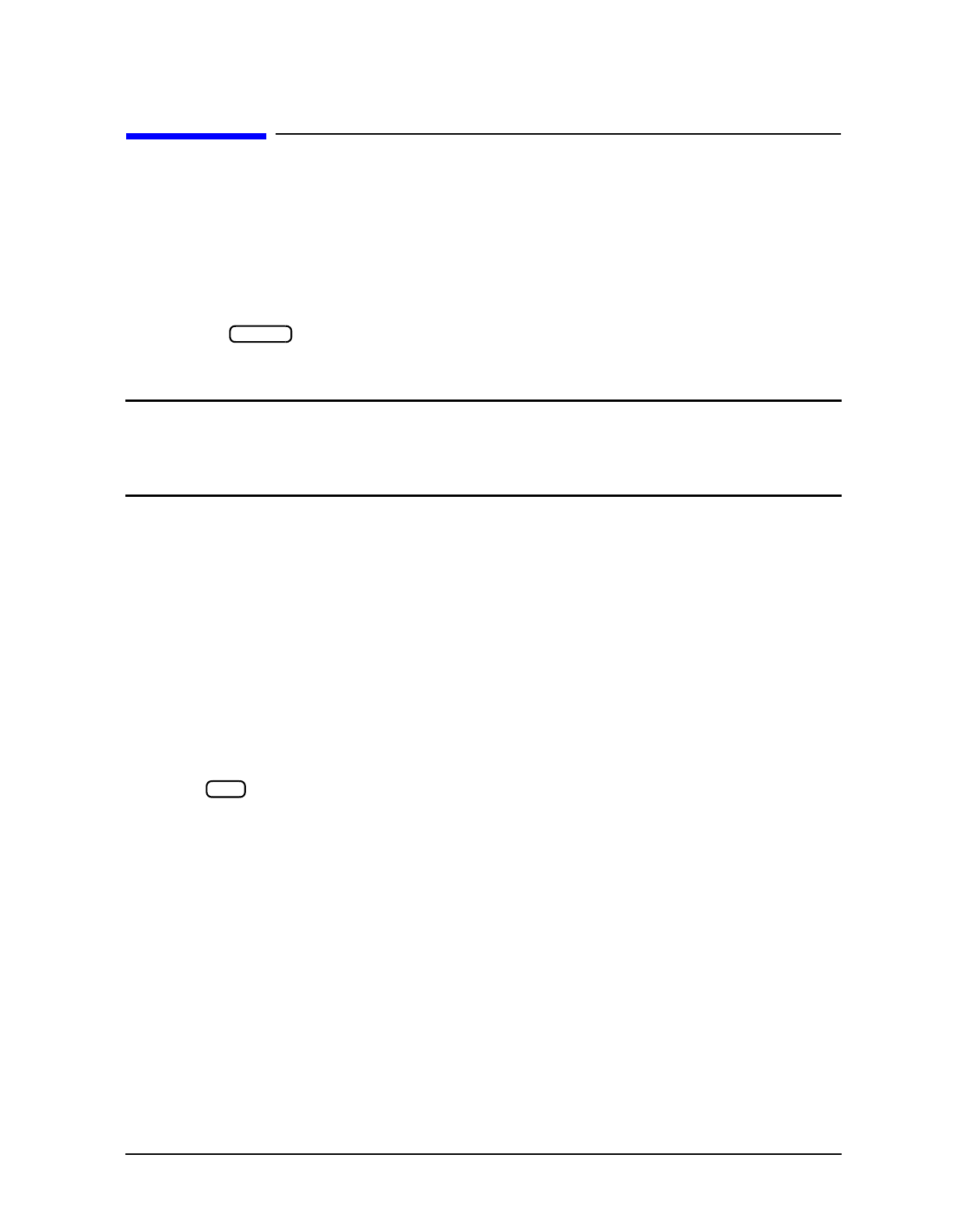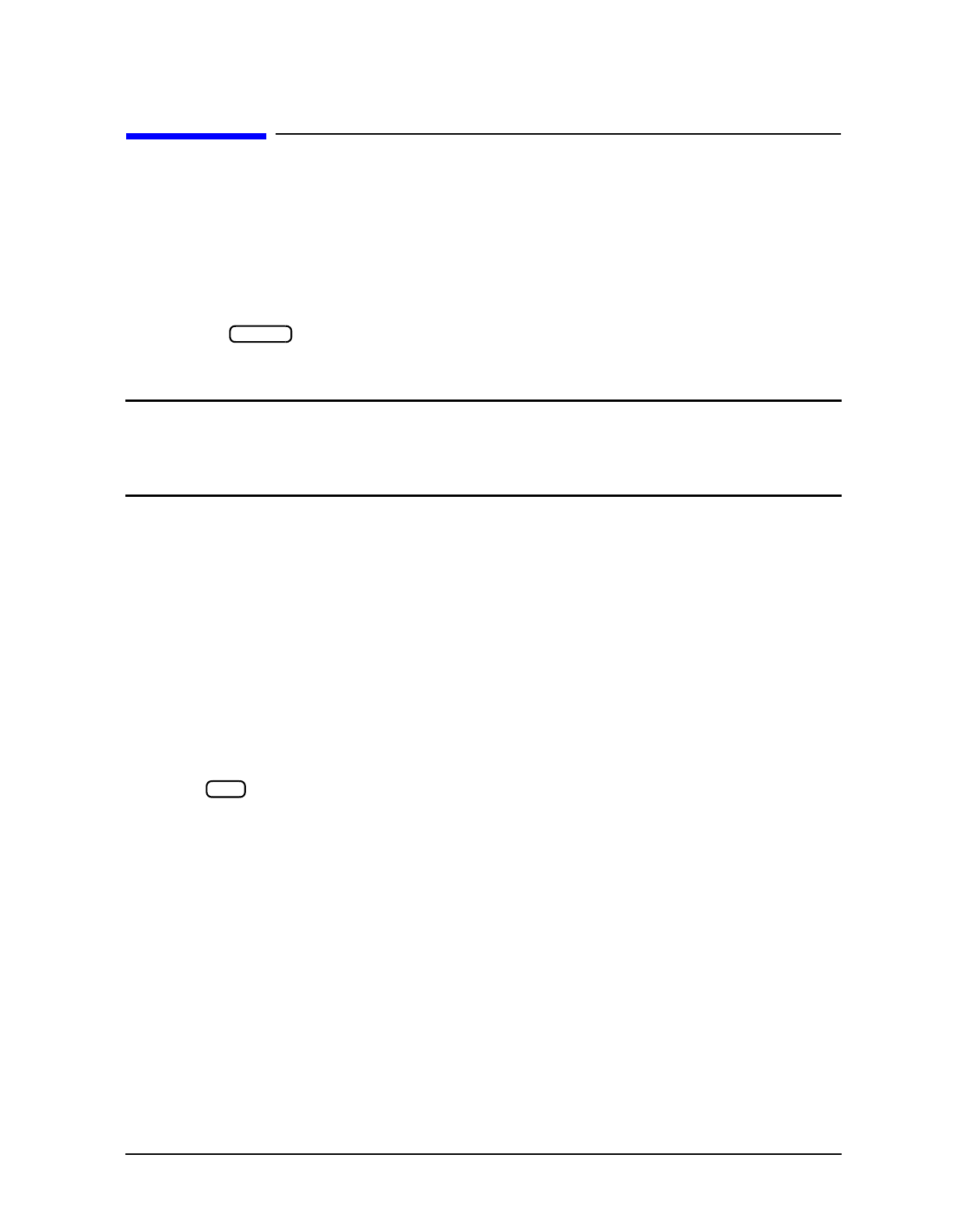
Chapter 2 2-5
Quick Start: Learning How to Make Measurements
Measurement Procedure
Measurement Procedure
This is a general measurement procedure that is used throughout the guide to illustrate
the use of the analyzer.
Step 1. Choose measurement parameters with your test device
connected
• Press the key to return the analyzer to a known state.
• Connect your device under test (DUT) to the analyzer.
CAUTION Damage may result to the DUT if it is sensitive to the analyzer's default
output power level. To avoid damaging a sensitive DUT, be sure to set the
analyzer's output power to an appropriate level before connecting the DUT to
the analyzer.
• Choose the settings that are appropriate for the intended measurement.
❏ measurement type (S
11
or reflection, for example)
❏ frequencies
❏ number of points
❏ power
❏ measurement trace format
• Make adjustments to the parameters while you are viewing the device response.
Step 2. Make a measurement calibration
Press the key to begin to perform a measurement calibration using a known set of
standards (a calibration kit). Error-correction establishes a magnitude and phase
reference for the test setup and reduces systematic measurement errors.
Step 3. Measure the device
• Reconnect the device under test.
• Use the markers to identify various device response values if desired.
Step 4. Output measurement results
• Store the measurement file to a disk.
• Generate a hardcopy with a printer or plotter.
Preset
Cal