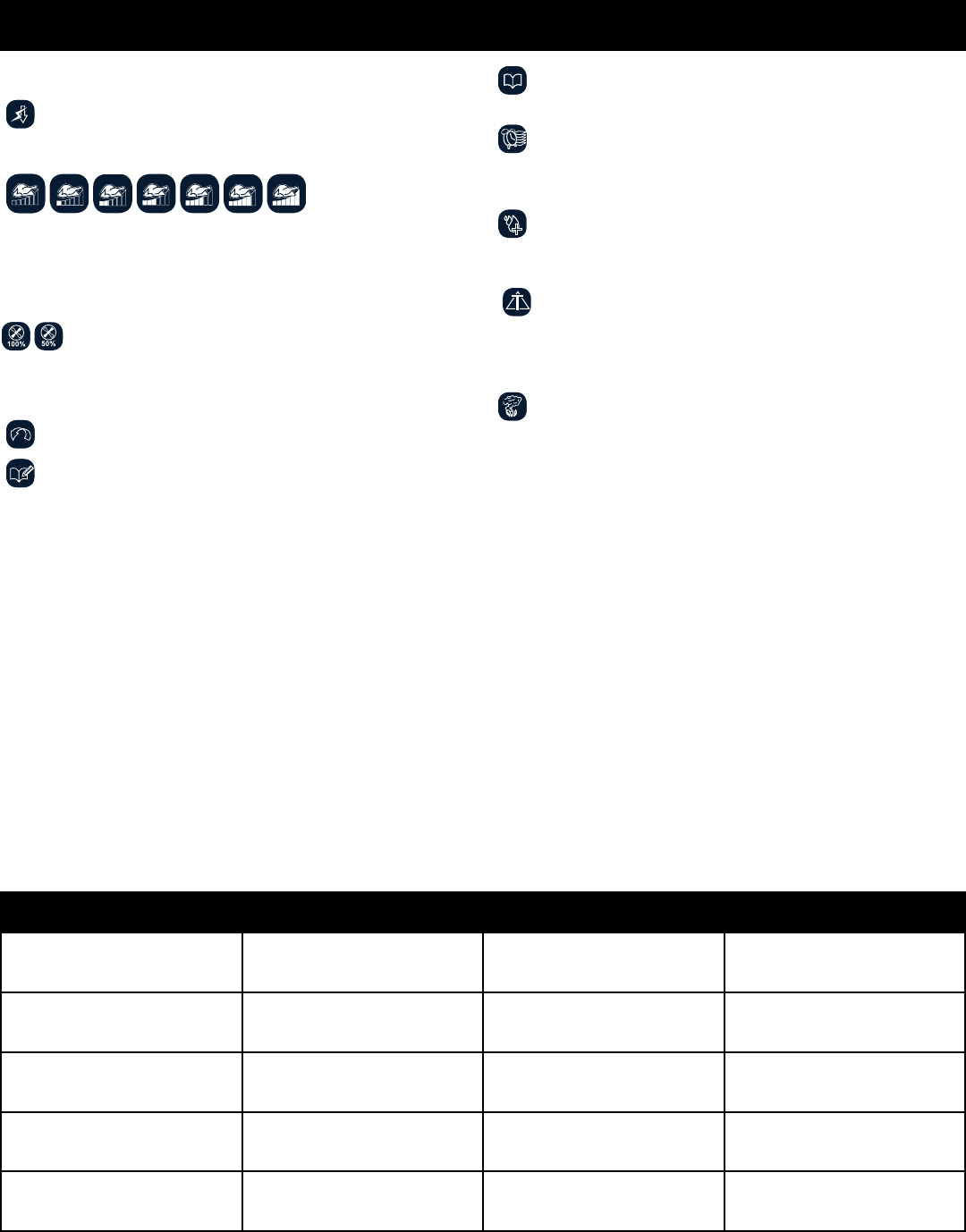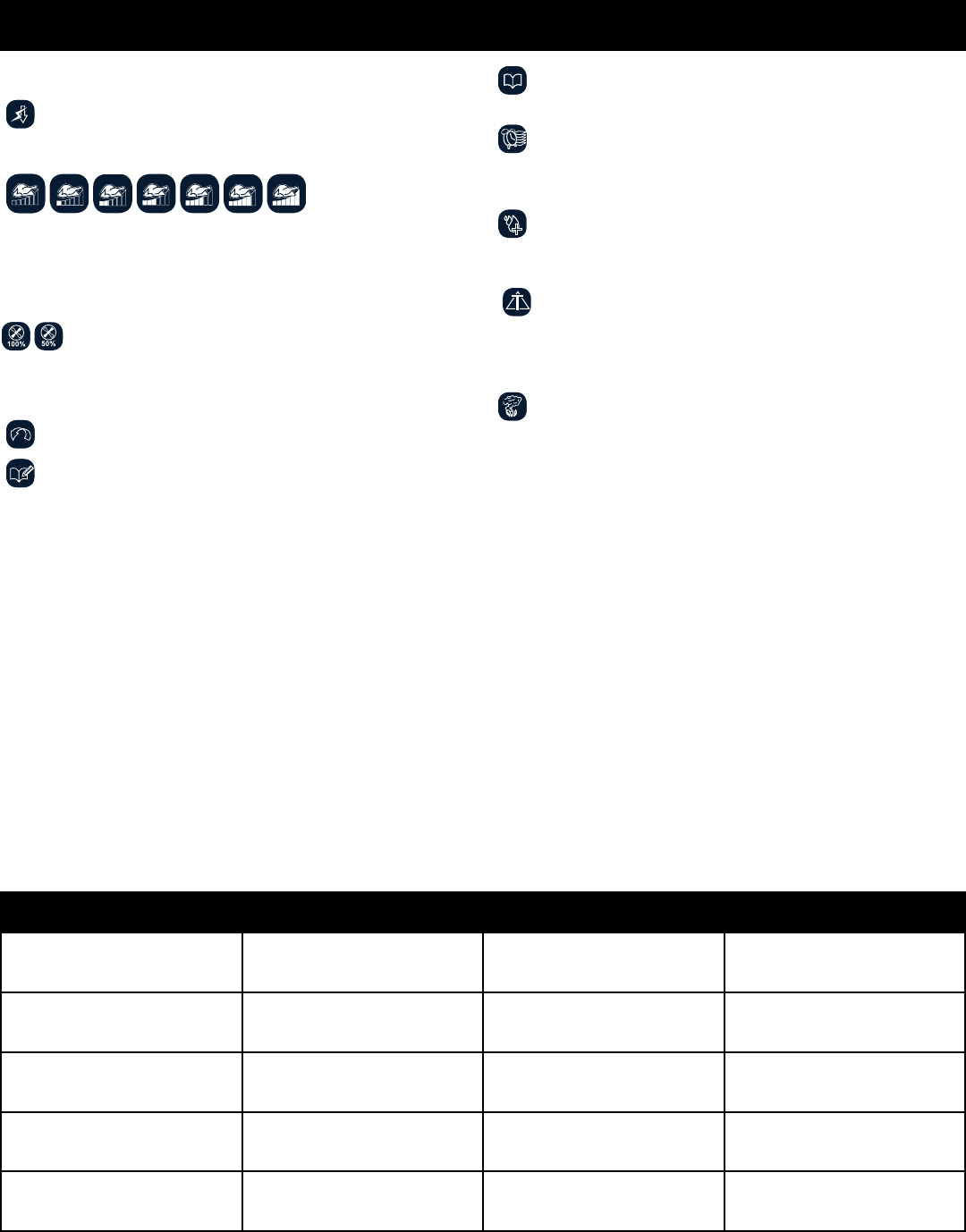
ExprEssTouch opErATING INsTrucTIoNs
CT EXPRESS STEP BY STEP OPERATION MANUAL • 9
EXPRESSTOUCH FACTORY DEFAULT SETTINGS
COOKING MODE OVEN TEMPERATURE CORE TEMPERATURE COOKING TIME
Steam
212°F
(100°C)
160°F
25 minutes
Combination Steam
350°F
160°F
Convection
350°F
160°F
30 minutes
Broiler/Finishing (optional) ____F N/A —— : ——
Retherm (available on
ExpressTouch only)
(135°C)
160°F
5 minutes
AUXILIARY FUNCTION ICONS
Reduced Power Mode
Used to reduce kitchen power peaks and
energy consumption.
Gold-N-Brown Mode
This indicator will illuminate when the browning
function is set by the operator in a timed or programmed
cooking cycle in any mode. Level 1 provides least amount
of browning, level 6 the most.
Fan Speed
This indicator will illuminate whenever the operator sets
a reduced fan speed to protect products affected by high-
velocity air movement.
Return to Previous Menu
Add Recipe
Used to create, change, duplicate, and delete
programmed menus.
Find Recipe
Access a menu list of all stored cooking programs.
Multi-shelf Timer
Use separate timers for one or more shelves in the oven
compartment (only visible in time mode).
Steam Injection (not shown on illustration)
Press to add moisture in any cooking mode. Steam will
inject into the cavity as long as the icon is touched.
Delta-T Core Temperature (optional) - only visible
in certain modes Cook by probe. Mode automatically
adjusts cooking temperature in proportion to the internal
temperature of the product.
Smoking Mode (optional) - only visible in
convection mode or combination mode. This indicator
will illuminate when the smoking function is set by the
operator in a timer, probe or programmed cooking cycle.