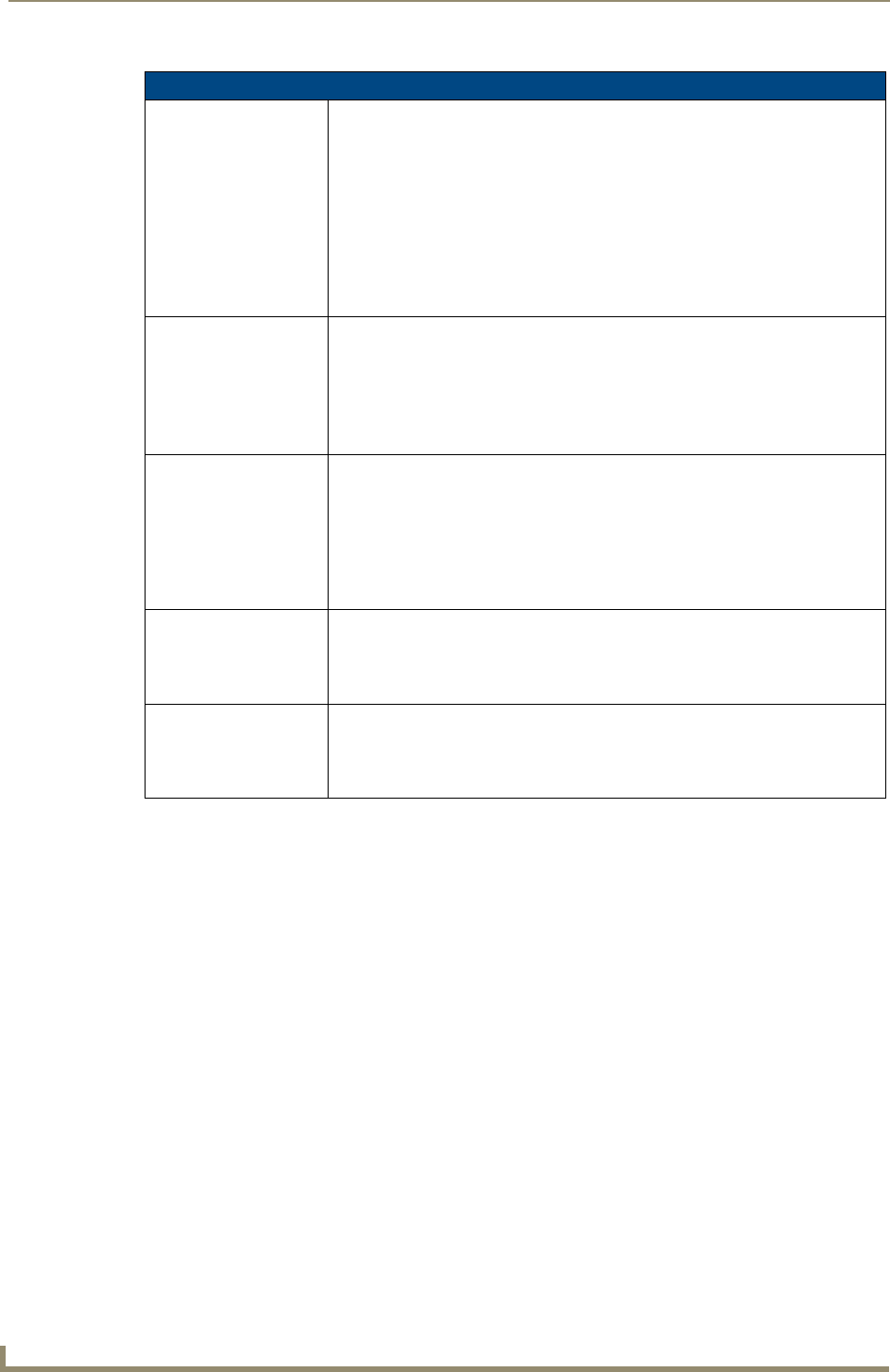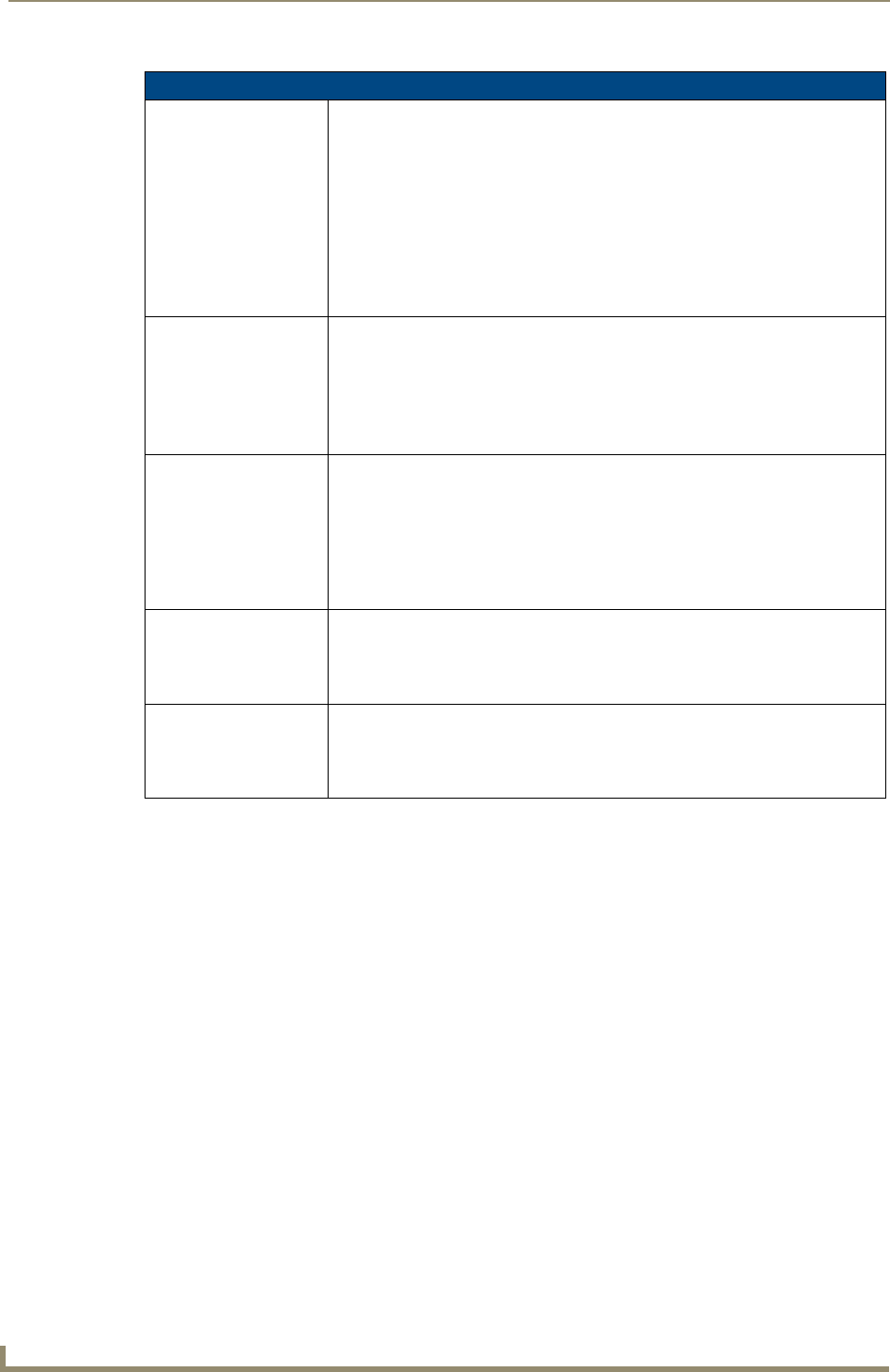
Setup Pages
52
MVP Modero ViewPoint Touch Panels
Setup Page (Cont.)
Connection Status: Displays whether the panel is communicating externally as well as the encryption
status of the Master, the connection type (Ethernet or USB), and what System the
panel is connected to.
• Until a connection is established, the message displayed is: “Attempting via...”.
• When a connection is established, the message displayed is either: “Connected
via Ethernet “or “Connected via USB “.
• The word “Encrypted” appears when an encrypted connection is established with
a NetLinx Master.
Note: The panel must be rebooted before incorporating any panel communication
changes and to detect Ethernet connections.
Display Timeout: Indicates the length of time that the panel can remain idle before activating Sleep
mode (causing the LCD to power down).
• Press the UP/DN buttons to increase/decrease the Display Timeout setting.
Range = 0 - 240 (minutes).
• Set the timeout value to zero to disable Sleep mode.
Note: Small timeout values maximize the life of the battery charge.
Inactivity Page Flip
Timeout:
Indicates the length of time that the panel can remain idle before automatically flip-
ping to a pre-selected page.
• Press the UP/DN buttons to increase/decrease the Inactivity Page Flip Timeout
setting. Range = 0 - 240 (minutes).
• Set the timeout value to zero to disable Inactivity Page Flip mode.
Note: The touch panel page used for the Inactivity page flip is shown within a small
Inactivity Page field.
Panel Brightness:
(MVP-8400 only)
Sets the display brightness level of the panel.
• Press the UP/DN buttons to adjust the brightness level. Range = 0 - 100.
Note: The on-screen bargraph can be dragged to adjust the brightness level which
is then reflected as a numeric value in the Panel Brightness field.
LCD Control:
(MVP-7500 only)
Sets the display brightness and contrast levels of the panel.
• Press the Brightness UP/DN buttons to adjust the brightness level.
Range = 0 - 100.
• Press the Contrast UP/DN buttons to adjust the contrast level. Range = 0 - 100.