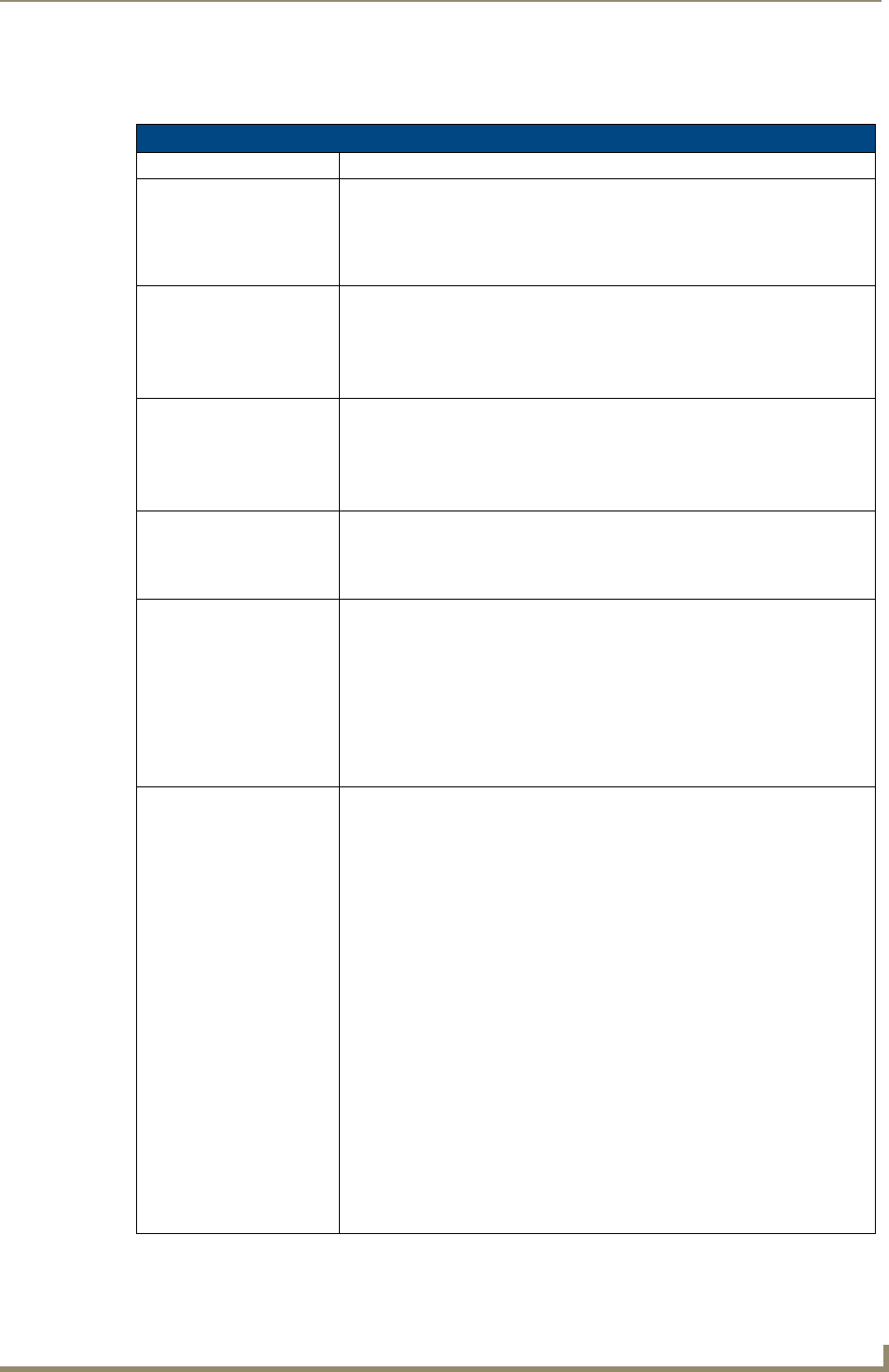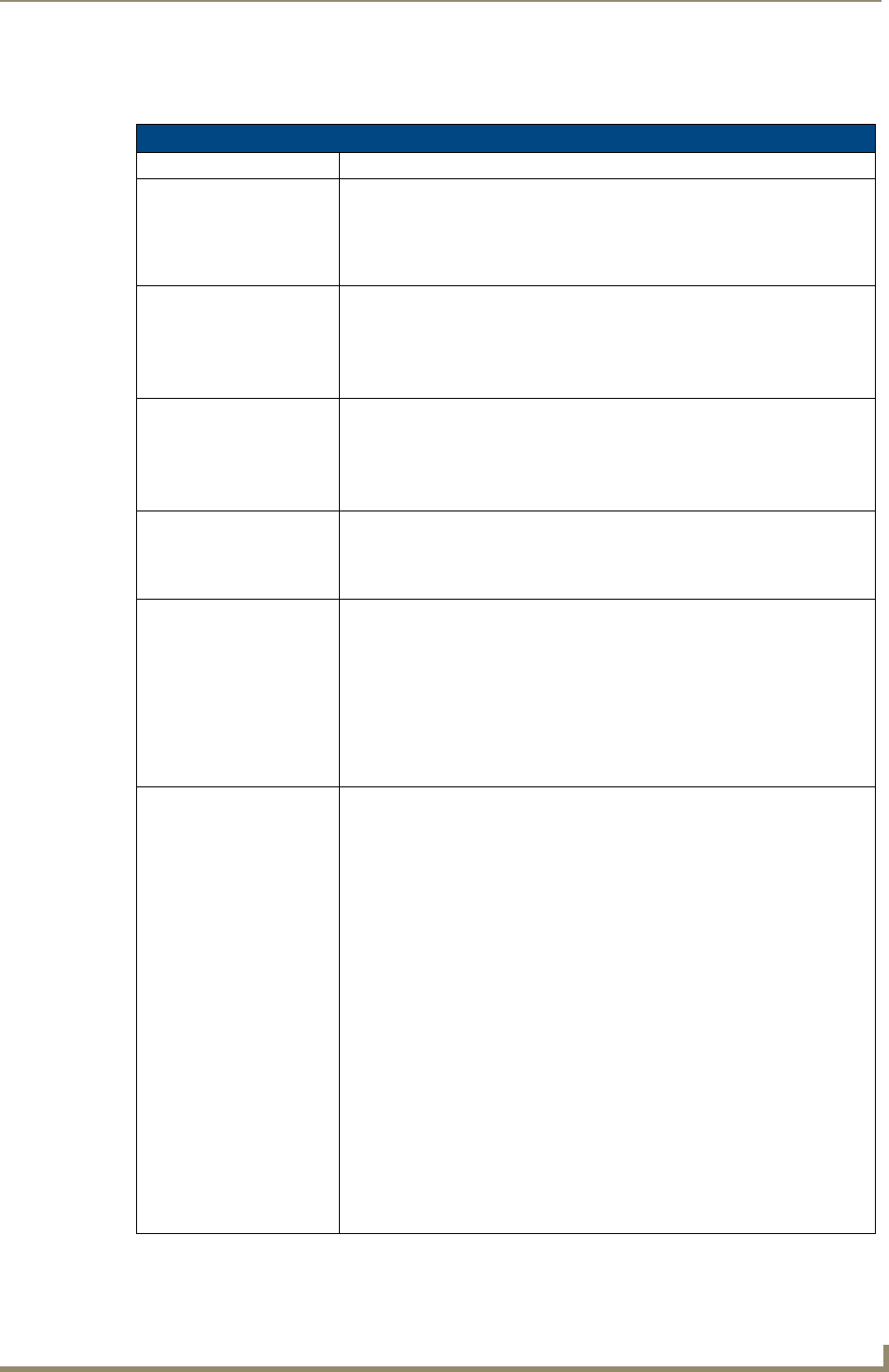
Firmware Pages and Descriptions
103
1200V Modero Video Touch Panels
This page is ONLY available on Modero Table Top panels (NXT) using an NXA-BASE/B. The elements
of the Battery Base page are described in the table below:
Battery Base Page Elements
Back: Saves the changes and returns you to the previously active touch panel page.
Connection Status icon: This visual display of the connection status allows the user to have a current
visual update of the panel’s connection status regardless of what page is
currently active.
• A Lock only appears on the icon if the panel has established a connection
with a currently secured target Master (requiring a username and password).
Charge Status: Time Remaining (
blue
) indicates the amount of charge time (use) remaining
on the batteries within the connected NXA-BASE/B.
Time Until Charged (green) indicates the amount of time remaining until the
batteries installed within the connected NXA-BASE/B are fully charged.
• Range = 0:00 - 12:59. This is read in HH:MM, hours and minutes.
Panel Shutdown: The Panel Shutdown UP/DN buttons alter the timeout value (in minutes).
• This value determines the number of minutes that would need to pass before
the panel automatically shuts-down.
• Once shutdown, the unit would have to be restarted. A zero value disables
this feature. Range = 0 - 240, default = 0 min.
Low Battery Warning: The Low Battery Warning UP/DN buttons alter the time value (in minutes)
available on the battery (for use) before the panel displays a low battery
warning.
• Range - 10 - 45, default = 15 min.
Very Low Battery Warning: The Very Low Battery Warning UP/DN buttons alter the time value
(in minutes) available on the battery (for use) before the panel displays a very
low battery warning. This indicates a near-term panel shutdown.
Range = 3 - 15, default = 5 min.
- This value can never exceed the Low Battery Warning value.
• When the NXT-BP batteries (installed within the NXA-BASE/B battery
base) reach a point where they need to be recalibrated.
- A recalibration pop-up screen appears to ask whether or not you choose
to recalibrate the batteries at this time.
Battery Status fields: This section provides the ability to monitor the current battery charge levels and
charge qualities:
• The Combined Charge Status bargraph indicates the combined power
charge available from both internal battery connection slots
(bargraph range = 0 - 100).
• The Battery One Charge Status bargraph indicates the power charge
available on the Slot 1 internal battery connection (bargraph range = 0 - 100).
• The Battery One Quality bargraph indicates the physical capacity (quality) of
the battery. Quality is the percentage of actual capacity vs. its rated capacity.
For optimal performance, a battery should be replaced when the quality
rating drops below 80%.
• The Battery Two Charge Status bargraph indicates the power charge
available on the Slot 2 internal battery connection (range = 0 - 100).
• The Battery Two Quality bargraph indicates the physical capacity (quality) of
the battery. Quality is the percentage of actual capacity vs. its rated capacity.
• The Base Version field indicates the firmware version being used by the
NXA-BASE/B Battery Base connected to the NXT Modero panel.
• The Battery Level Port field indicates the port being used to report the
combined charge status level back to the NetLinx Master on (set in TPD4).
• The Battery Level field indicates the level being used to report the combined
charge status level back to the NetLinx Master on (set in TPD4).