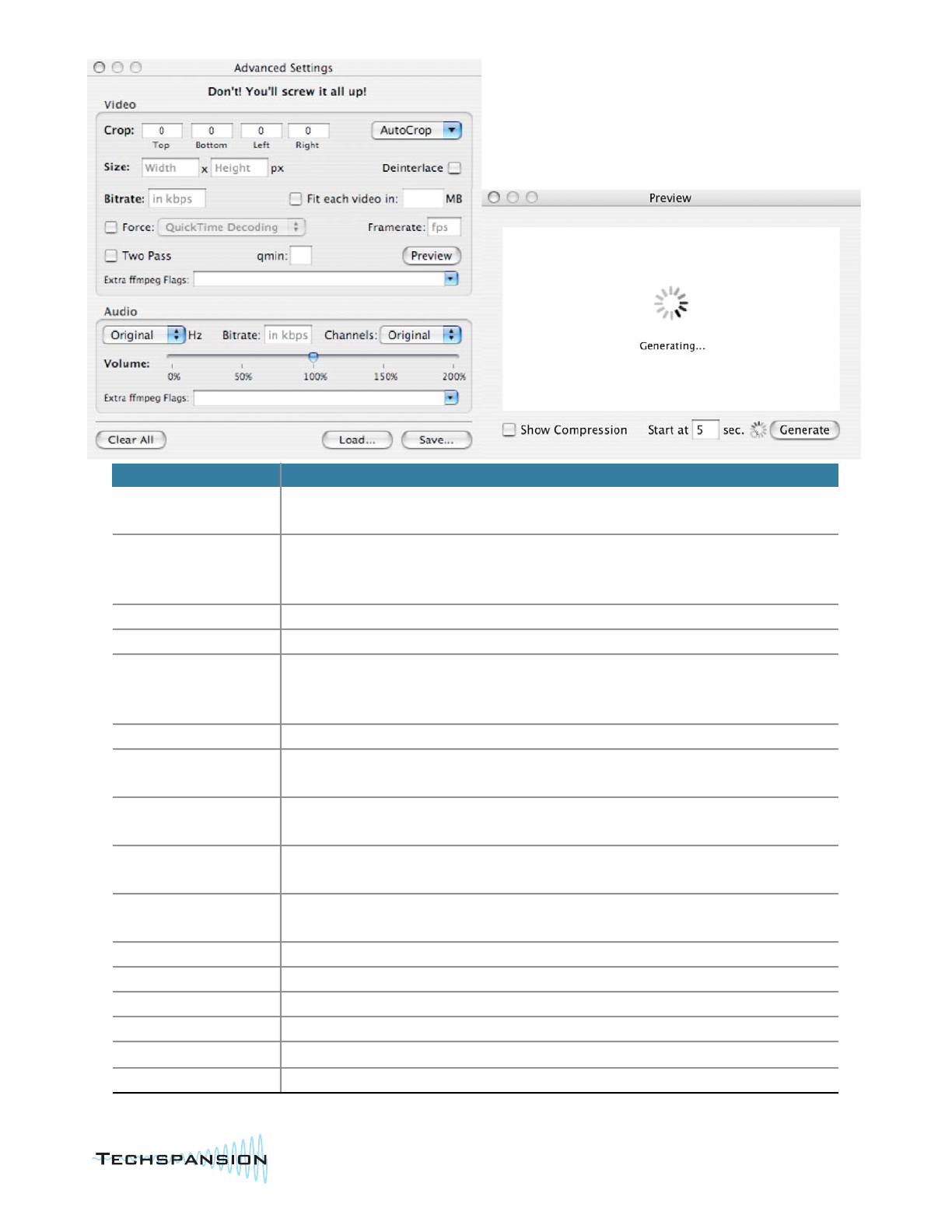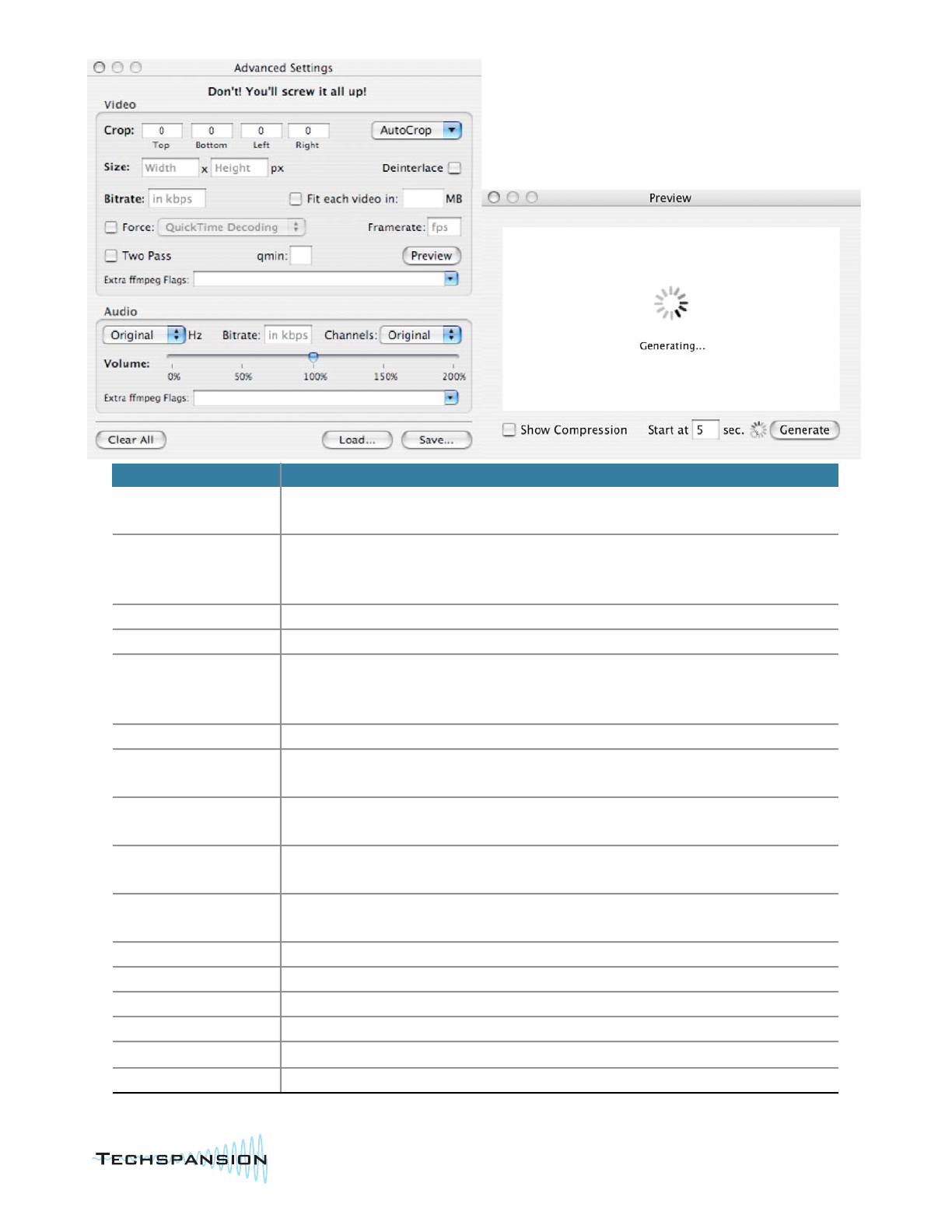
Warning: Certain settings used in the Advanced
drawer may create video files incompatible with
some devices.
29
Option Explanation
Crop
(Left,Right,Top,Bottom)
Will remove n number of pixels from a side, depending on which field a number is entered.
Crop values must be even numbers.
AutoCrop By This File: Will find video edges (black bars, etc) and automatically set Crop settings for
all videos according to the selected file only. Automatic: Will find video edges (black bars,
etc) and automatically set Crop settings for each file during their conversions.
Size Dimensions of the video in pixels. This setting will override any presets for each video type.
Framerate Video frames per second. Film: 24, NTSC: 29.97, PAL: 25. This setting will override presets.
Preview Shows a graphical preview of a frame n seconds into the video. Any settings such as Size
or Crop will be reflected here. Check “Show Compression” to view image degradation
depending on the format selected.
Bitrate Data rate for the video. Measured in kilobits per second. Dialup: 56, DSL: ~1500
“Fit each video in” Will calculate a Bitrate constrained to n megabytes based on the reported running time of
each video. Useful with the Two Pass option.
Two Pass Will take a quick overview pass at a video to determine which parts need more resources to
encode. The second pass will encode the video using information determined in the first.
Force (QuickTime/ffmpeg
Decoding)
Chooses which decoding engine to use. Left alone, VisualHub will determine by filetype
which to use. Troublesome clips may benefit by the tweaking of this setting.
Deinterlace Video from sources such as DV or DVD may demonstrate what’s commonly referred to as
“combing artifacts”. This setting will throw out every other line of video to combat that.
qmin Chooses the minimum quantizer (quality) used. A high number (8+) will mean lower quality.
Extra ffmpeg Flags Additional ffmpeg command line flags can be added here for very advanced users.
Audio Hz Audio fidelity in Hertz. DVD:48000, CD:44100. Lower levels will result in lower audio quality.
Audio Bitrate Data rate for the audio. Measured in kilobits per second. Standard MP3: 128
Audio Channels Chooses between Mono and Stereo. Mono requires only half the Audio Bitrate to encode.
Volume Amplifies or softens overall audio volume to n% of the original. A value of 0 means no audio.