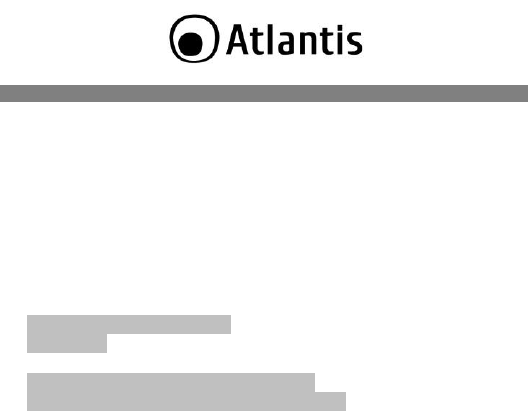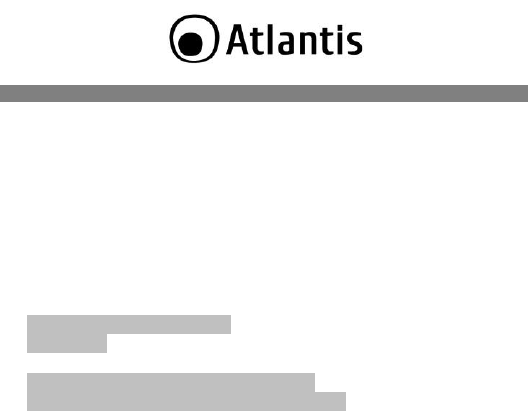
3
INDEX
1. 1. Product Overview .......................................................................... 9
1.1 An Overview of the DiskMaster ..................................................... 9
1.1 System Requirements ................................................................. 10
1.2 Package contents ....................................................................... 10
1.3 Choosing a place for your DiskMaster .......................................... 11
1.4 DiskMaster Application ................................................................ 12
1.5 The Front LEDs and Rear Ports .................................................... 13
1.6 Led Display ................................................................................ 14
1.7 Default Settings .......................................................................... 15
1.8 HDD installation Guide ................................................................ 15
1.9 Building DiskMaster HDD System ................................................. 16
Formatting the 1st Hard Disk ............................................................ 19
RAID Mode 21
1.10 Mapping a Network Drive .......................................................... 23
Mapping a Network Drive in Windows XP ........................................... 23
Mapping a Network Drive in Windows Vista/7 .................................... 24
2. WEB Configuration ............................................................................ 25
2. Advanced Web Configuration ............................................................ 26
2.1 SYSTEM->Networking Management ............................................. 29
NetWork Settings ............................................................................. 29
PPPoE Dial-up Setting ....................................................................... 30
2.2 SYSTEM->Account Management .................................................. 31
New Account 31
New Group 33
Account Listing ................................................................................. 34
Group Listing 36
2.3 SYSTEM->Backup Management ................................................... 38
Backup Server Setting ...................................................................... 38
Backup/Restore ................................................................................ 39
Schedule Backup .............................................................................. 41
2.4 SYSTEM->System Information .................................................... 42
Hardware Info .................................................................................. 42
System Date 43
2.5 SYSTEM->Hard Disk Management ............................................... 44
Hard Disk Configuration .................................................................... 45