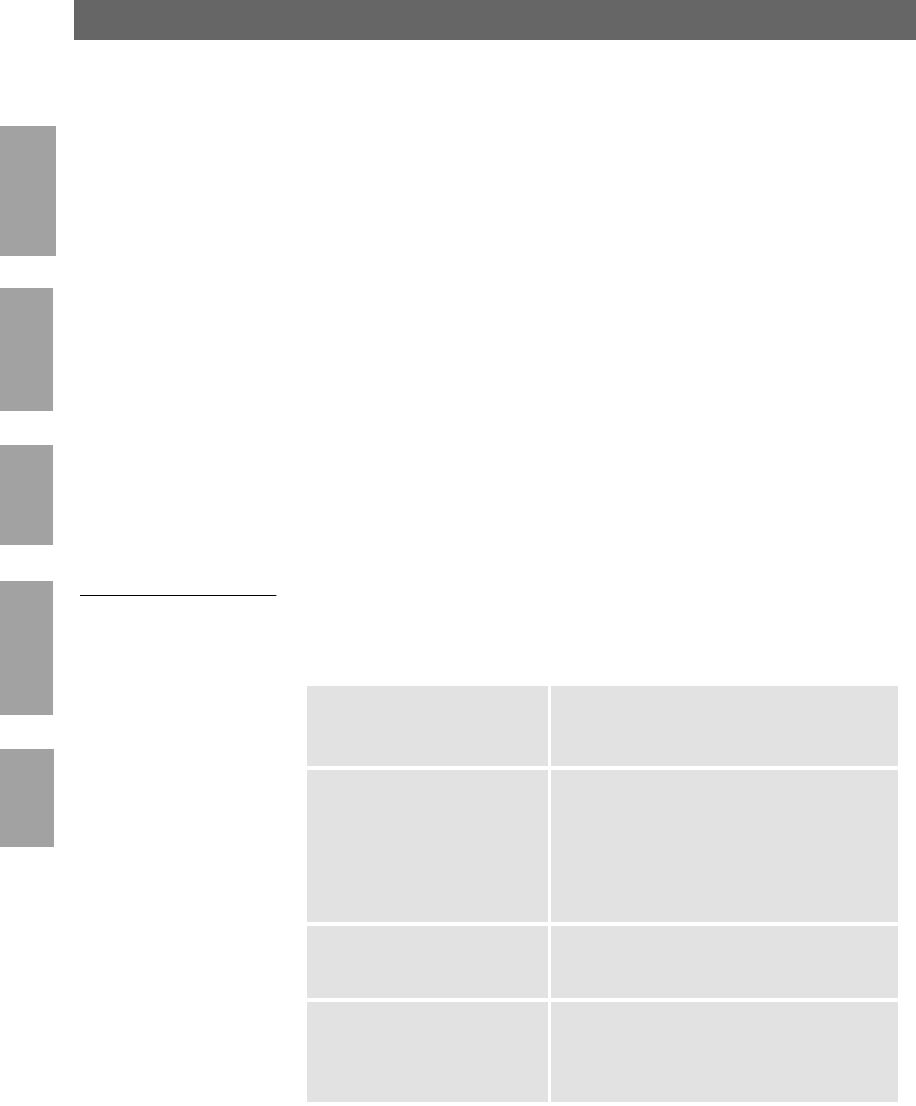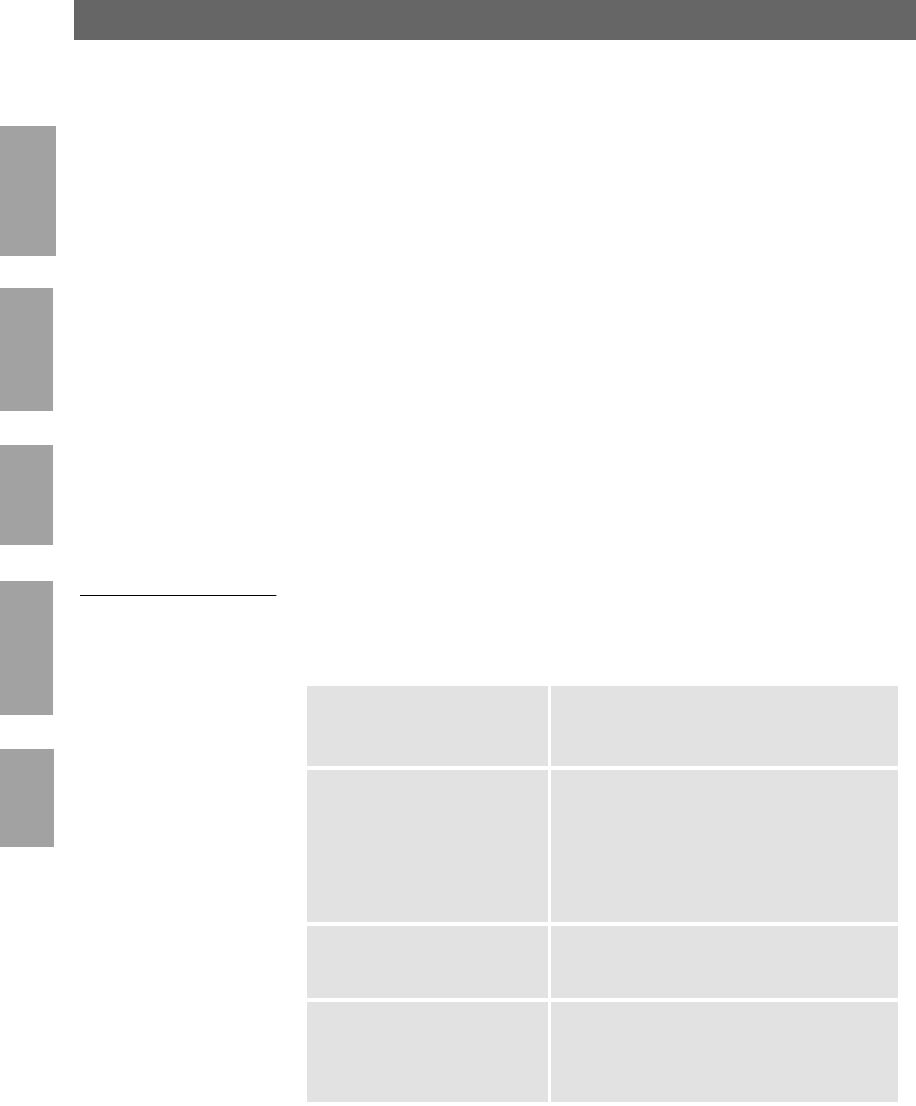
NetWare
UNIX
Windows
OS/2
Macintosh
Section 9: Management & Configuration AXIS 540/640 User’s Manual
108
Section 9 Management & Configuration
The management and configuration tools that are supported by the
AXIS 540/640 allows you to:
• Change the print server parameters, i.e. editing the config file
• Receive extended information about the print jobs
• Receive printer port status
• Monitor your printers
• Reset the AXIS 540/640
• Upgrade the AXIS 540/640 firmware (Refer to Section 11
Upgrading the Software, on page 144)
Configuration
Overview
The method you should use to manage and configure your AXIS
540/640 is depending on the operating system protocols of your
network. The table below displays which method to use for each
supported environment.
Operating System Protocols Configuration/Management methods
IPX/SPX
(NetWare)
• AXIS NetPilot - See page 118
• HP JetAdmin - See page 134
• Novell Utilities - See page 135
TCP/IP
(UNIX,
Windows 95/98/NT/2000,
Windows 3.1/WfW,
NetWare Pure IP, OS/2)
• Web Browser - See page 109
• AXIS ThinWizard - See page 114
• FTP - See page 126
• telnet - See page 129
• SNMP - See page 132
• HP Web JetAdmin - See page 134
NetBIOS/NetBEUI
(Windows 95/98/NT/2000,
Windows 3.1/WfW, OS/2)
• AXIS NetPilot - See page 118
AppleTalk • Web browser - See page 109
• Mac-FTP - See page 126
• AXIS NetPilot via a PC platform in the
same network - See page 118