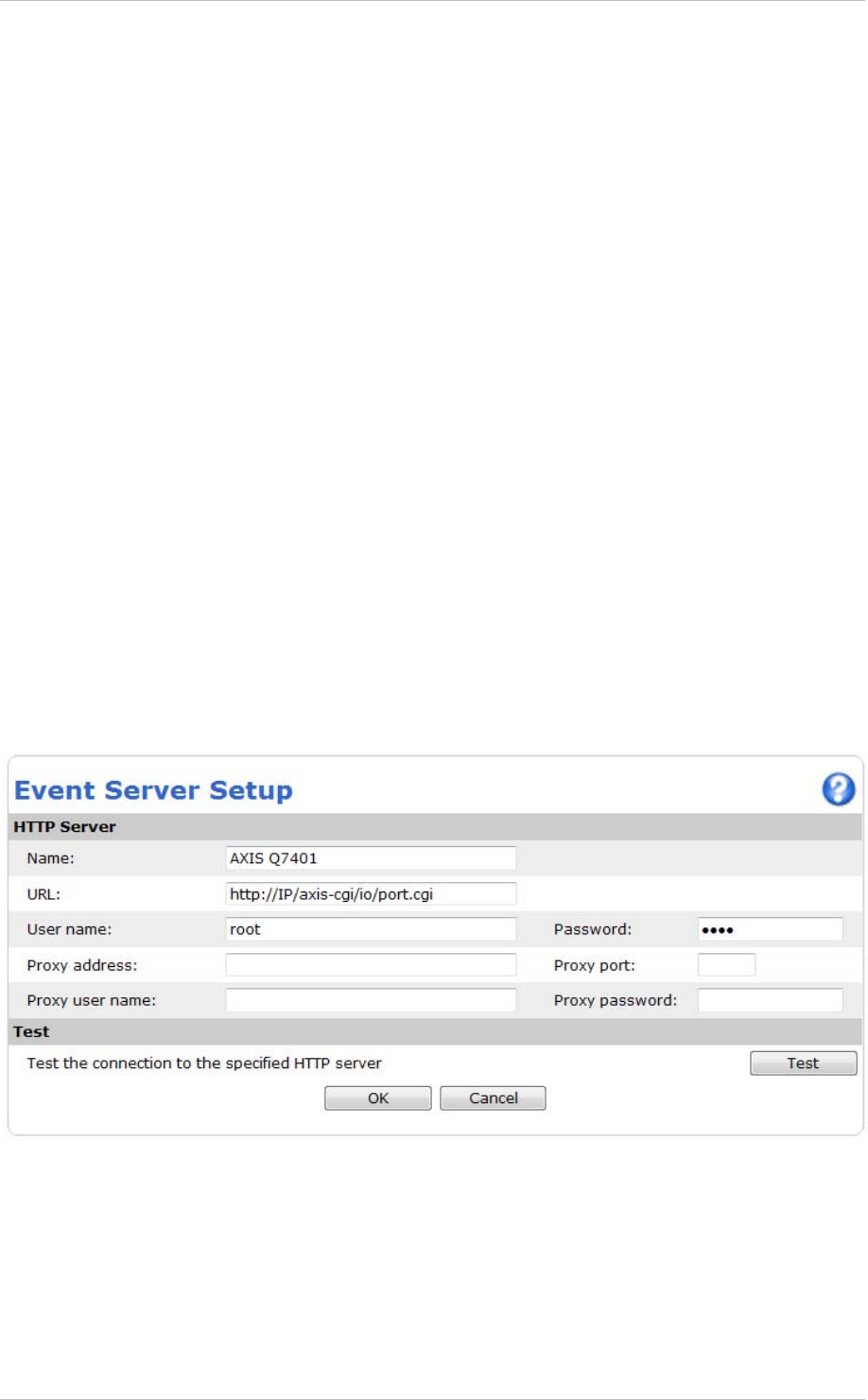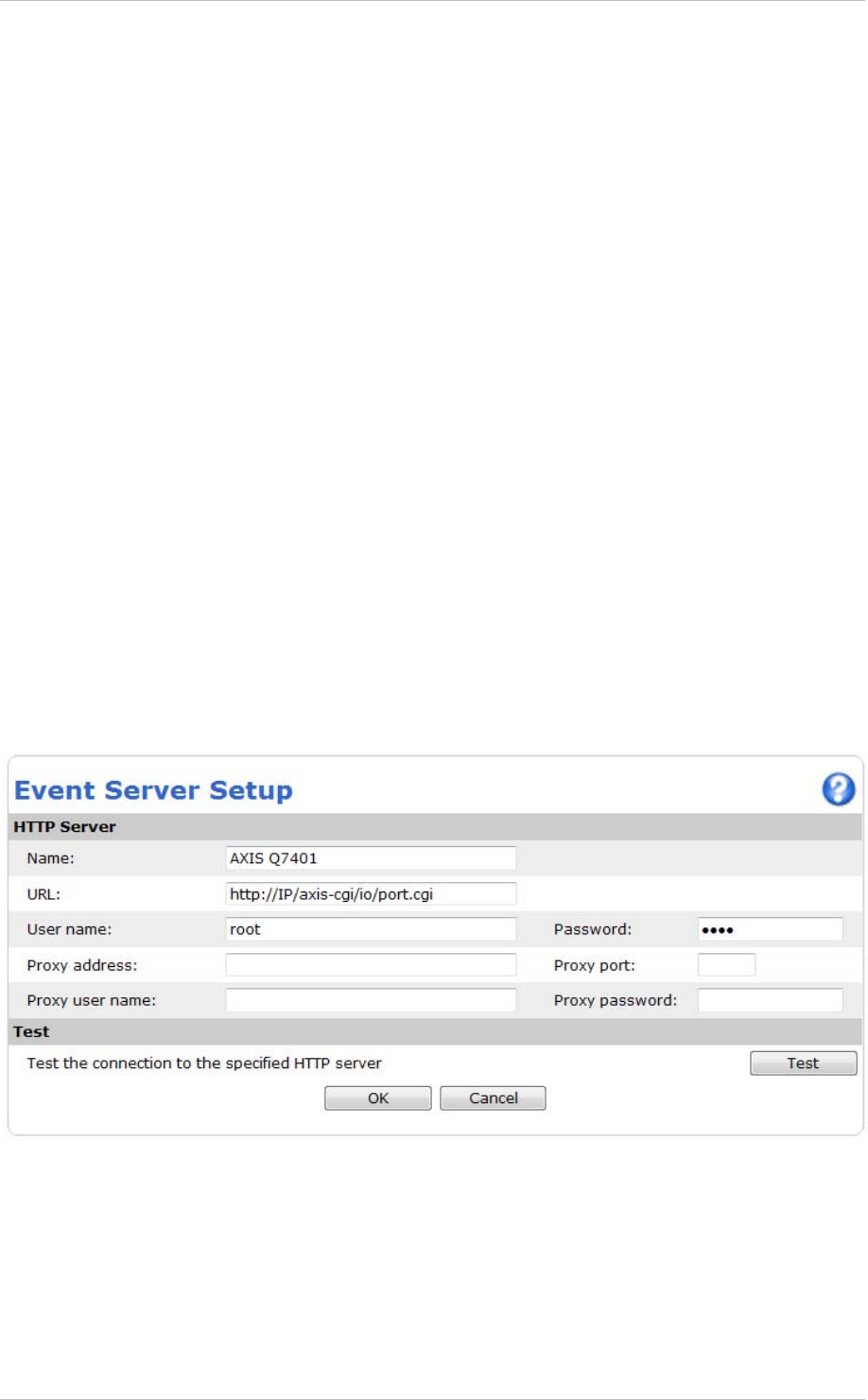
TECHNICAL NOTE – Axis Communications Notification messages
2.3 Activate an output port
This example describes how to set up AXIS P8221 to activate an output port on another Axis network
video product, in this case AXIS Q7401 Video Encoder.
To accomplish this, a triggered event is set up in AXIS P8221. The event is triggered by a
signal from the AXIS P8221 Input port 1. When the event is triggered, AXIS P8221 sends an
HTTP notification to AXIS Q7401. The HTTP notification is a VAPIX command instructing
AXIS Q7401 to activate the Output port.
2.3.1 Preparations
Before following this example, you should
• Configure the AXIS Q7401 I/O port 1 as an Output port
Refer to the online help or the AXIS Q7401 User’s Manual.
• Configure the AXIS P8221 I/O port 1 as an Input port
Refer to the online help or the AXIS P8221 User’s Manual.
2.3.2 Set up an event server in AXIS P8221
1. Open the AXIS P8221 Setup pages in a web browser
2. Go to Setup > Events > Event Server
3. Click Add HTTP
4. Enter a Name, for example AXIS Q7401
5. In the URL field, enter
http://<IP>/axis-cgi/io/port.cgi
6. Enter the user name and password for AXIS Q7401
7. Click OK
Figure 5. Setting up an event server in AXIS P8221. Replace “IP” with the IP address of AXIS Q7401.
2.3.3 Set up a triggered event in AXIS P8221
1. Open the AXIS P8221 Setup pages in a web browser
2. Go to Setup > Events > Event Types
3. Click Add triggered
4. Enter a Name, for example Open door
Rev: 1.1, Last updated: 19/08/2011 8