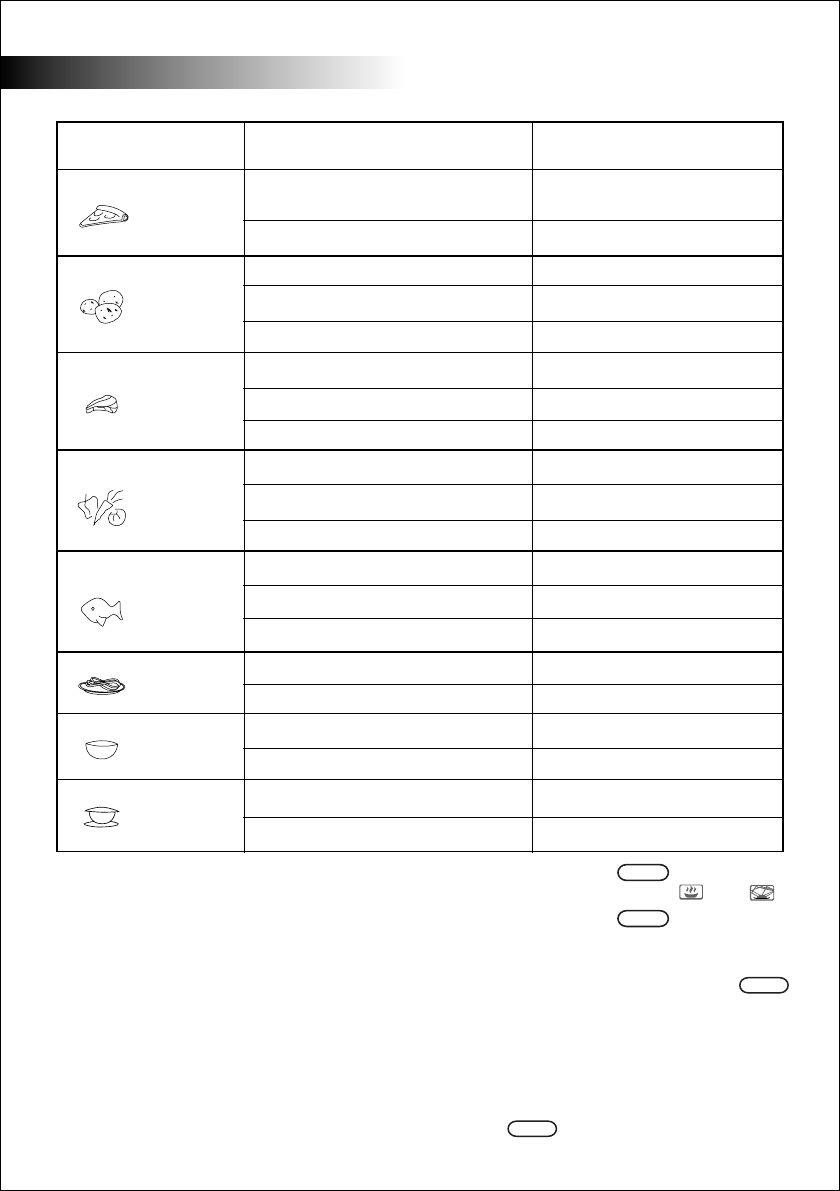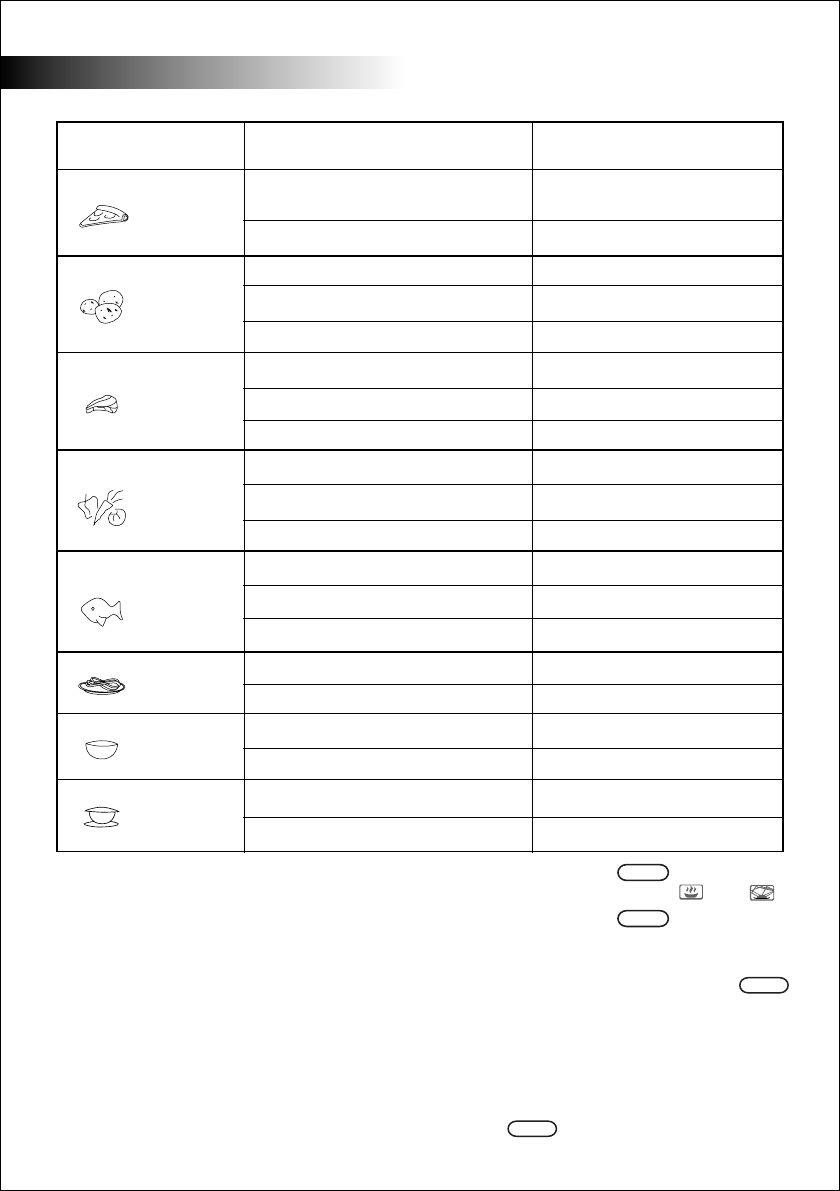
English
-9-
The following table explains how to select the Auto Menus.
Delayed Cooking
Note: The clock must be set to the correct
time before using this feature.
Input the required cooking program. A
maximum of two stages can be set.
Note: Defrost must not be set as the cooking
program.
Example: To cook with 80% microwave
power for 7 minutes, program the oven as
follows:
Press the "Microwave" button once.
The screen will show "P100" " " and .
Press the "Microwave" button again
or rotate the control dial (12) to select 80%
microwave power.
Press the "Start / +30 Sec. / Confirm"
button to confirm the settings. The display
will show "P 80".
Rotate the control dial (12) to set the
required cooking start time of "7:00".
Note: Do not press the "Start / +30 Sec. /
Confirm" button.
Menu Weight Display
A-1 200g 200g
Pizza 400g 400g
200g 200g
A-2 400g 400g
Potato 600g 600g
250g 250g
A-3 350g 350g
Meat 450g 450g
200g 200g
A-4 300g 300g
Vegetable 400g 400g
250g 250g
A-5 350g 350g
Fish 450g 450g
A-6 50g (with 450 cold water) 50g
Pasta 100g (with 800 cold water) 100g
A-7 200ml 200ml
Soup 400ml 400ml
A-8 550g 550g
Porridge 1100g 1100g
Micro
w
a
v
e
Mic
ro
wa
v
e
Start
+30Sec/Confir
m
Sta
rt
+30S
ec/Confirm