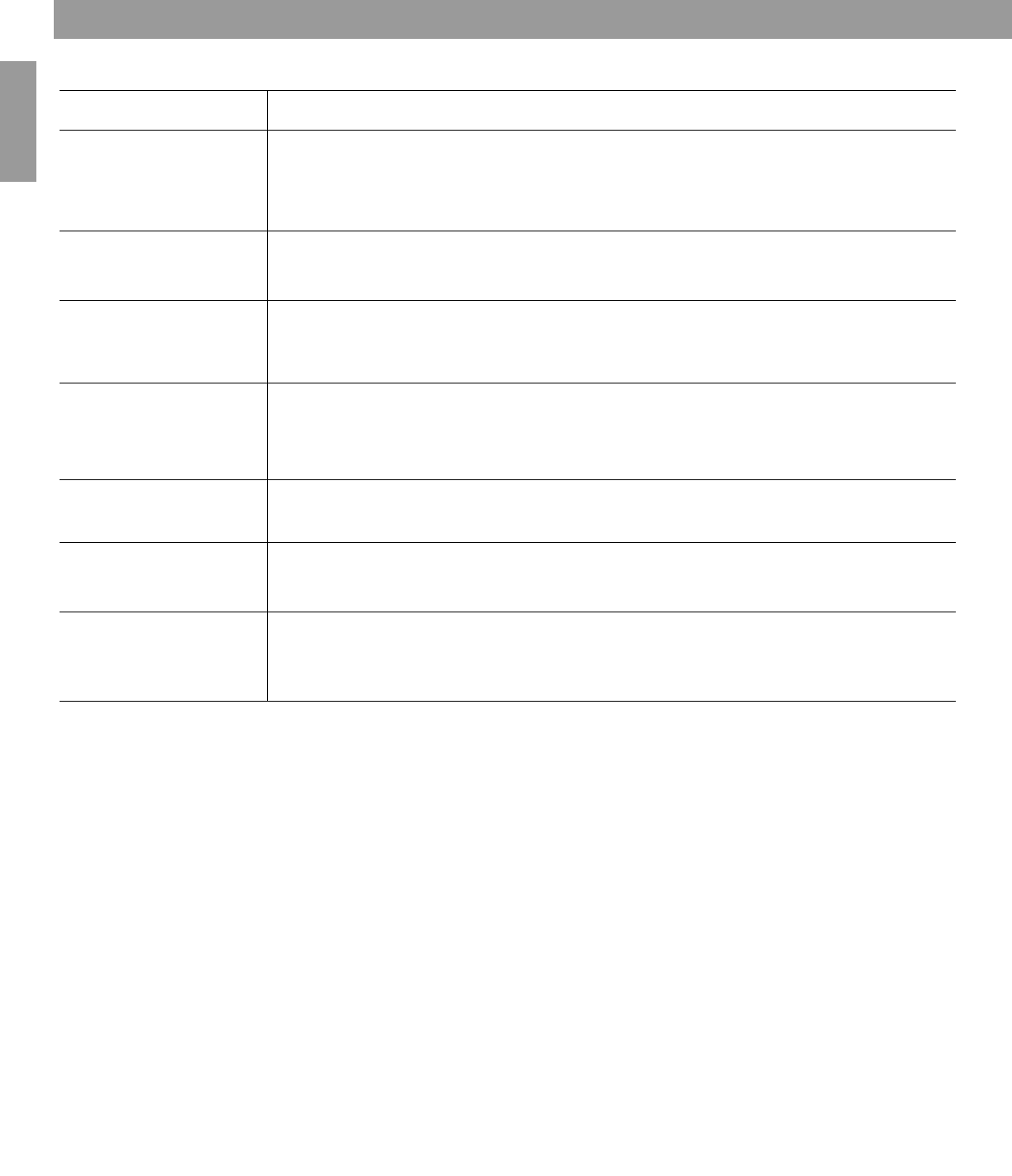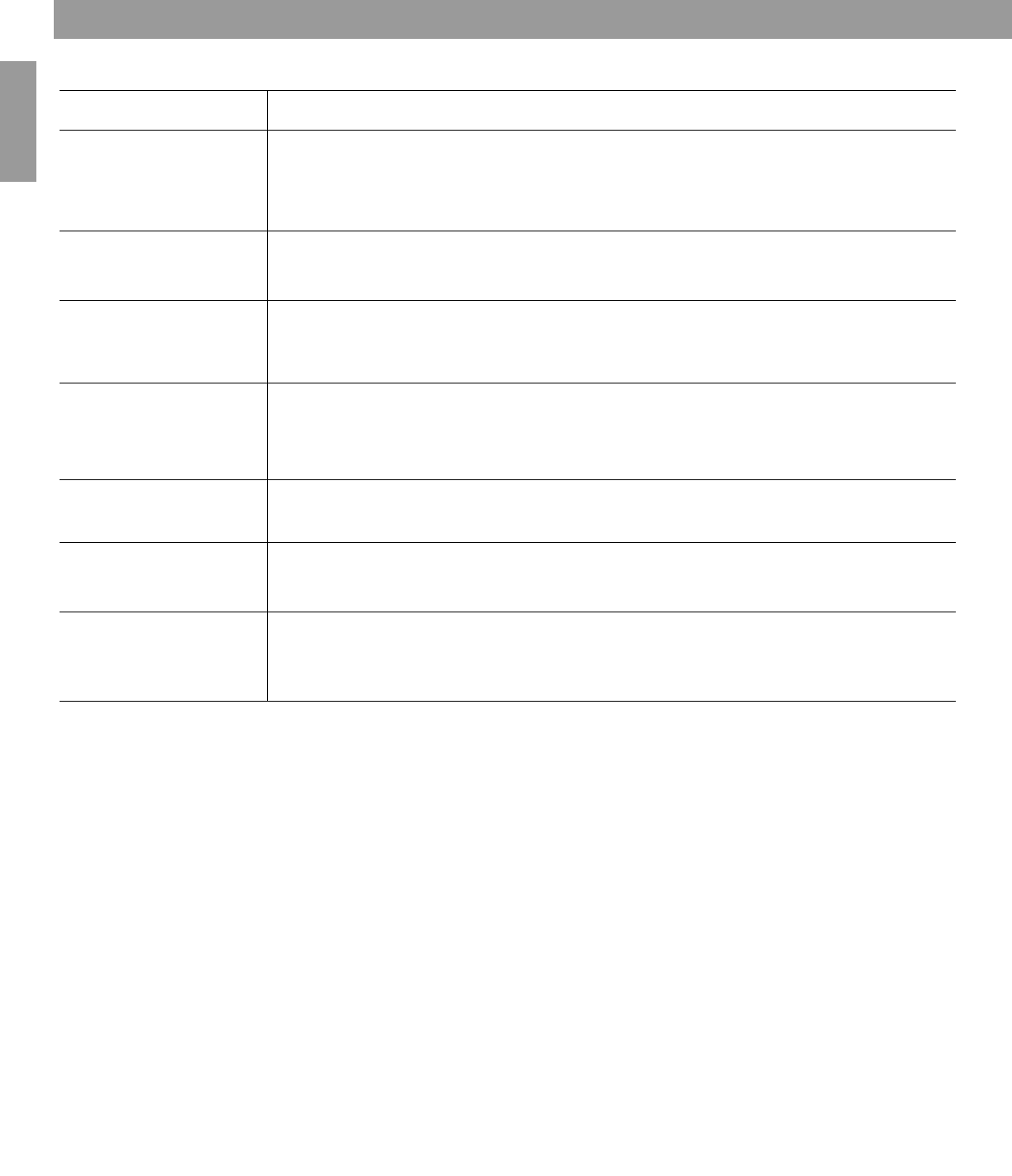
14
Care and Maintenance
Français Español English
Troubleshooting
Problem What to do
No system operation
• Check the power connections between the Wave
®
music system and the changer. Refer
to “Connecting the Multi-CD Changer to your Wave
®
music system” on page 6.
• Make sure you ran the update disc. Refer to “Updating your Wave
®
music system” on
page 7.
The system ejects the
update CD but does not
perform the update
• Make sure you insert the update CD into the Wave
®
music system disc slot and not a
changer disc slot.
No sound or
sound is muffled
• Make sure the Wave
®
Multi-CD Changer is plugged into a live power outlet and is turned on.
• Check the connections between the Wave
®
music system and the changer. Refer to “Con-
necting the Multi-CD Changer to your Wave
®
music system” on page 6.
CD skips • Make sure the system is not getting bumped in its current location. If so, move it to a more
protected location.
• Check the CD for smudges or dirt. If cleaning is necessary, wipe the CD straight out from
the center (NOT in a circular motion) to clean it.
CD does not play • Make sure there is a CD in the selected CD slot.
• Make sure CD is selected on the display of the Wave
®
music system.
A CD is playing, but none
of the Multi-CD Changer
LEDs are lit
• Check to see if the CD slot in the Wave
®
music system is selected, instead of a slot in the
Multi-CD Changer.
No sound heard from the
AUX device
• Make sure the RCA plugs on the stereo cable are pushed in as far as they can go.
• Press AUX on the remote and select the AUX input used by the device (AUX 1 or AUX 2).
• Make sure the AUX device is turned on.
Customer Support
For additional help in solving problems, contact Bose
®
Customer Support. Refer to the
address list on the inside back cover of this guide.