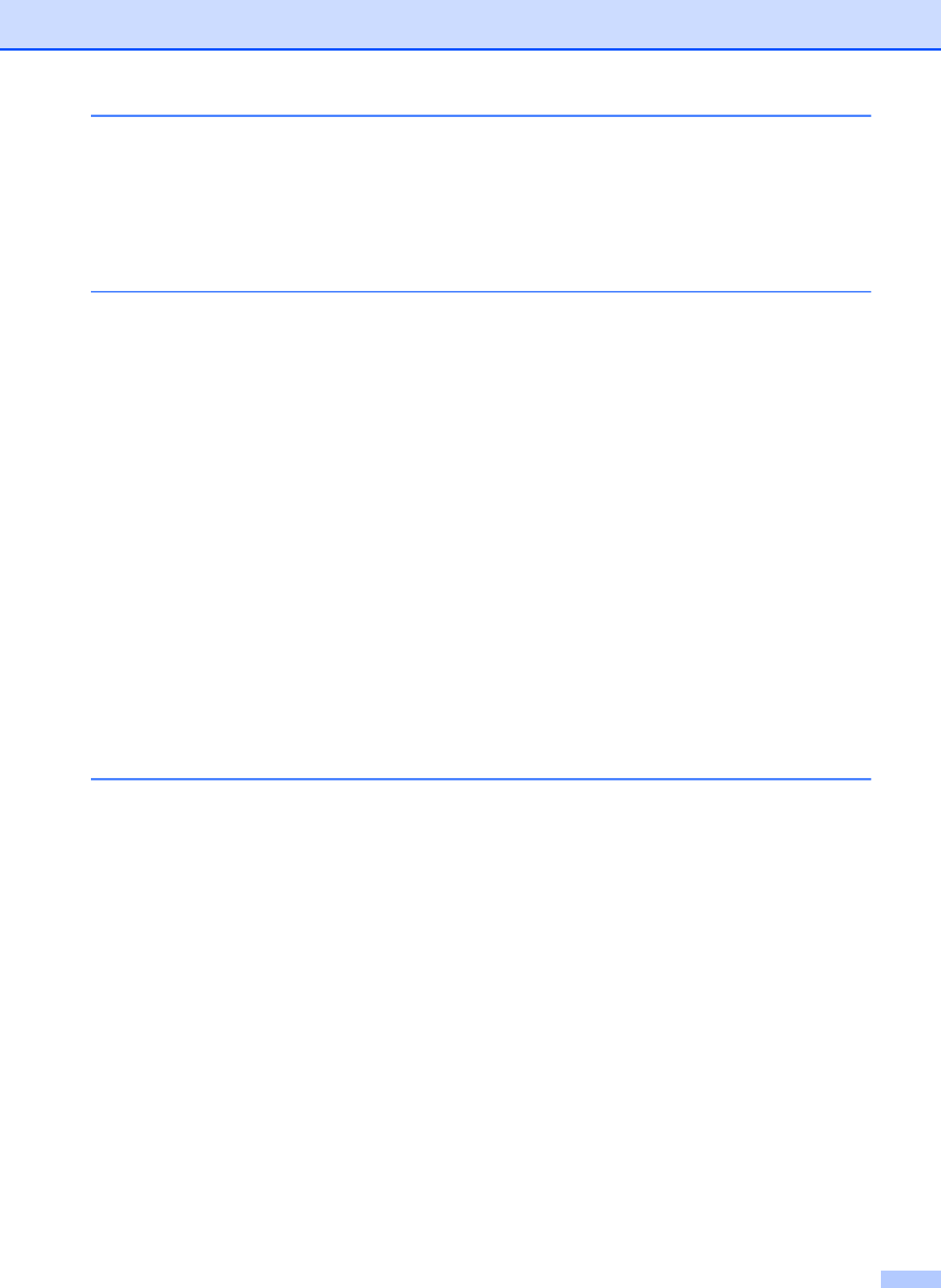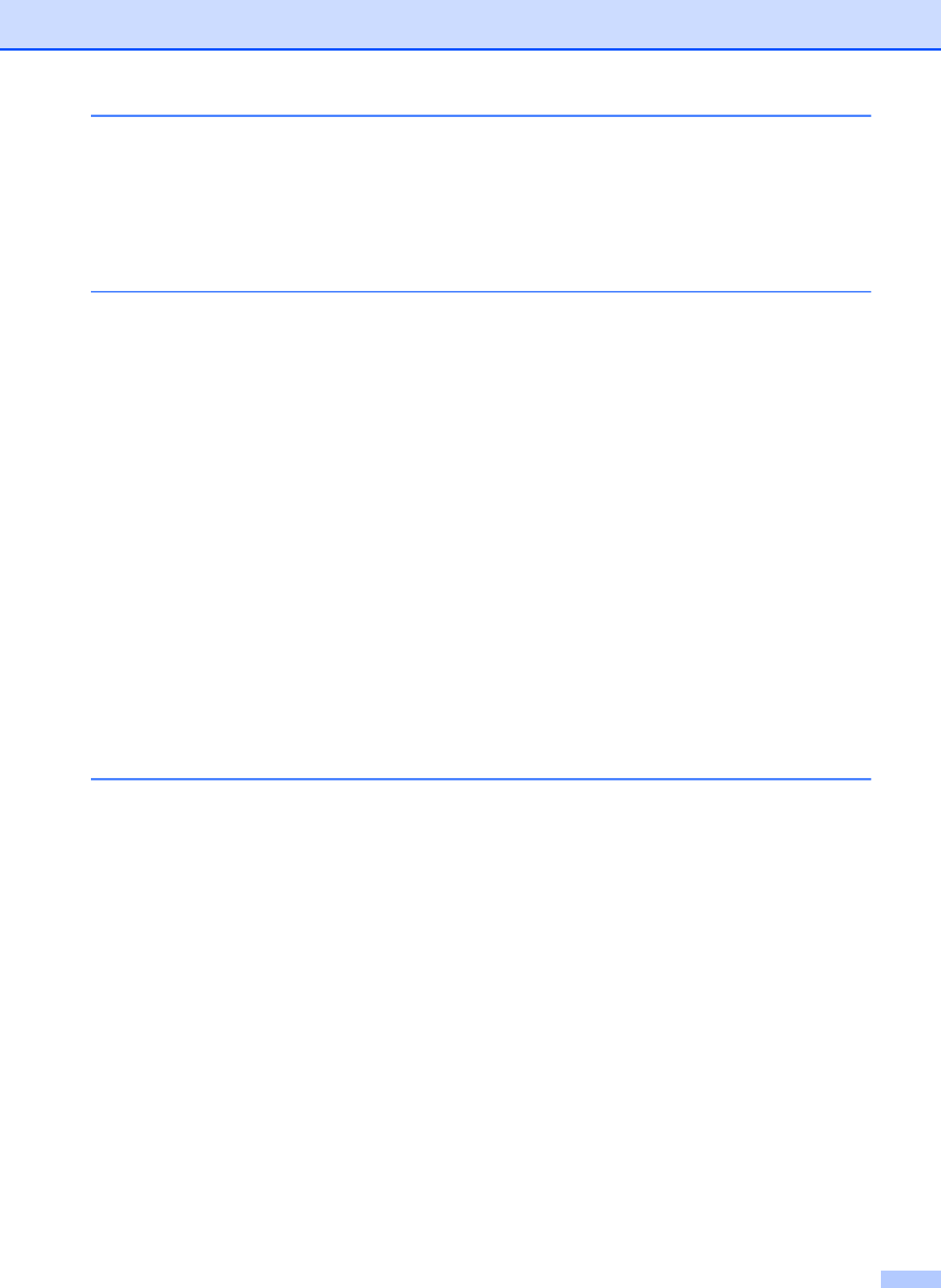
iv
6 Printing reports 40
Fax reports...........................................................................................................40
Transmission Verification Report...................................................................40
Fax Journal (activity report) ...........................................................................40
Reports ................................................................................................................ 41
How to print a report ......................................................................................41
7 Making copies 42
Copy options........................................................................................................42
Stop copying.................................................................................................. 42
Improving copy quality...................................................................................42
Enlarging or reducing copies.........................................................................43
Making N in 1 copies or a poster (Page Layout) ........................................... 44
2 in 1 ID Copy (Page Layout) ........................................................................47
Sorting copies using the ADF ........................................................................48
Adjusting Density...........................................................................................48
Ink Save Mode...............................................................................................49
Thin Paper Copy............................................................................................ 50
Auto Deskew .................................................................................................50
Book Copy .....................................................................................................51
Watermark Copy............................................................................................ 51
Remove Background Color ...........................................................................52
2-sided copying .............................................................................................53
Saving copy options as a Shortcut ................................................................55
Ledger Copy Shortcuts........................................................................................55
Ledger Copy Shortcut....................................................................................55
8 PhotoCapture Center™: Printing photos from a memory card or
USB Flash drive 58
PhotoCapture Center™ operations .....................................................................58
Memory cards, USB Flash drives and folder structures ................................58
Movie printing ................................................................................................59
Print Images.........................................................................................................59
Print Index (Thumbnails) ...............................................................................59
Printing Photos ..............................................................................................60
Enhance Photos ............................................................................................60
ID photo print .................................................................................................62
Slide Show.....................................................................................................63
DPOF printing................................................................................................ 64
PhotoCapture Center™ print settings.................................................................. 65
Print Quality ...................................................................................................65
Paper options ................................................................................................65
Auto Correct ..................................................................................................67
Adjusting Brightness, Contrast and Color......................................................67
Cropping ........................................................................................................69
Borderless printing.........................................................................................70
Print Date....................................................................................................... 70
Setting your changes as the new default.......................................................71
Restoring all settings to the factory settings ..................................................71