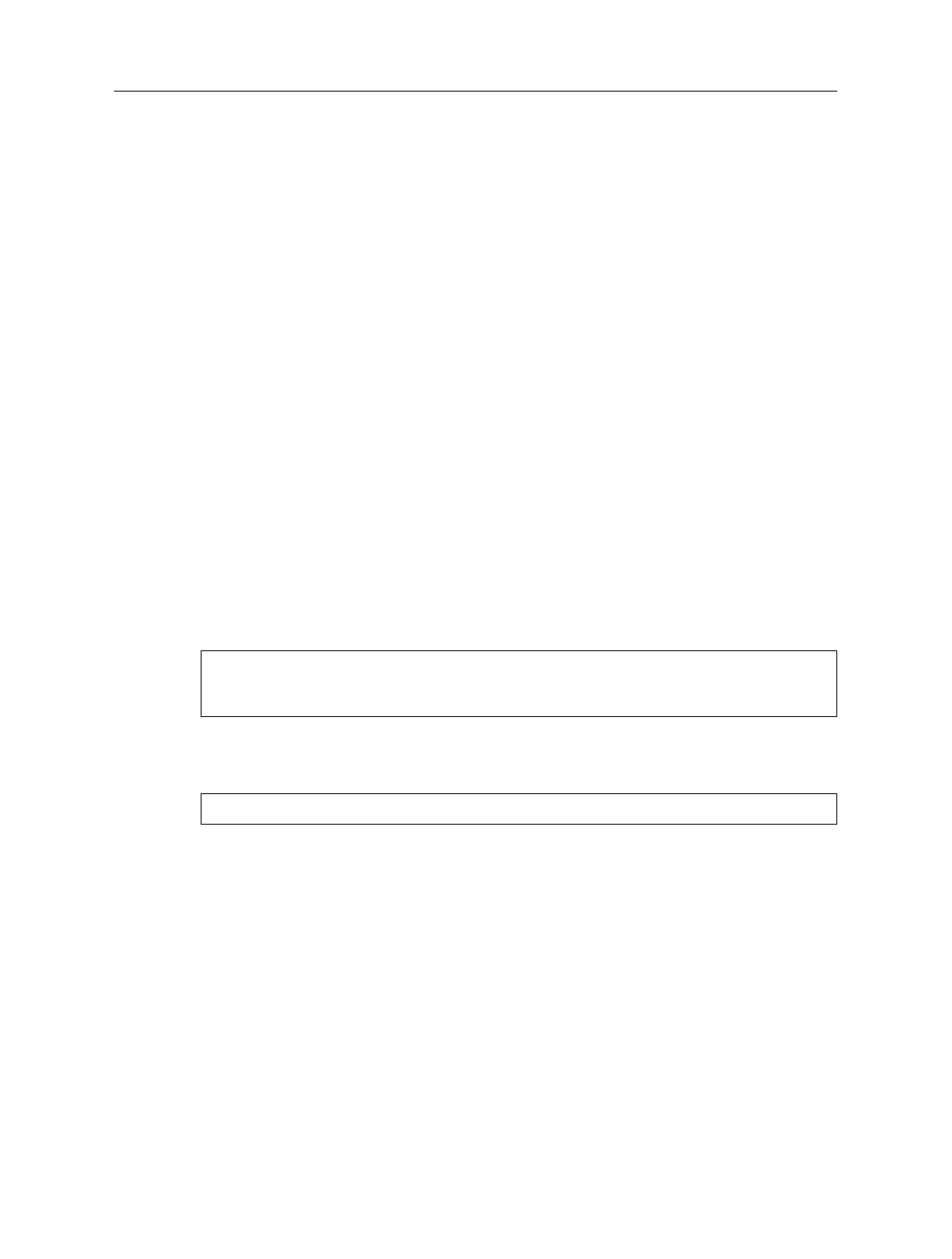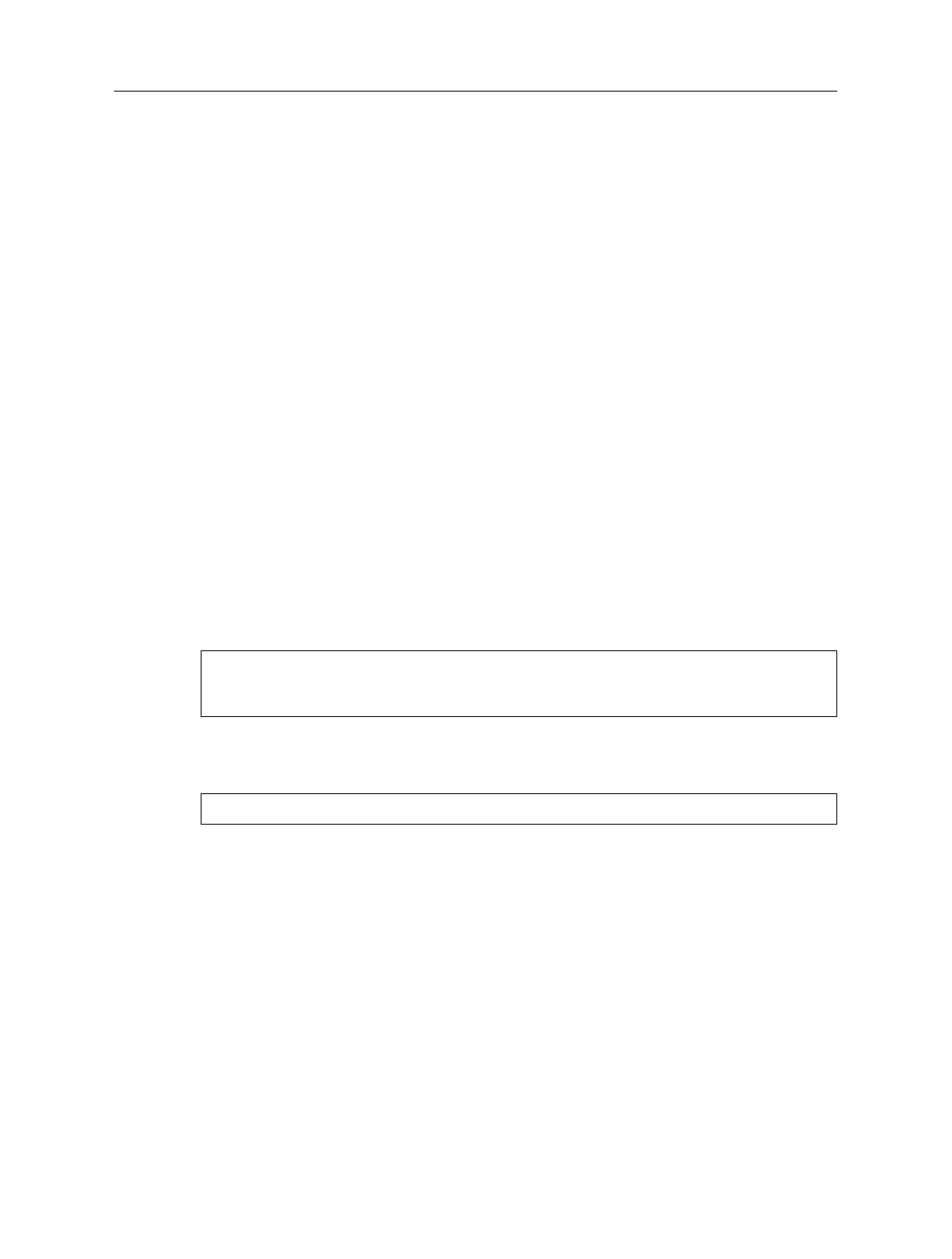
SmartSwitch Router User Reference Manual 331
Chapter 22: WAN Configuration Guide
Suppose you wish to set up a service profile called “profile2” that includes the following
characteristics:
•Bridging enabled
• Leave high-, low-, and medium-priority queue depths set to factory defaults
• IP and IPX enabled
• Sending of LCP Echo Requests disabled
• Use of LCP magic numbers disabled
• The maximum allowable number of unanswered requests set to 8
• The maximum allowable number of negative-acknowledgment transmissions set to 5
• The maximum allowable number of unanswered/improperly answered connection-
termination requests before declaring the link to a peer lost set to 4
• Random Early Discard disabled
• The number of seconds between subsequent configuration request transmissions (the
“retry interval”) set to 25
•RMON enabled
The command line necessary to set up a service profile with the above attributes would be
as follows:
To assign the above service profile to the active PPP WAN port defined earlier (slot 5,
port 1):
ssr(config)# ppp define service profile2 bridging enable ip enable ipx
enable lcp-echo off lcp-magic off max-configure 8 max-failure 5 max-
terminate 4 red off retry-interval 25 rmon on
ssr(config)# ppp apply service profile2 ports hs.5.1