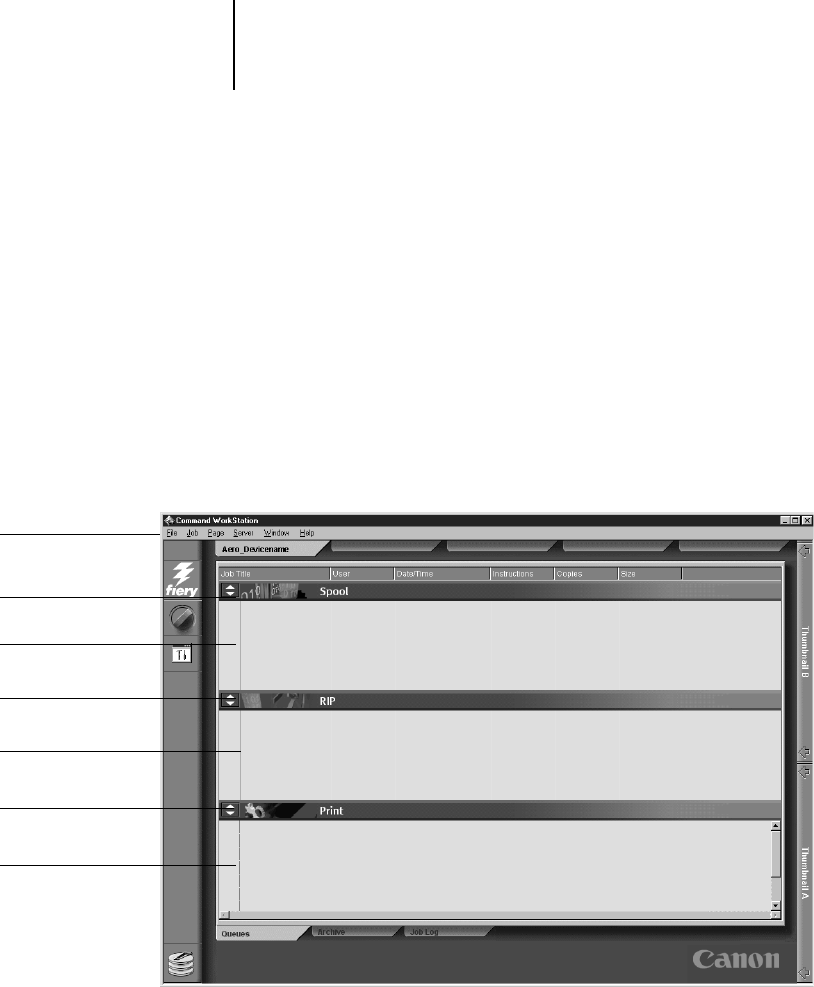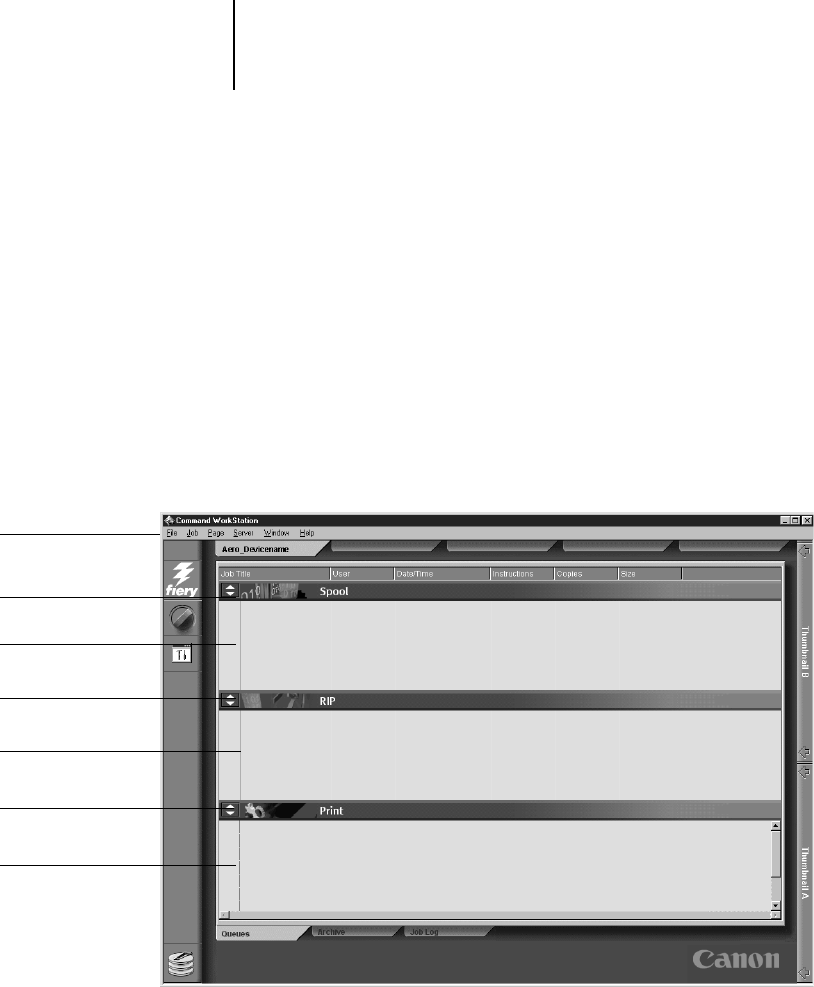
2
2-2 Introduction to the Command WorkStation
After you connect to an iR C2100/2100S and log in, your first view of the
Command WorkStation is the Queues window (as indicated by the tab at the
bottom), which is divided into three regions by Spool, RIP, and Print status
bars. The Queues window is surrounded by a frame that includes slider
buttons and menus.
Once the iR C2100/2100S receives print jobs, the Queues window becomes
a dynamic display, filled with the names of jobs and their characteristics.
Status bars animate in real time as new jobs are processed and printed, and
jobs move to different display areas. An operator, who has complete job
control, sets the process in motion for each job.
The Spool, RIP, and Print areas of the Queues window represent the stages of
printing a job. Jobs come in at the top level (Spool) and drop down to the
Print level, unless they are held along the way.
• Spooled jobs—Jobs listed below the Spool status bar area are PostScript
files stored on the iR C2100/2100S disk. These jobs were sent to either the
Print queue (white printer icons) or the Hold queue (yellow icons).
Spool status bar
Rasterized
(RIPped) jobs
Print status bar
Printed jobs
Spooled jobs
Menu bar
RIP status bar