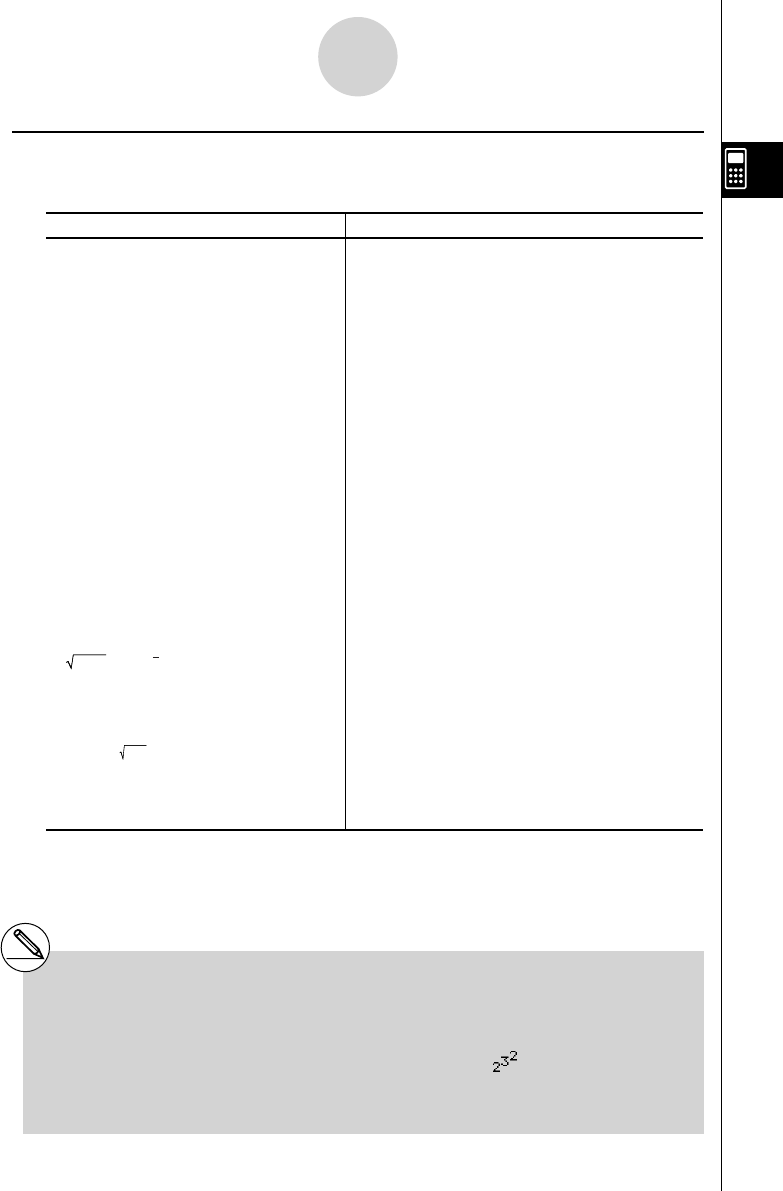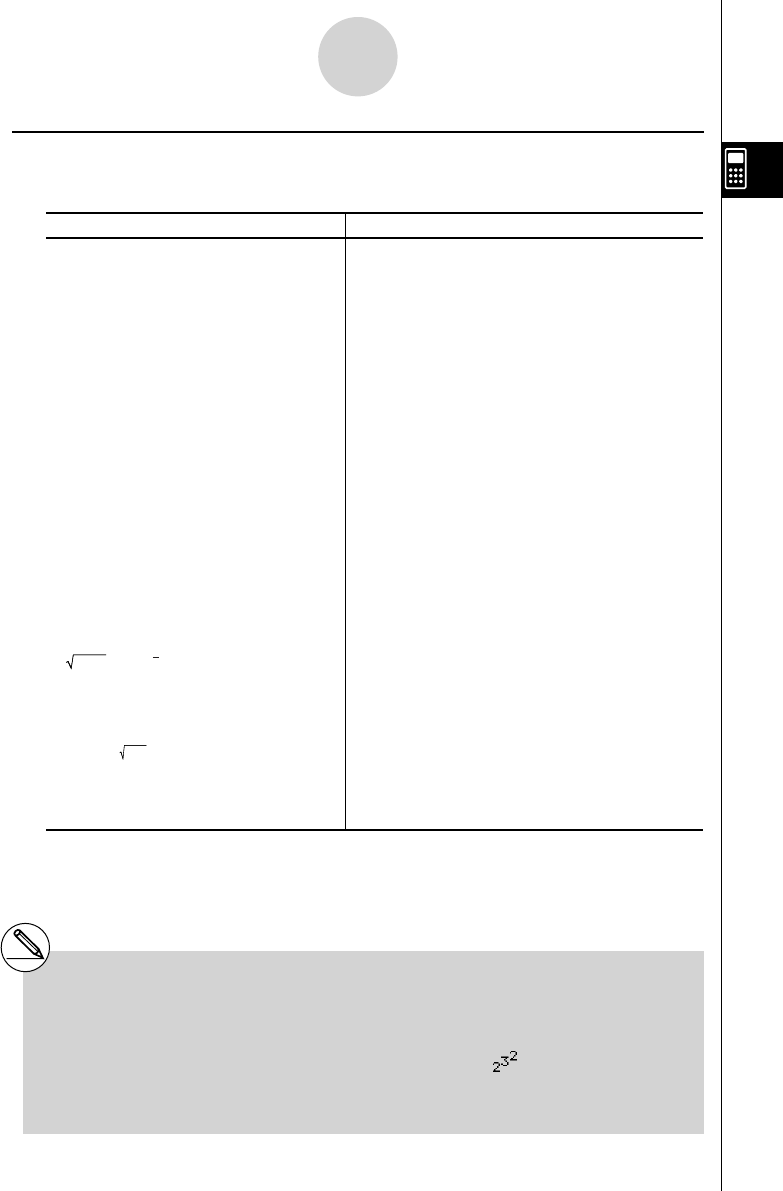
20070201
k Logarithmic and Exponential Functions
• Be sure to specify Comp for Mode in the Setup screen.
Example Operation
log 1.23 (log
10
1.23) = 0.08990511144
l 1.23 w
log
2
8 = 3 <Line>
K 4 (CALC)6 (g )4 (log
a
b) 2 , 8 ) w
<Math>
4 (MATH)2 (log
a
b) 2 e 8 w
In 90 (log
e
90) = 4.49980967
I 90 w
10
1.23
= 16.98243652
(To obtain the antilogarithm of common
logarithm 1.23)
!l (10
x
) 1.23 w
e
4.5
= 90.0171313
(To obtain the antilogarithm of natural
logarithm 4.5)
!I (
e
x
) 4.5 w
(–3)
4
= (–3) × (–3) × (–3) × (–3) = 81
( - 3 ) M 4 w
–3
4
= –(3 × 3 × 3 × 3) = –81
- 3 M 4 w
7
123 (= 123
1
7
) = 1.988647795
<Line>
7 ! M (
x
' ) 123 w
<Math>
! M (
x
' ) 7 e 123 w
2 + 3 ×
3
64 – 4 = 10
<Line>
2 + 3 * 3 ! M (
x
' ) 64 - 4 w *
1
<Math>
2 + 3 * ! M (
x
' ) 3 e 64 e - 4 w
2-4-5
Function Calculations
*
1
^ ( x
y
) and
x
' take precedence over
multiplication and division.
# You cannot use a differential, quadratic
differential, integration, Σ , maximum/minimum
value, Solve, RndFix or log ab calculation
expression inside of a log ab calculation term.
# The Linear input mode and Math input mode
produce different results when two or more
powers are input in series, like: 2M 3M 2.
Linear input mode: 2^3^2 = 64
Math input mode:
= 512
This is because the Math input mode internally
treats the above input as: 2^(3^(2)).