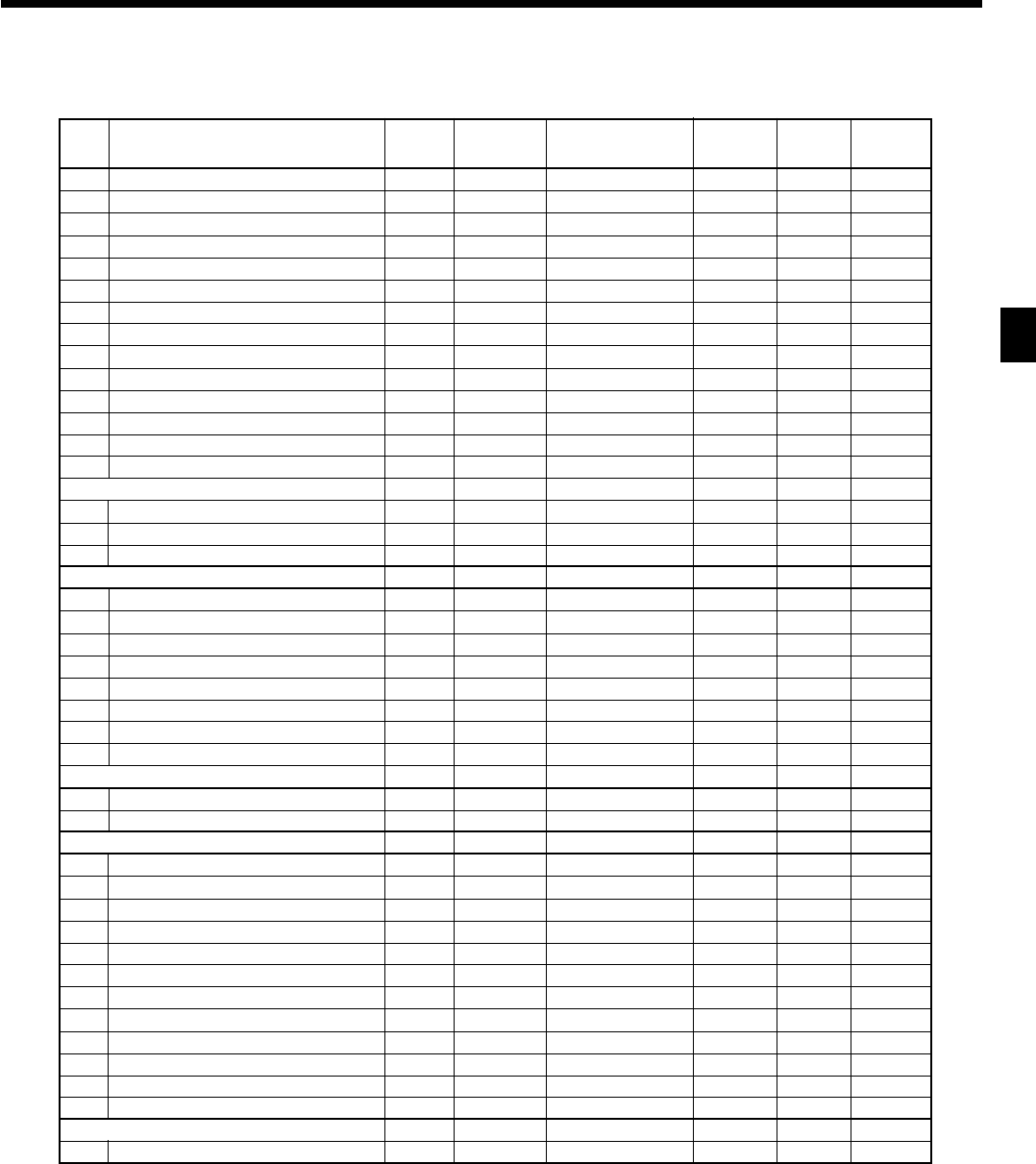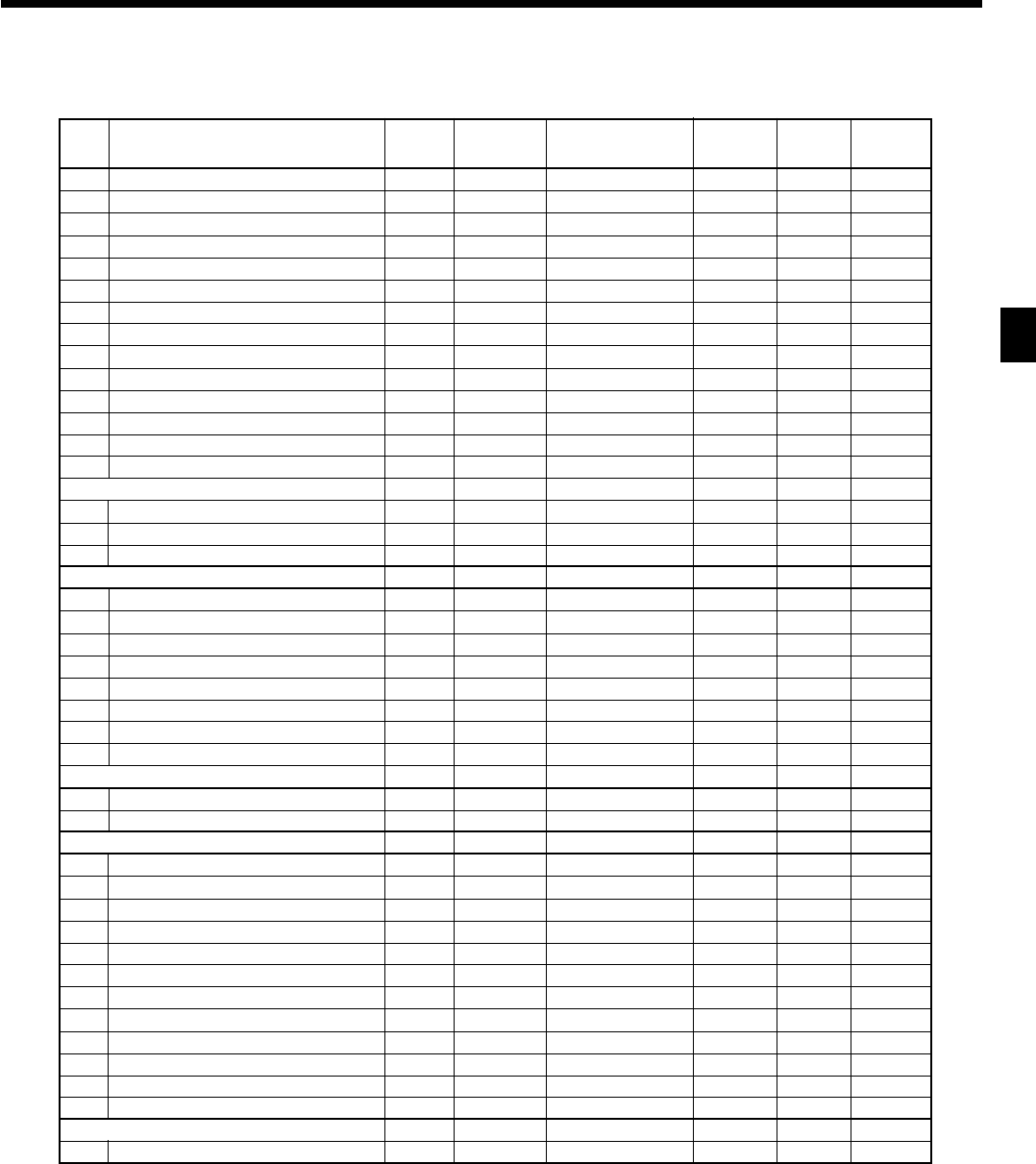
25
Program 5
TE-2200/2400 Dealer's Manual
File Record Max No. Attribu- Allocat- Default
File description Description
No. length of records tion able Rec. No.
010 Monthly sales 20 31 Pgm/Sale Yes 31
--- (periodic total 1) 20 31 Sales Yes 0
--- (periodic total 2) 20 31 Sales Yes 0
--- (daily consolidation) 20 31 Sales Yes 0
--- (periodic 1 consolidation) 20 31 Sales Yes 0
--- (periodic 2 consolidation) 20 31 Sales Yes 0
018 Table analysis 28 99 Pgm/Sale Yes 0
--- (periodic total 1) 10 99 Sales Yes 0
--- (periodic total 2) 10 99 Sales Yes 0
--- (daily consolidation) 10 99 Sales Yes 0
--- (periodic 1 consolidation) 10 99 Sales Yes 0
--- (periodic 2 consolidation) 10 99 Sales Yes 0
020 Grand total 20 3 Pgm/Sale Yes 3
--- (daily consolidation) 8 3 Sales Yes 3
Check files
015 Check index 255 200 Buffer Yes (60)*B
056 Separate check buffer 100 1500 Buffer Yes (80)*B
060 Check detail 100 9999 Buffer Yes (900)*B
Clerk files
007 Clerk 38 99 Program Yes 15
030 Clerk detail link 9 200 Program Yes 10
011 Clerk detail 10 99 × 99 Sales Yes 150
--- (periodic total 1) 10 99 × 99 Sales Yes 150
--- (periodic total 2) 10 99 × 99 Sales Yes 0
--- (daily consolidation) 10 99 × 99 Sales Yes 0
--- (periodic 1 consolidation) 10 99 × 99 Sales Yes 0
--- (periodic 2 consolidation) 10 99 × 99 Sales Yes 0
Time and attendance files
019 Time and attendance 16 999 Sales Yes 0
061 Employee 17 99 Program Yes 10
Scanning PLU files
016 Scanning PLU 58 *A Pgm/Sale Yes (<-)*C
040 Non PLU table 8 100 Program Yes (10)*C
051 Mix & match table 30 99 Pgm/Sale Yes 0
--- (periodic total 1) 10 99 Sales Yes 0
--- (periodic total 2) 10 99 Sales Yes 0
--- (daily consolidation) 10 99 Sales Yes 0
--- (periodic 1 consolidation) 10 99 Sales Yes 0
--- (periodic 2 consolidation) 10 99 Sales Yes 0
070 Batch maintenance PLU 42 1000 Program Yes (100)*C
071 Direct maintenance PLU 42 1000 Program Yes (50)*C
076 Scanning PLU index 2 S-PLU + 2 Buffer Automatic (5002)*C
077 One touch NLU table 7 999 Program Yes (10)*C
Arrangement file
038 Arrangement table 11 9999 Program Yes 0
*A: Depend on the model.
*B: Allocate if you select “check tracking pattern” initialization, (refer to page 24 of this manual).
*C: Allocate if you select “scanning pattern” initialization, (refer to page 24 of this manual).