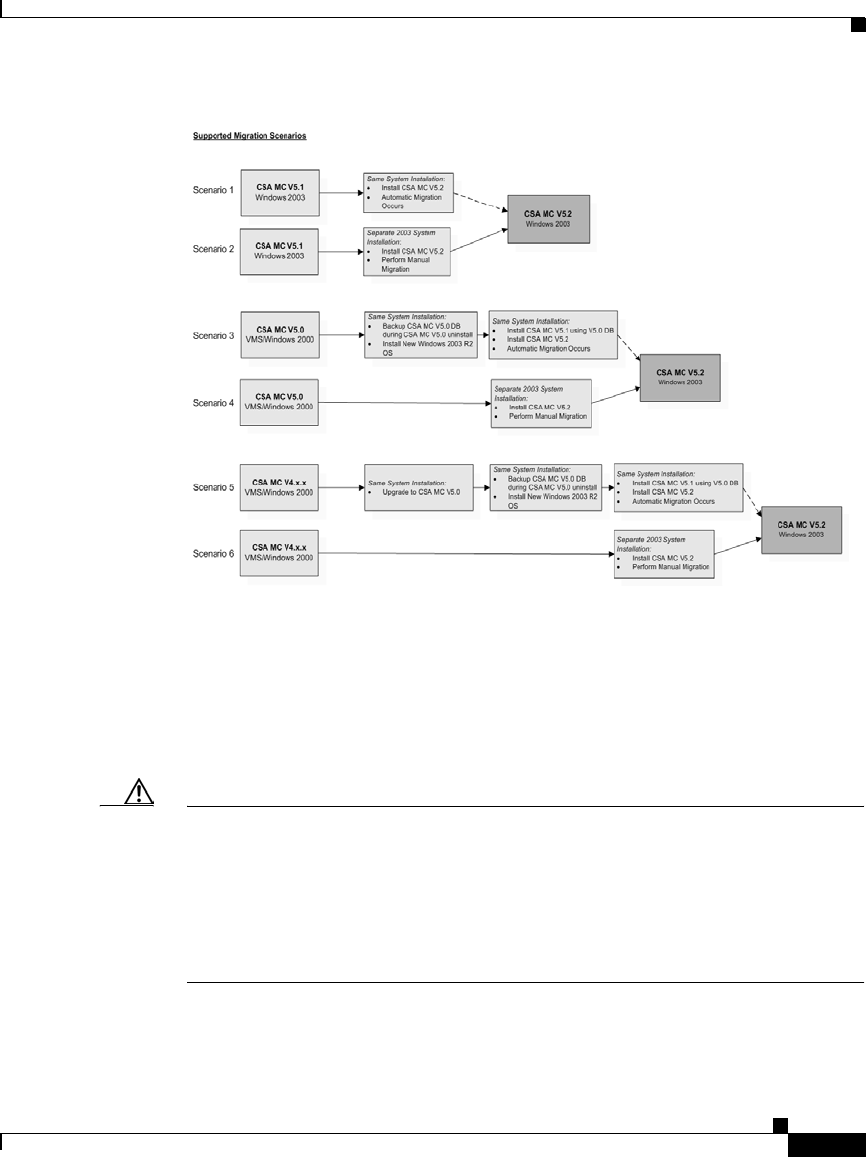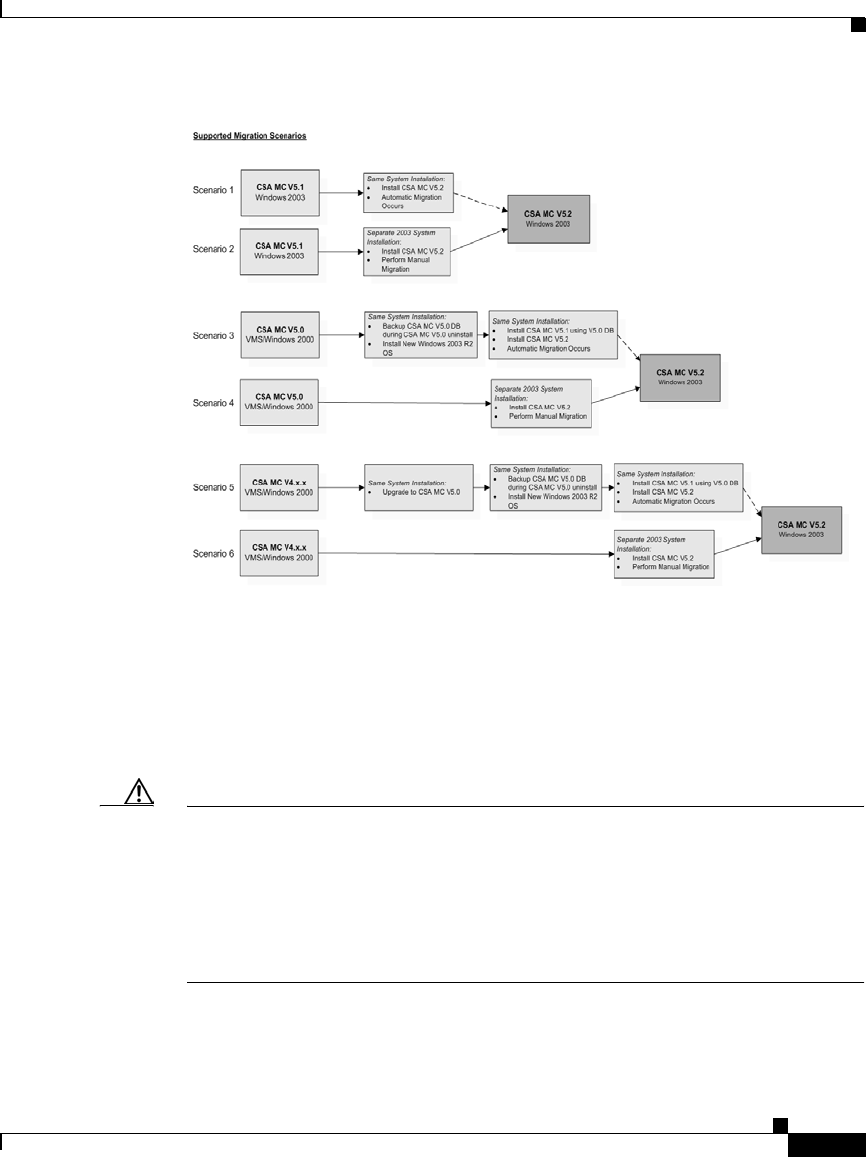
3-5
Installing Management Center for Cisco Security Agents 5.2
78-17916-01
Chapter 3 Installing the Management Center for Cisco Security Agents
Installation and Migration Overview
Figure 3-1 Supported Migration Paths
The CSA MC V5.2 installation does not automatically upgrade or overwrite the
older installations. Ultimately, the migration process will allow you to import
your older configuration items into the newly installed V5.2 system. It will also
allow you to migrate hosts to V5.2. After installing V5.2, it is expected that you
will spend some time examining how policies and other functionality has changed
between versions and you will gradually apply the V5.2 policies to the migrated
hosts.
Caution For Scenario 2 in Figure 3-1, you should not uninstall V5.1 until you have
migrated all agents to V5.2. Once you install V5.2, you can apply hotfixes to the
old V5.1 version, but you cannot install a V5.1 version of the product once the
V5.0 version is installed in a one system installation scenario.
If you do apply hotfixes to an old V5.1 version after you install V5.2, you have to
manually restart the CSA MC system for both MCs to begin running again.
When you install CSA MC V5.2 on the same system as V5.1, you have multiple
versions to select from on the login page. The CSA MC V5.2 installation also
creates a new directory structure. Refer to the following: