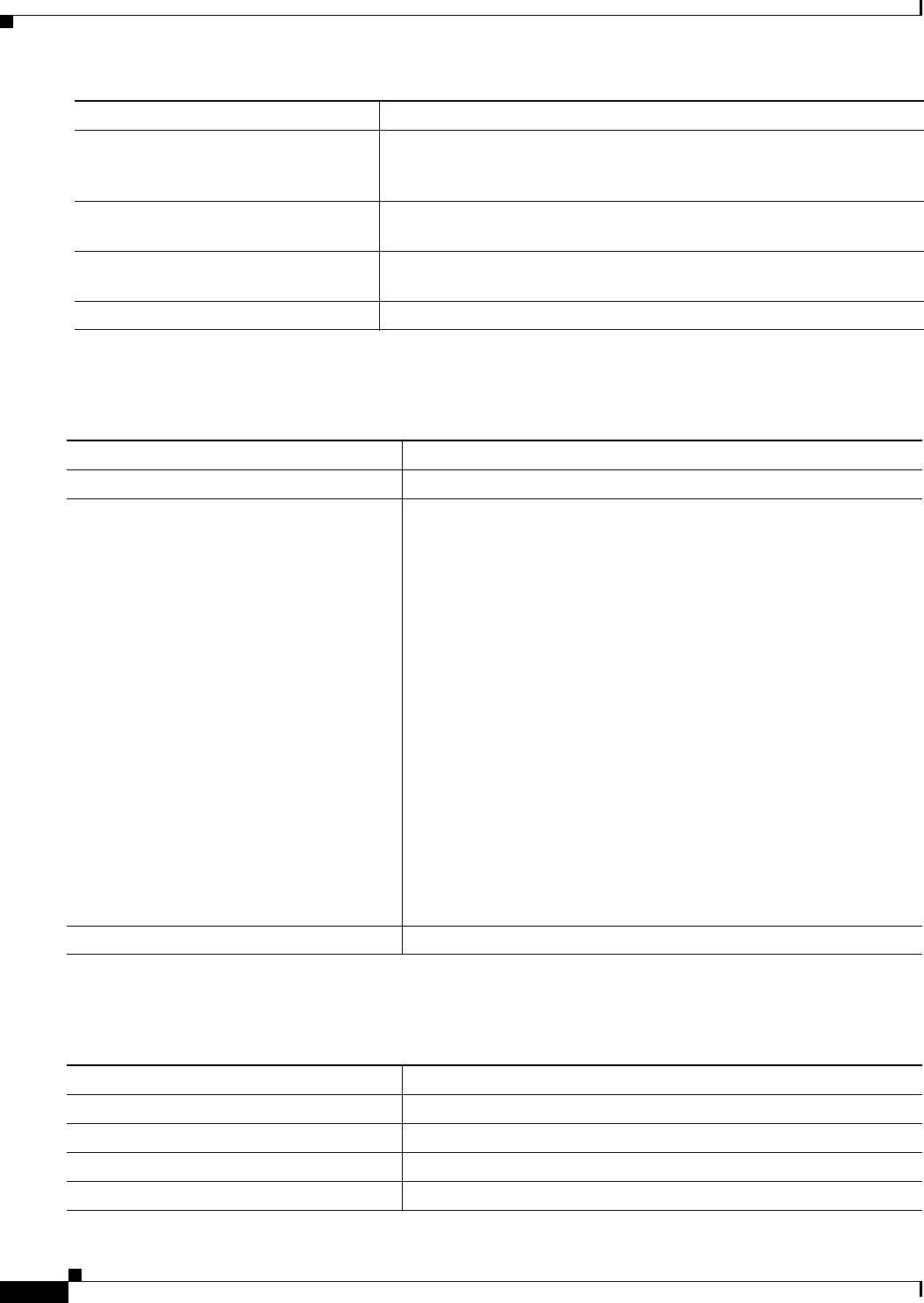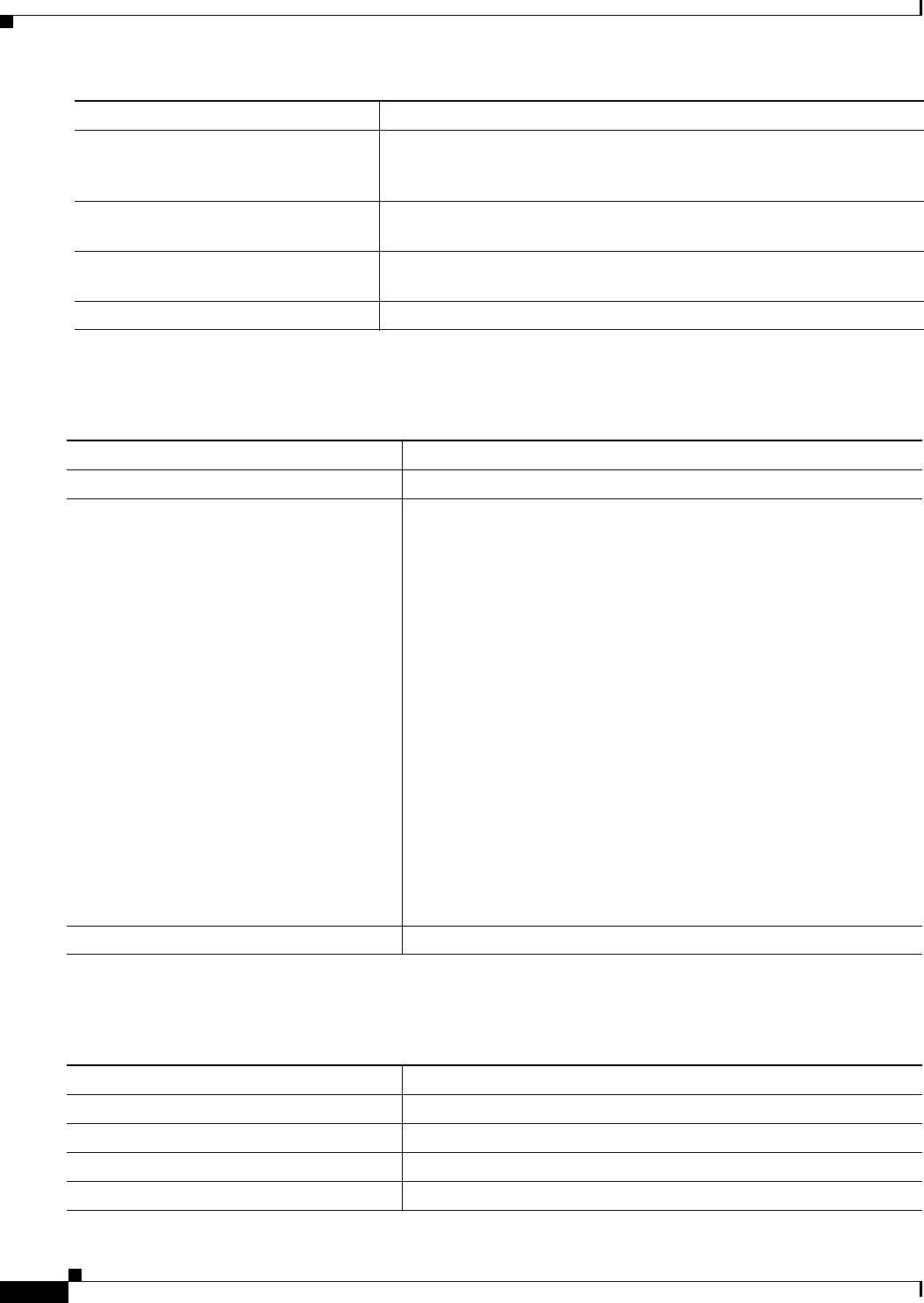
36-14
Cisco IE 2000 Switch Software Configuration Guide
OL-25866-01
Chapter 36 Configuring SNMP
How to Configure SNMP
Setting the CPU Threshold Notification Types and Values
Setting the Agent Contact and Location Information
Step 7
snmp-server trap-source interface-id (Optional) Specifies the source interface, which provides the IP address
for the trap message. This command also sets the source IP address for
informs.
Step 8
snmp-server queue-length length (Optional) Establishes the message queue length for each trap host. The
range is 1 to 1000; the default is 10.
Step 9
snmp-server trap-timeout seconds (Optional) Defines how often to resend trap messages. The range is 1 to
1000; the default is 30 seconds.
Step 10
end Returns to privileged EXEC mode.
Command Purpose
Step 1
configure terminal Enters global configuration mode.
Step 2
process cpu threshold type {total | process
| interrupt} rising percentage interval
seconds [falling fall-percentage interval
seconds]
Sets the CPU threshold notification types and values:
• total—Sets the notification type to total CPU utilization.
• process—Sets the notification type to CPU process utilization.
• interrupt—Sets the notification type to CPU interrupt
utilization.
• rising percentage—Specifies the percentage (1 to 100) of CPU
resources that, when exceeded for the configured interval, sends
a CPU threshold notification.
• interval seconds—Specifies the duration of the CPU threshold
violation in seconds (5 to 86400) that, when met, sends a CPU
threshold notification.
• falling fall-percentage—Specifies the percentage (1 to 100) of
CPU resources that, when usage falls below this level for the
configured interval, sends a CPU threshold notification.
This value must be equal to or less than the rising percentage
value. If not specified, the falling fall-percentage value is the
same as the rising percentage value.
Step 3
end Returns to privileged EXEC mode.
Command Purpose
Step 1
configure terminal Enters global configuration mode.
Step 2
snmp-server contact text Sets the system contact string.
Step 3
snmp-server location text Sets the system location string.
Step 4
end Returns to privileged EXEC mode.
Command Purpose