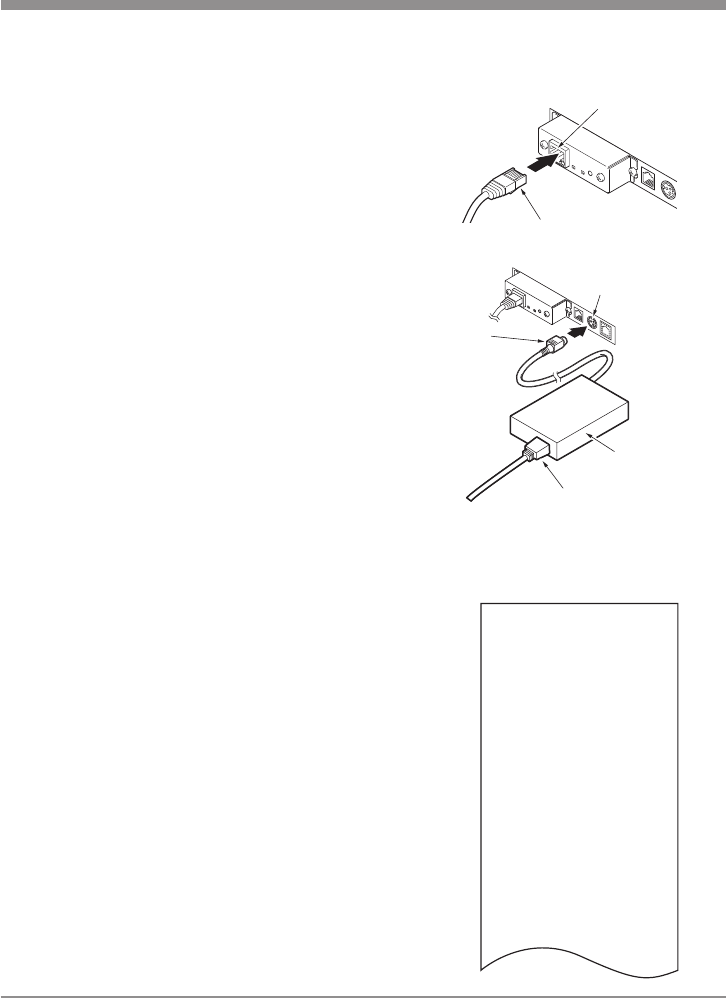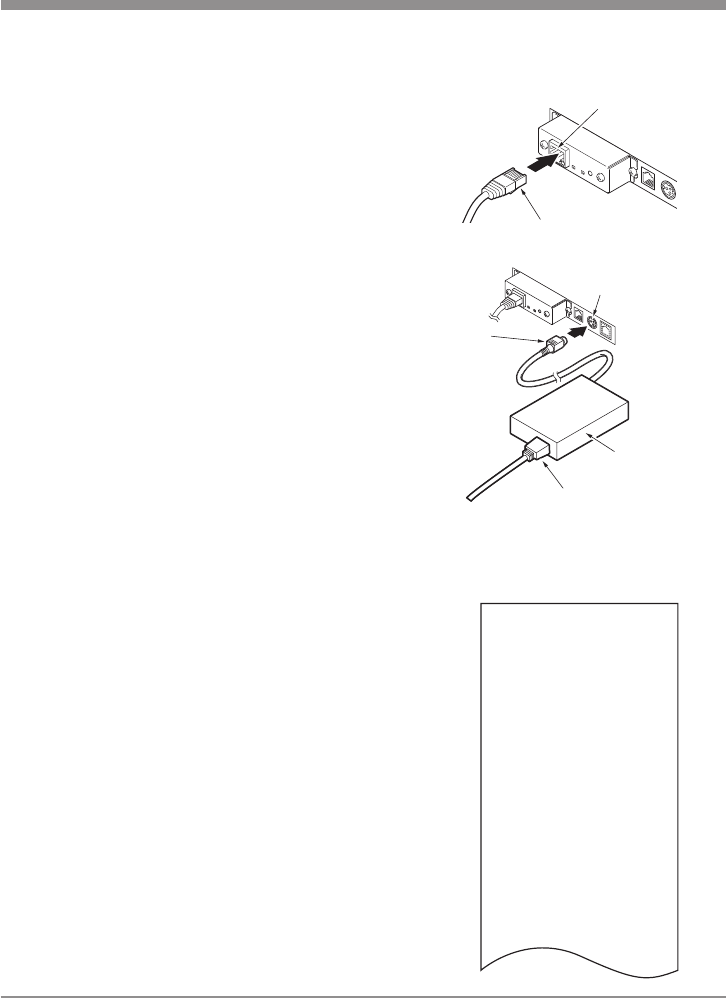
9
2 Preparing the Print Server
2-2 Connecting to the Network
Connectingthenetworkcable
1) Connect the network cable to the device's
RJ45 connector.
Network cable
RJ45 connector
Power connector
AC adapter
AC power cord
Cable
connector
[DC power supply type]
2) Connect the power cord to the printer.
SettingtheIPaddress
Set the IP address for the printer in order to connect it to the network.
Network
MAC Address : 00 : 01 : 02 : 03 : 04 : 05
Ethernet : Auto
DHCP Server :192.168.1.10
Gateway :192.168.1.10
DNS1 :0.0.0.0
Ethernet : Auto Negotiation
100BaseTX/Full
IP Address : 169.254.1.10
DNS2 :0.0.0.0
... ...
I/F Board
Information
Configuration
Print Server:DQ00-01XX
Jan 20 2010/14:30:51
3) Turn on the printer.
After the printer is turned on, the device will
automatically obtain the IP address from
the DHCP server within 60 seconds. If the IP
address cannot be obtained automatically,
the static IP address (169.254.1.10) that had
been set in this device before it left the
factory will be applied.
4) Press the panel button.
The IP address and other settings will be
printed.