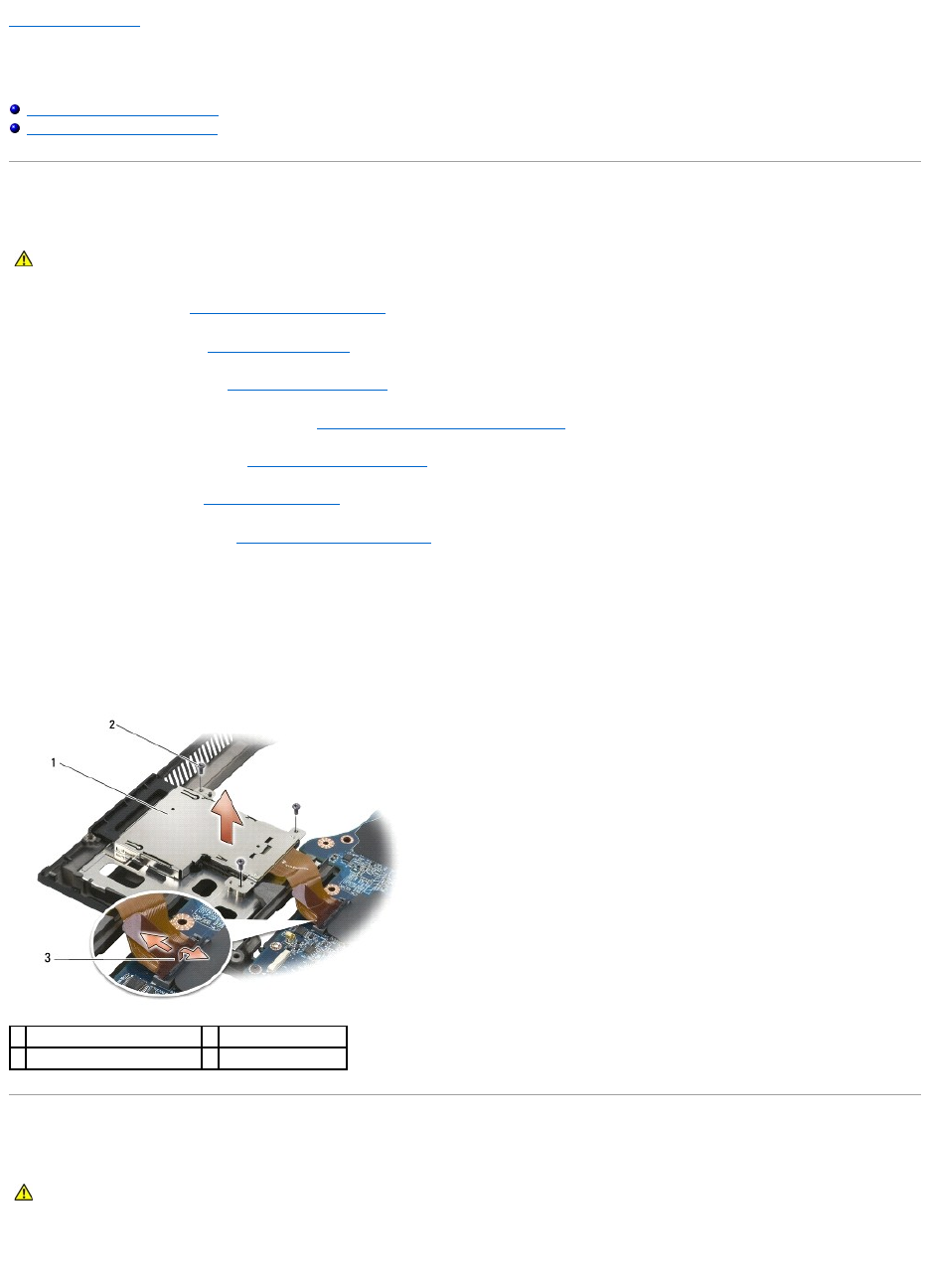Back to Contents Page
Express Card Cage
DellPrecision™ServiceManual
Removing the Express Card Cage
Replacing the Express Card Cage
Removing the Express Card Cage
1. Follow the procedures in Before Working on Your Computer.
2. Remove the hard drive (see Removing the Hard Drive).
3. Remove the modular drive (see Removing the Modular Drive).
4. Remove the bottom of the base assembly (see Removing the Bottom of the Base Assembly).
5. Remove the display assembly (see Removing the Display Assembly).
6. Remove the keyboard (see Removing the Keyboard).
7. Remove the palm rest assembly (Removing the Palm Rest Assembly).
8. If a card is in the cage, remove the card.
9. Remove the three M2 x 3-mm screws that secure the Express card cage to the base assembly.
10. Disconnect the Express card cable from the system board.
11. Lift the Express card cage away from the system board.
Replacing the Express Card Cage
1. Attach one side of the carrier and then the other and set it in place.
2. Replace the three M2 x 3-mm screws to secure the Express card cage to the base assembly.