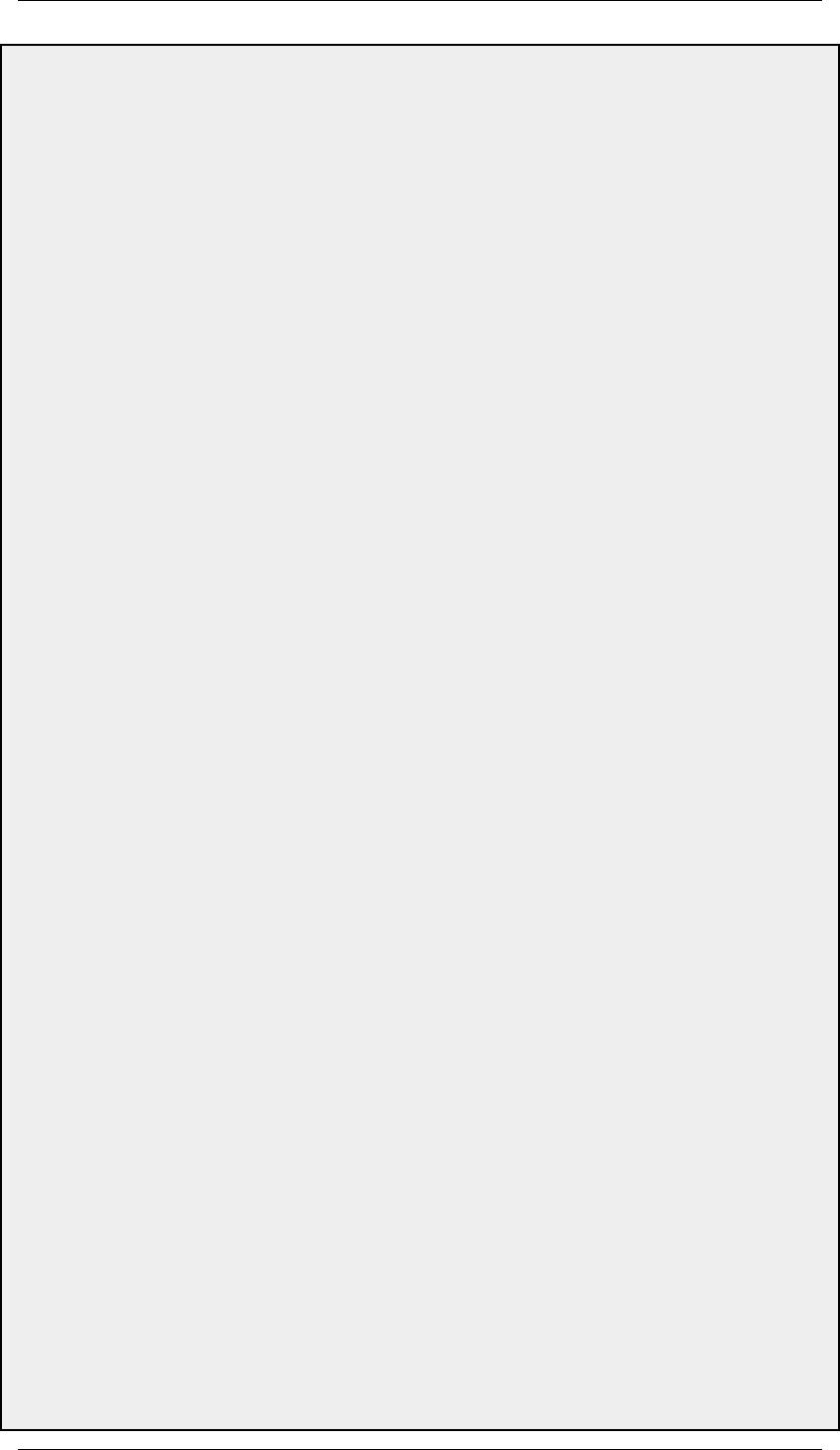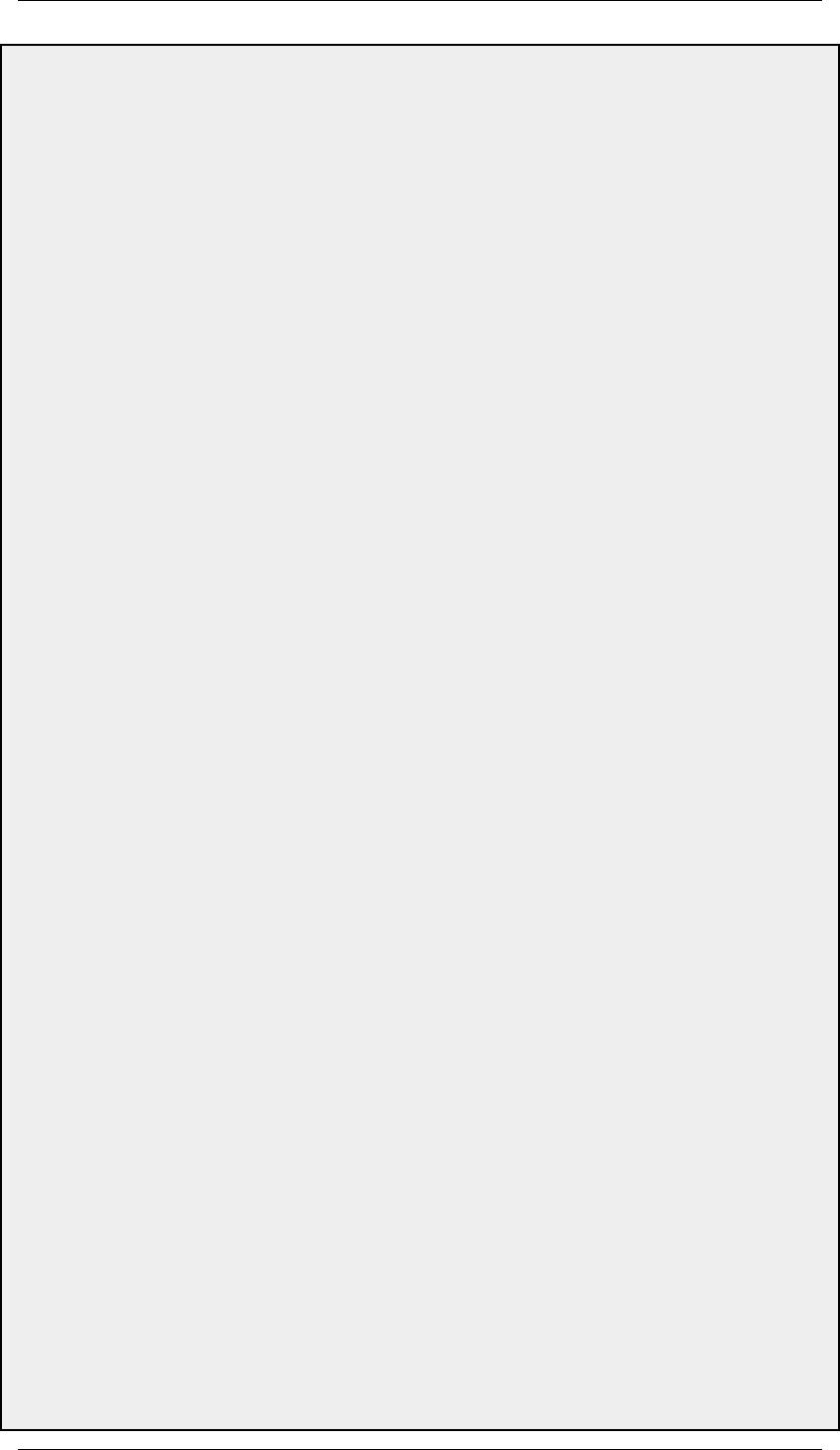
1. Go to Interfaces > Ethernet > Edit (lan)
2. Now enter:
• IP Address: 10.0.0.1
• Network: 10.0.0.0/24
• Transparent Mode: Disable
• Add route for interface network: Disable
3. Click OK
4. Go to Interfaces > Ethernet > Edit (dmz)
5. Now enter:
• IP Address: 10.0.0.2
• Network: 10.0.0.0/24
• Transparent Mode: Disable
• Add route for interface network: Disable
6. Click OK
Configure the interface groups:
1. Go to Interfaces > Interface Groups > Add > InterfaceGroup
2. Now enter:
• Name: TransparentGroup
• Security/Transport Equivalent: Disable
• Interfaces: Select lan and dmz
3. Click OK
Configure the routing:
1. Go to Routing > Main Routing Table > Add > SwitchRoute
2. Now enter:
• Switched Interfaces: TransparentGroup
• Network: 10.0.0.0/24
• Metric: 0
3. Click OK
Configure the rules:
1. Go to Rules > IP Rules > Add > IPRule
2. Now enter:
• Name: HTTP-LAN-to-DMZ
• Action: Allow
• Service: http
• Source Interface: lan
• Destination Interface: dmz
• Source Network: 10.0.0.0/24
• Destination Network: 10.1.4.10
4.7.3. Transparent Mode Scenarios Chapter 4. Routing
216