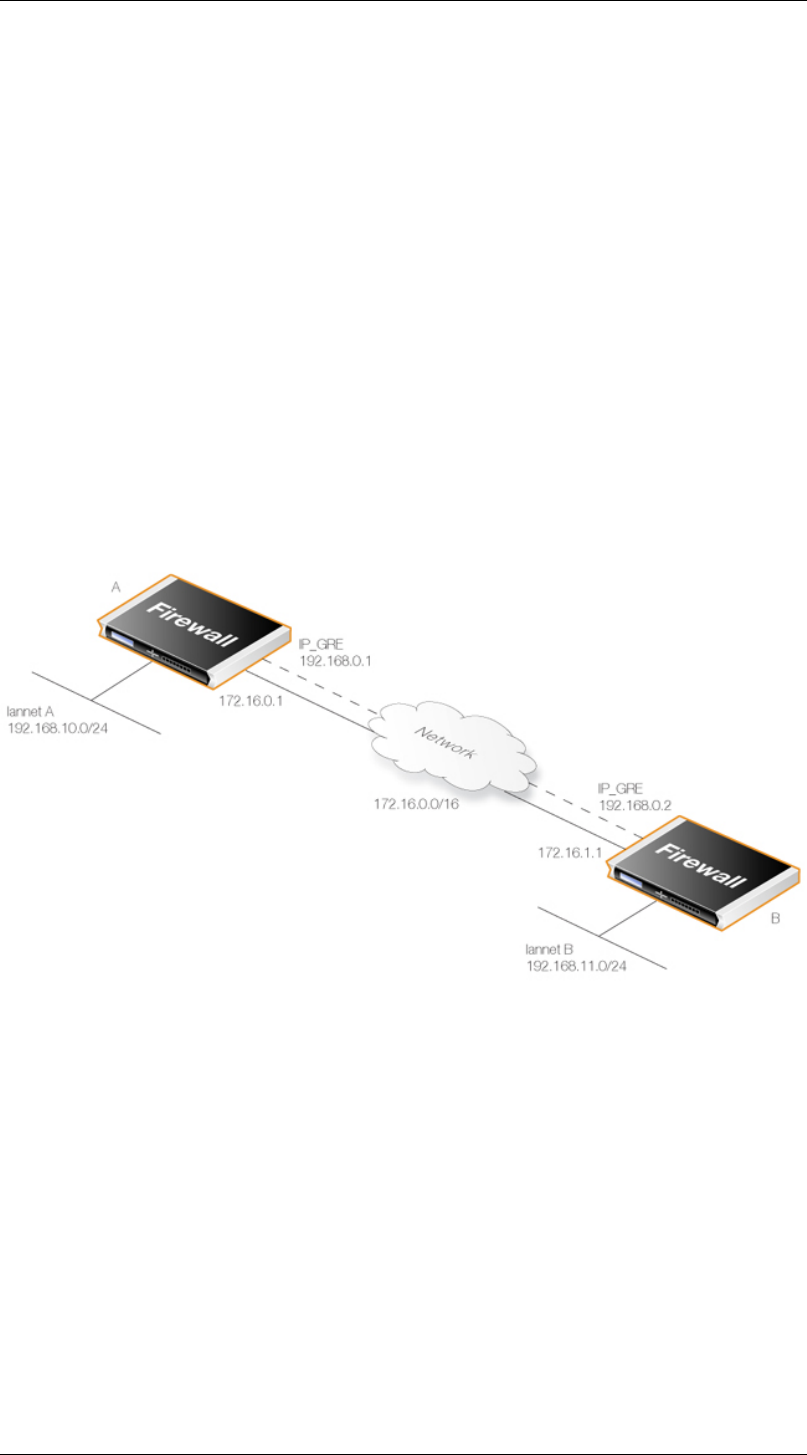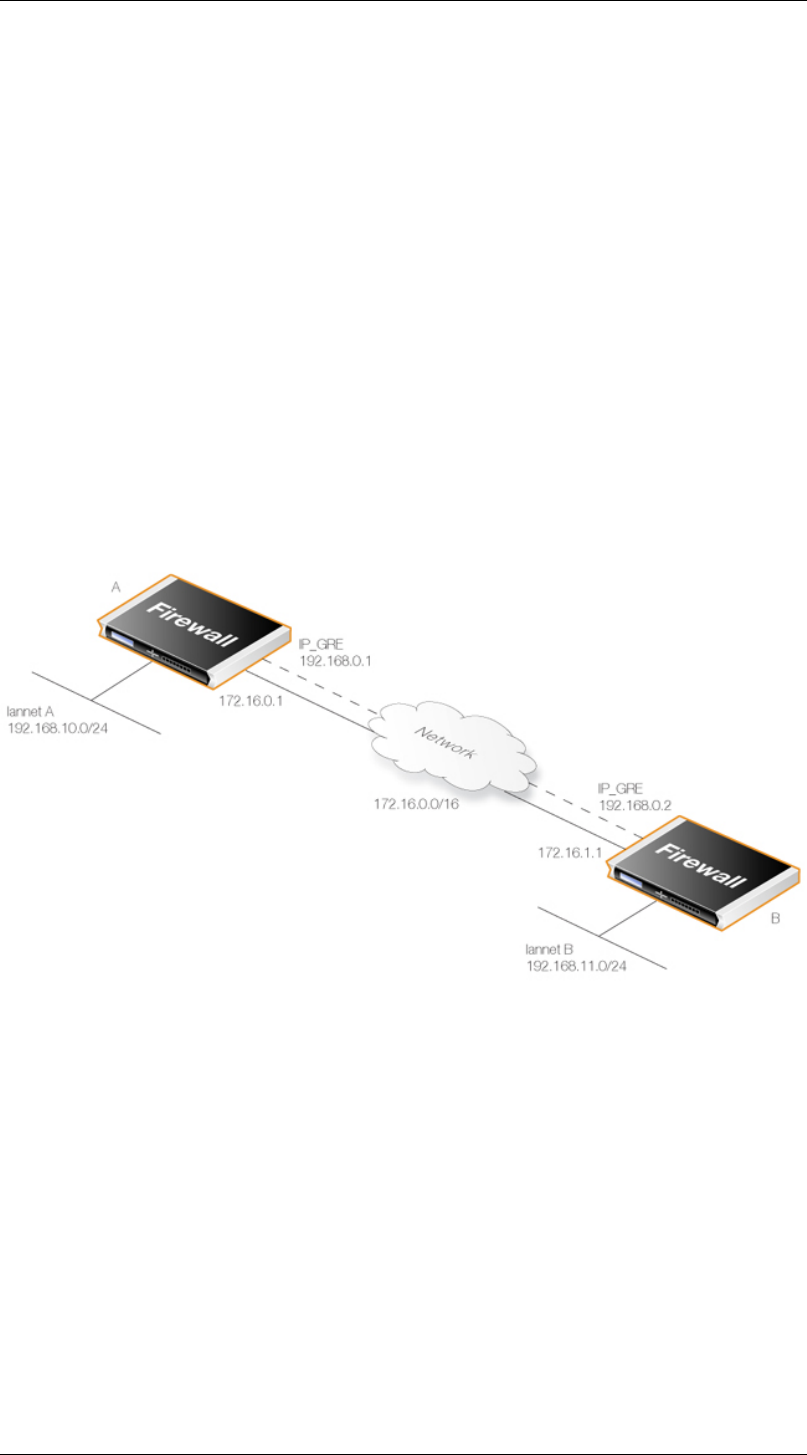
• Address to use as source IP - It is possible to specify a particular IP address as the source
interface IP for the GRE tunnel. The tunnel setup will appear to be initiated by this IP address
instead of the IP address of the interface that actually sets up the tunnel.
This might be done if, for example, you are using ARP publishing and want the tunnel to be
setup by an ARP published IP address.
GRE and the IP Rule Set
An established GRE tunnel does not automatically mean that all traffic coming from or to that GRE
tunnel is trusted. On the contrary, network traffic coming from the GRE tunnel will be transferred to
the NetDefendOS IP rule set for evaluation. The source interface of the network traffic will be the
name of the associated GRE Tunnel.
The same is true for traffic in the opposite direction, that is, going into a GRE tunnel. Furthermore a
Route has to be defined so NetDefendOS knows what IP addresses should be accepted and sent
through the tunnel.
An Example GRE Scenario
The diagram above shows a typical GRE scenario, where two NetDefend Firewalls A and B must
communicate with each other through the intervening internal network 172.16.0.0/16.
Any traffic passing between A and B is tunneled through the intervening network using a GRE
tunnel and since the network is internal and not public there is no need for encryption.
Setup for NetDefend Firewall "A"
Assuming that the network 192.168.10.0/24 is lannet on the lan interface, the steps for setting up
NetDefendOS on A are:
1. In the address book set up the following IP objects:
• remote_net_B: 192.168.11.0/24
• remote_gw: 172.16.1.1
• ip_GRE: 192.168.0.1
3.3.5. GRE Tunnels Chapter 3. Fundamentals
105