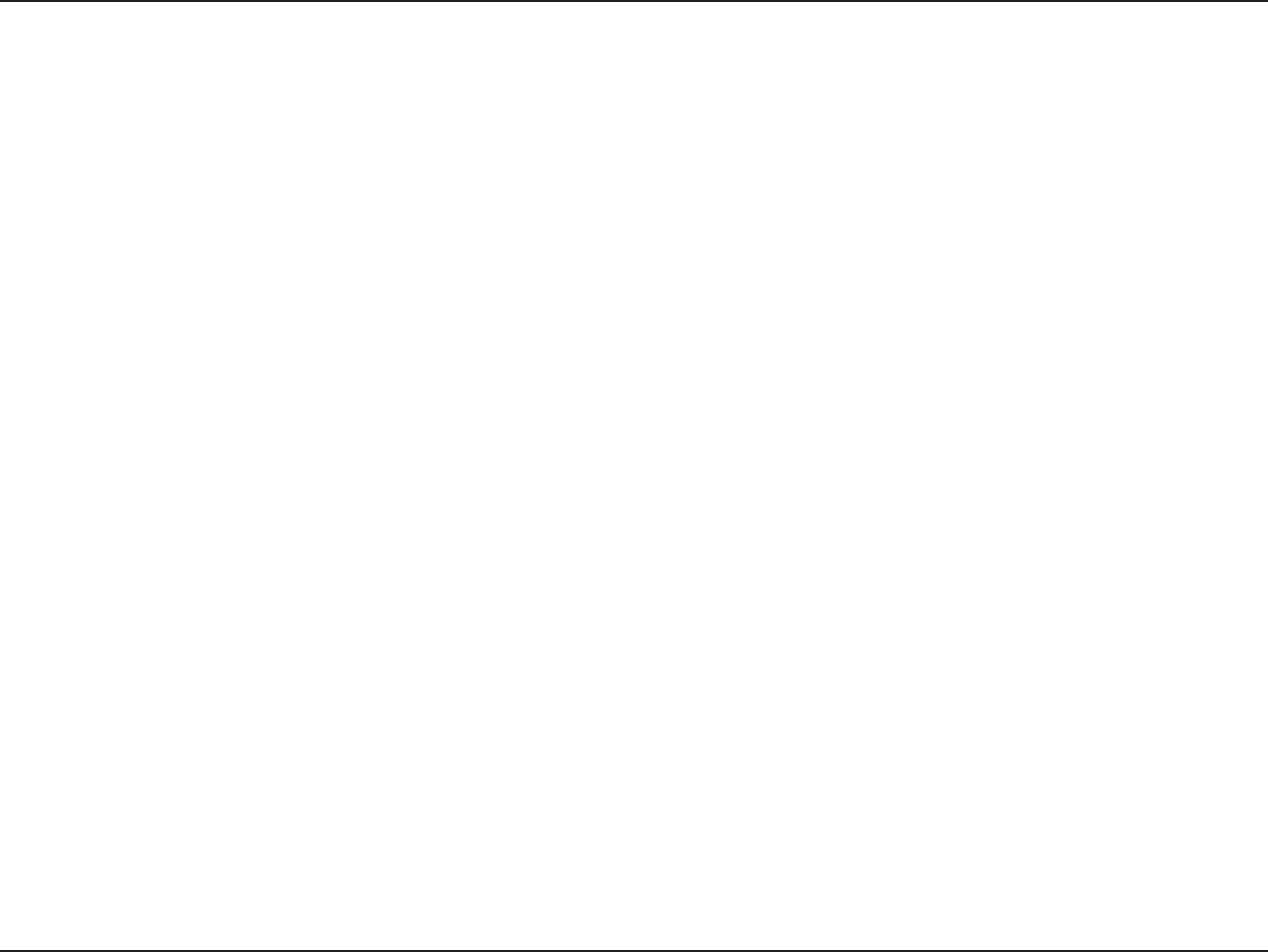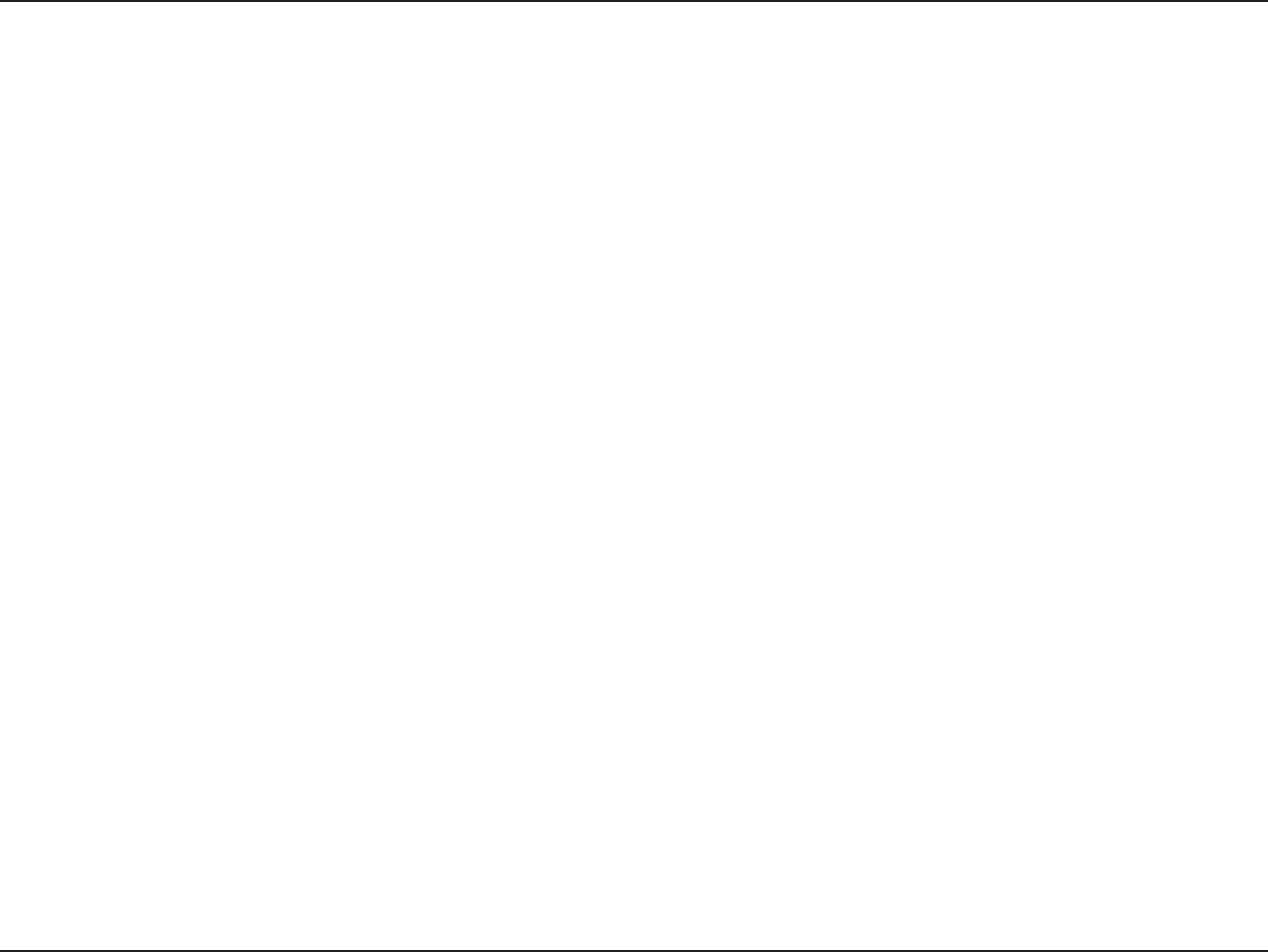
2D-Link DAP-1555 User Manual
Table of Contents
Product Overview ........................................................4
Package Contents....................................................4
System Requirements ............................................. 4
Introduction ..............................................................5
Features ...................................................................6
Hardware Overview .................................................7
Connections .......................................................7
LEDs ..................................................................8
Installation ....................................................................9
Before you Begin .....................................................9
Wireless Installation Considerations ......................10
AP/BRIDGE Mode ......................................................11
Configuration for AP Mode .......................................13
Web-based Configuration Utility ............................13
Setup Wizard .........................................................14
Wireless Setup Wizard ..................................... 15
Add Wireless Device With WPS .............................22
Manual Configuration .............................................24
Wireless Settings .............................................24
Network Settings ..............................................26
DHCP ........................................................... 26
Static IP ........................................................27
Advanced ............................................................... 28
MAC Address Filter .......................................... 28
Advanced Wireless ..........................................29
WISH ...............................................................30
Tools ...................................................................... 32
Admin ...............................................................32
Time .................................................................33
System .............................................................34
Firmware ..........................................................35
Status.....................................................................36
Device Info ....................................................... 36
Wireless ...........................................................37
Logs ................................................................. 38
Statistics ..........................................................39
Wish Sessions .................................................40
Help .......................................................................42
Configuration for Bridge Mode ................................43
Web-based Configuration Utility ............................43
Setup Wizard ...................................................44
Wireless ...........................................................52
Network Settings ..............................................54
Static ............................................................54
DHCP ........................................................... 55
Advanced ............................................................... 56
Advanced Wireless ..........................................56
Tools ...................................................................... 57
Admin ...............................................................57
System .............................................................58
Table of Contents