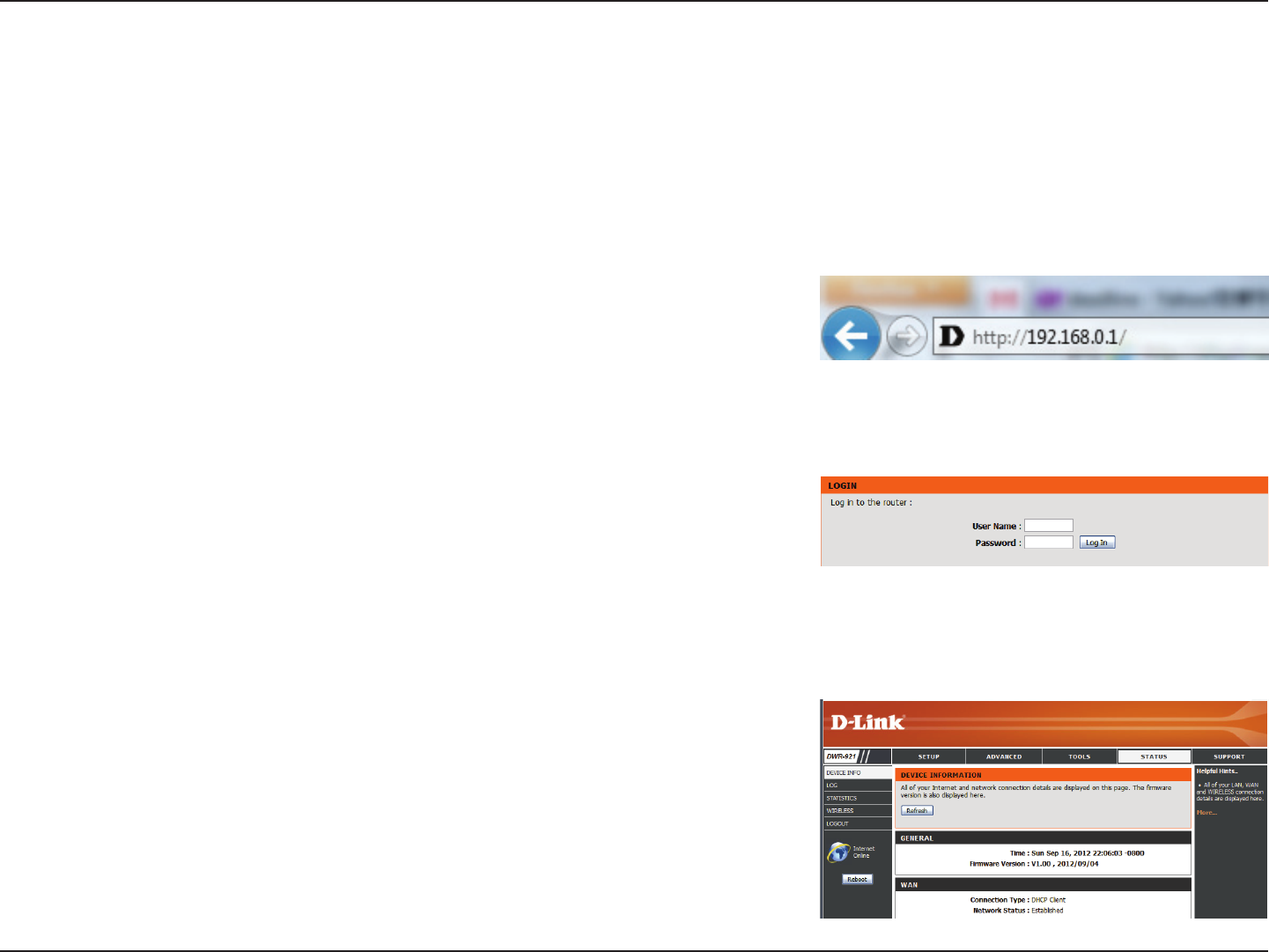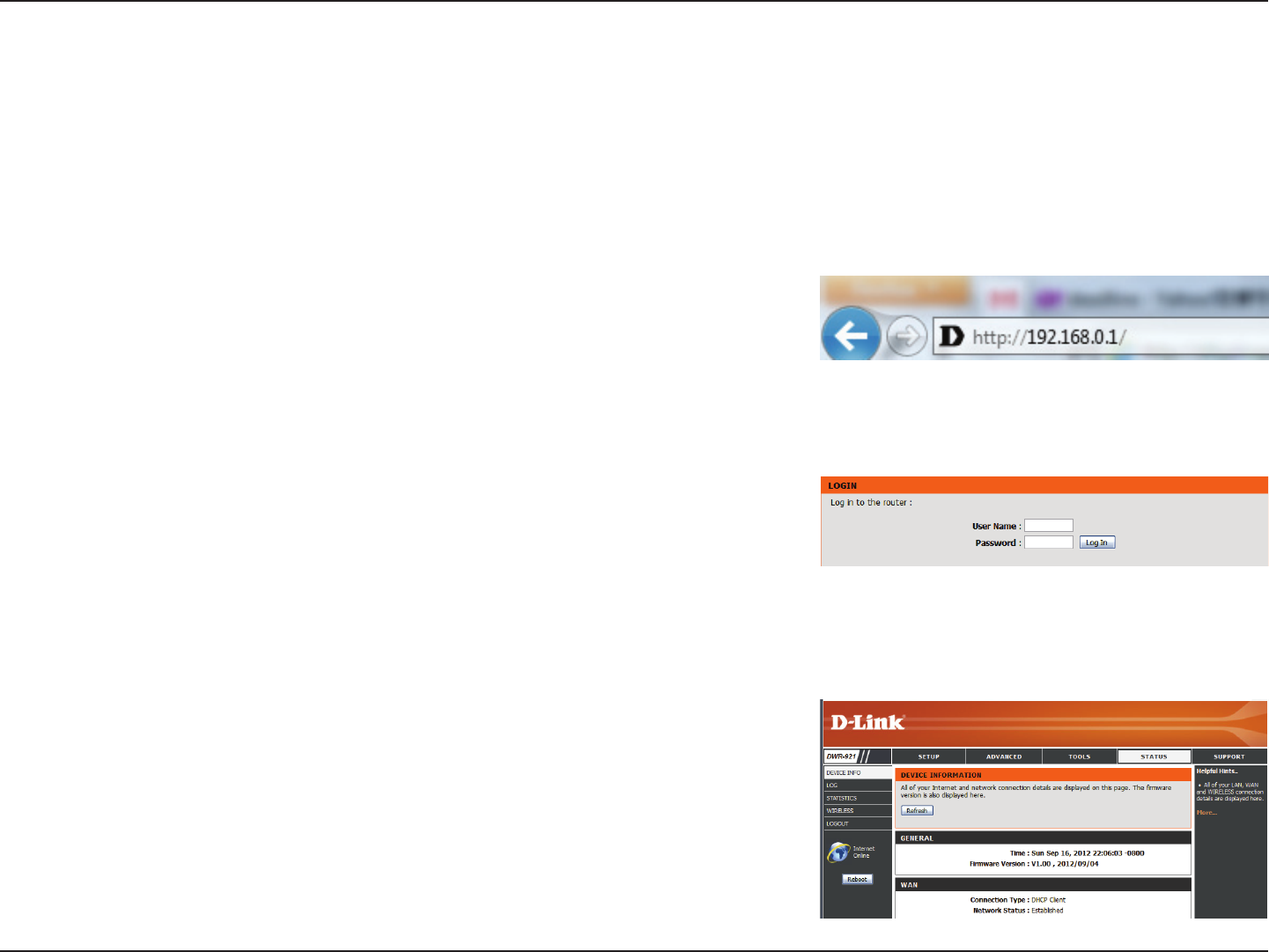
8D-Link DWR-921 User Manual
Section 3 - Conguration
Conguration
This section will show you how to congure your new D-Link mobile router using the web-based conguration utility.
Web-based Conguration Utility
To access the conguration utility, open a web browser such as Internet Explorer and enter
the IP address of the router (192.168.0.1 by default).
To log in to the conguration utility, enter admin as the username, and then enter the password.
By default, the password is blank.
If you get a Page Cannot be Displayed error, please refer to “Troubleshooting” on page 77 for
assistance.
The conguration utility will open to the STATUS > DEVICE INFO page. You can view dierent
conguration pages by clicking on the categories at the top of the screen (SETUP/ADVANCED/
TOOLS/STATUS/SUPPORT), and then selecting a conguration page from the bar on the left side.
The following pages will describe each section in detail, starting with the SETUP pages.