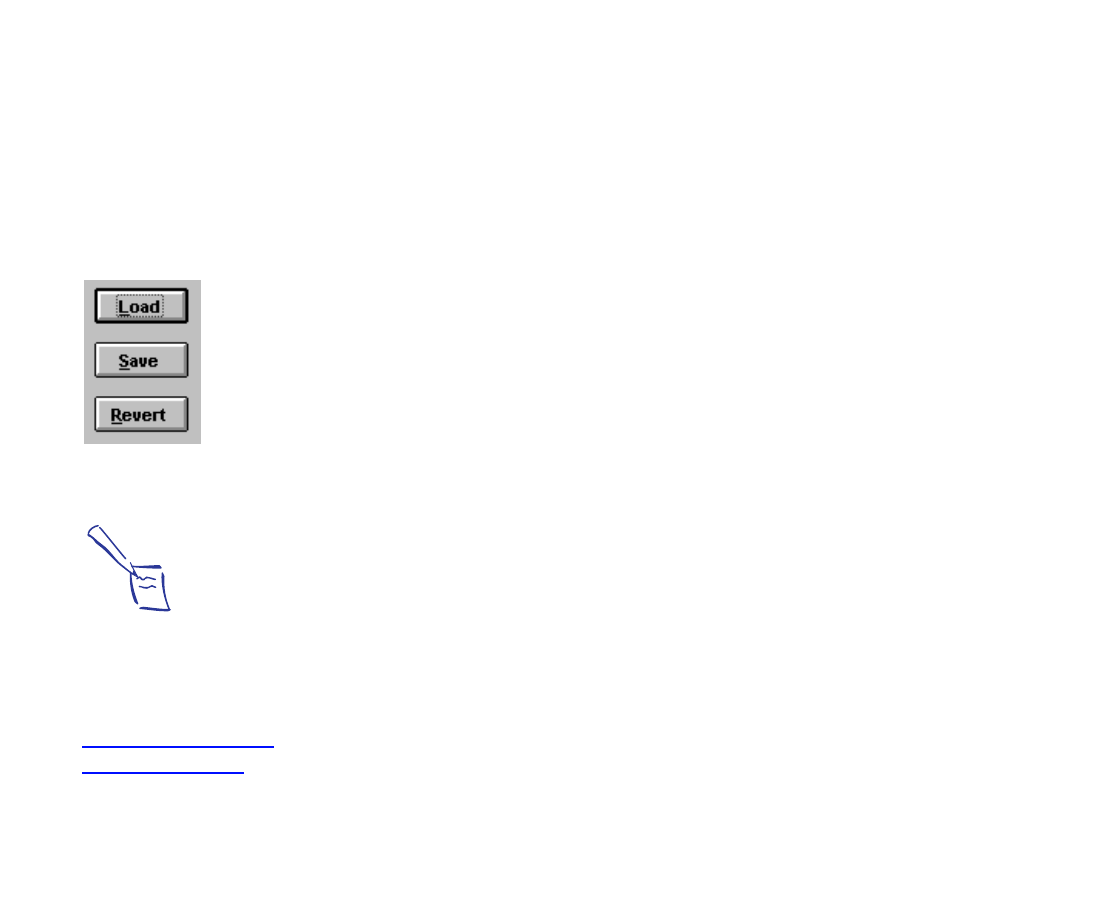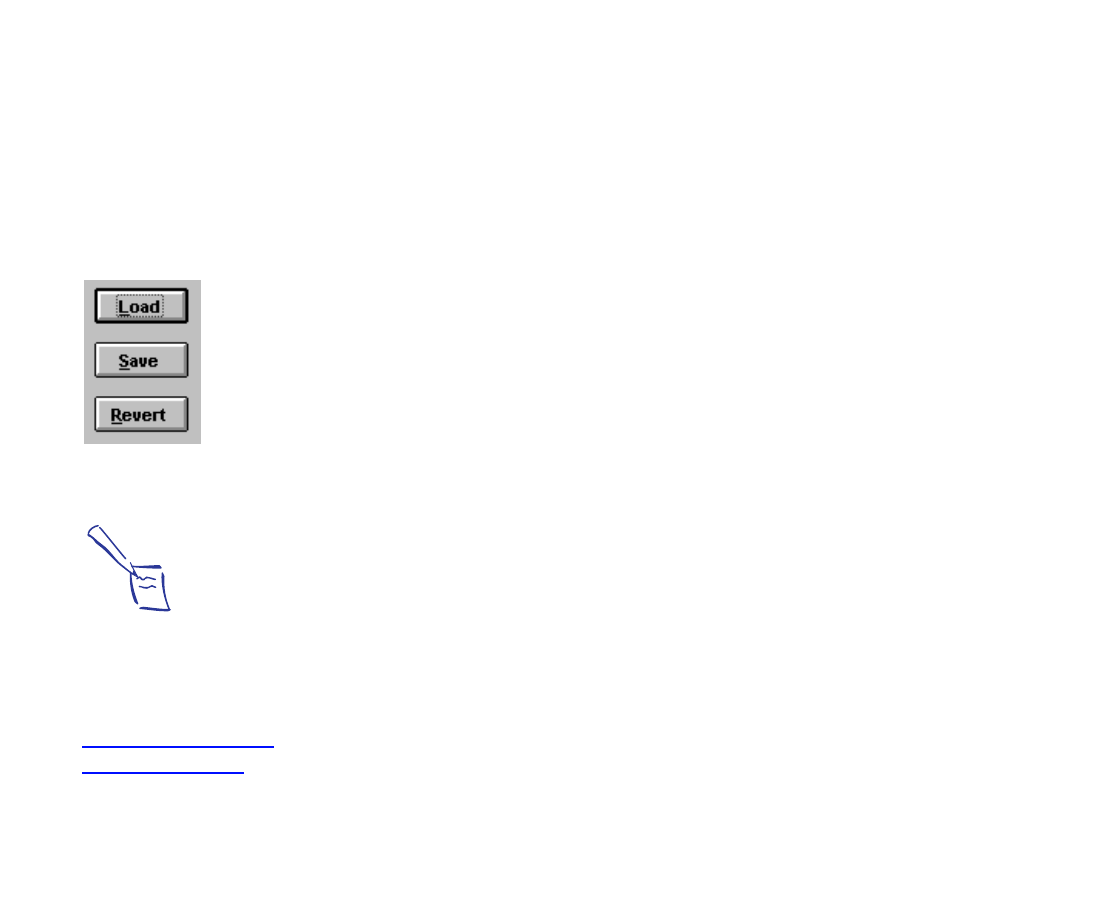
Advanced Scanning
Page 47
Re-use Tone Curve Settings
If you have developed a curve that you find works well
for a particular type of scanned image, you can save
the curve and apply it to additional scans.
Do one or more of the following:
◗ To save a curve, click the Save button in the custom
curves dialog box. When prompted, enter a file
name for the saved settings.
◗ To use a previously saved curve, select the Load
button in the custom curves dialog box and select
the name of the curve to apply.
◗ To delete a previously saved setting, delete the file
name of the saved setting from the Windows File
Manager.
Note:
For procedures on savin
settin
s other than tone
curve settin
s, refer to
Savin
and Re-usin
Scannin
Settin
s.
TWAIN.bk : Advanced.fm5 Page 47 Monday, September 8, 1997 11:30 AM