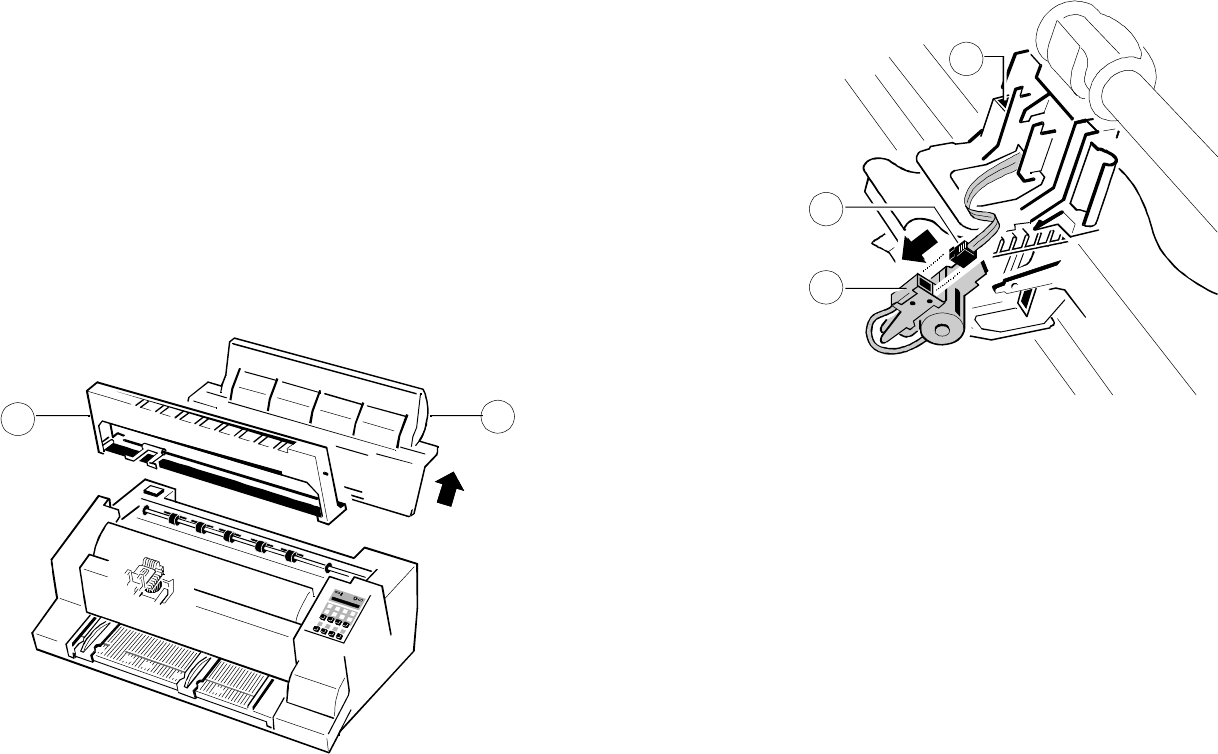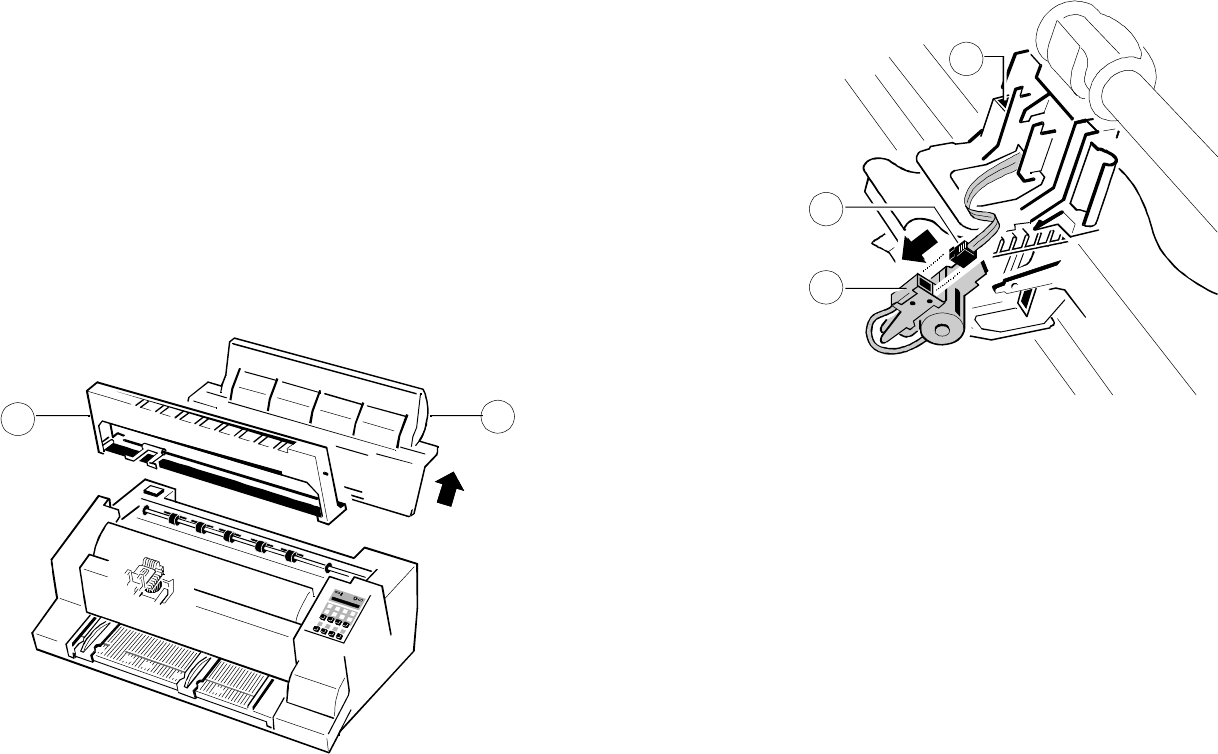
2
11
39
40
41
Colour Option
6-1 6-2
6. Colour Option The mounting of the colour option is best done from the rear of the printer.
6.1 Installing the Colour Option - Insert the blue plug (40) into the connector socket (41) of the colour option.
The visual appearance of any printout can be enhanced by using the colour
option in combination with a 4-colour ink ribbon.
When colour printing is not required it is recommended to use a black ribbon in
order to increase the lifetime of the colour ribbon. The colour option does not
have to be removed when printing with a black ribbon.
To Install the Colour Option
- Switch the printer ON
- Lift the top cover (2) as shown in the illustration.
- Remove the black ink ribbon cassette (11).
- Switch the printer OFF.
Caution:The print head may be very hot immediately after printing.
- Move the print head to a centre position.
- Remove the connection plug (40) out of the plastic shaft (39) which is
holding down the string of cables leading to the print head.