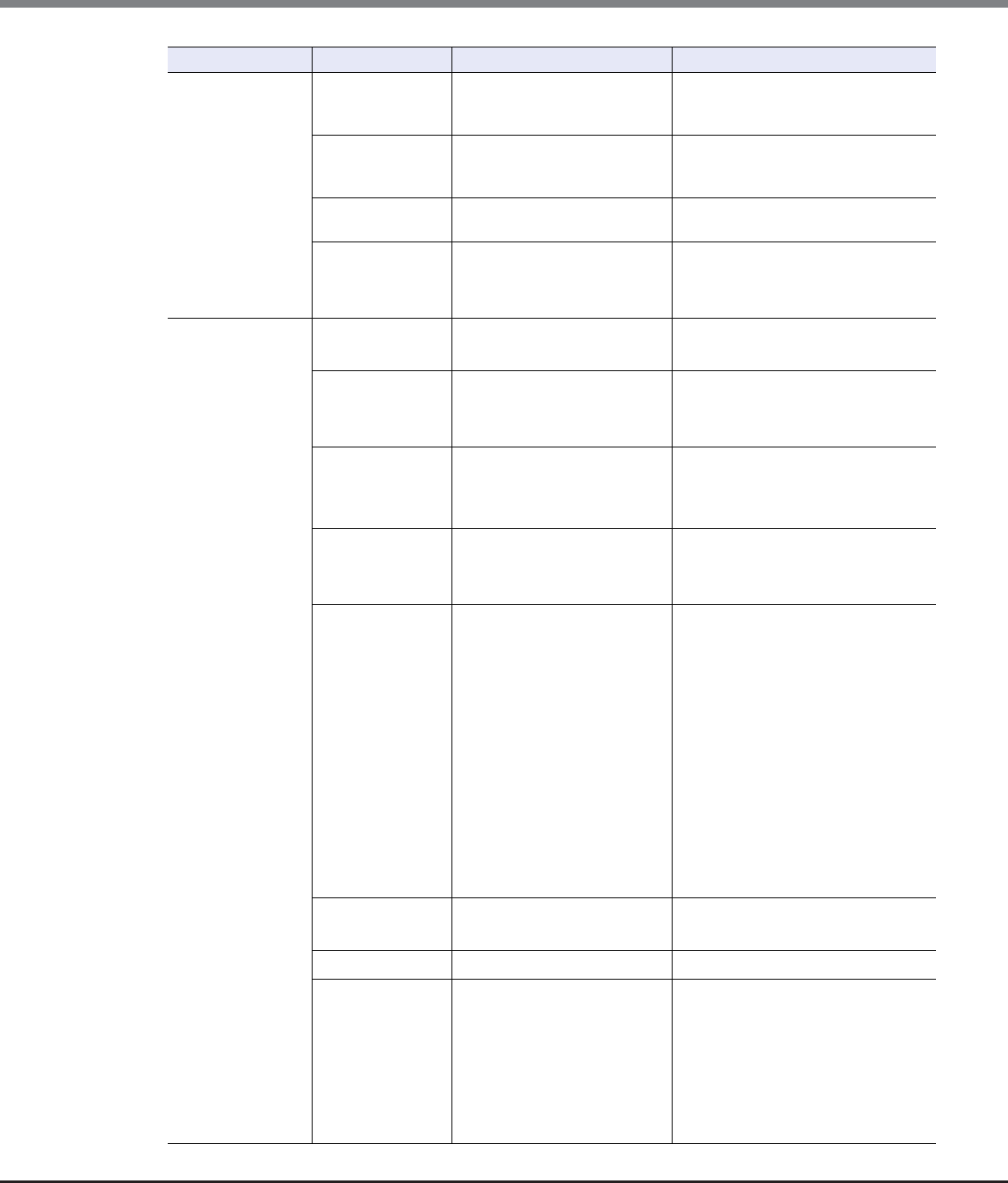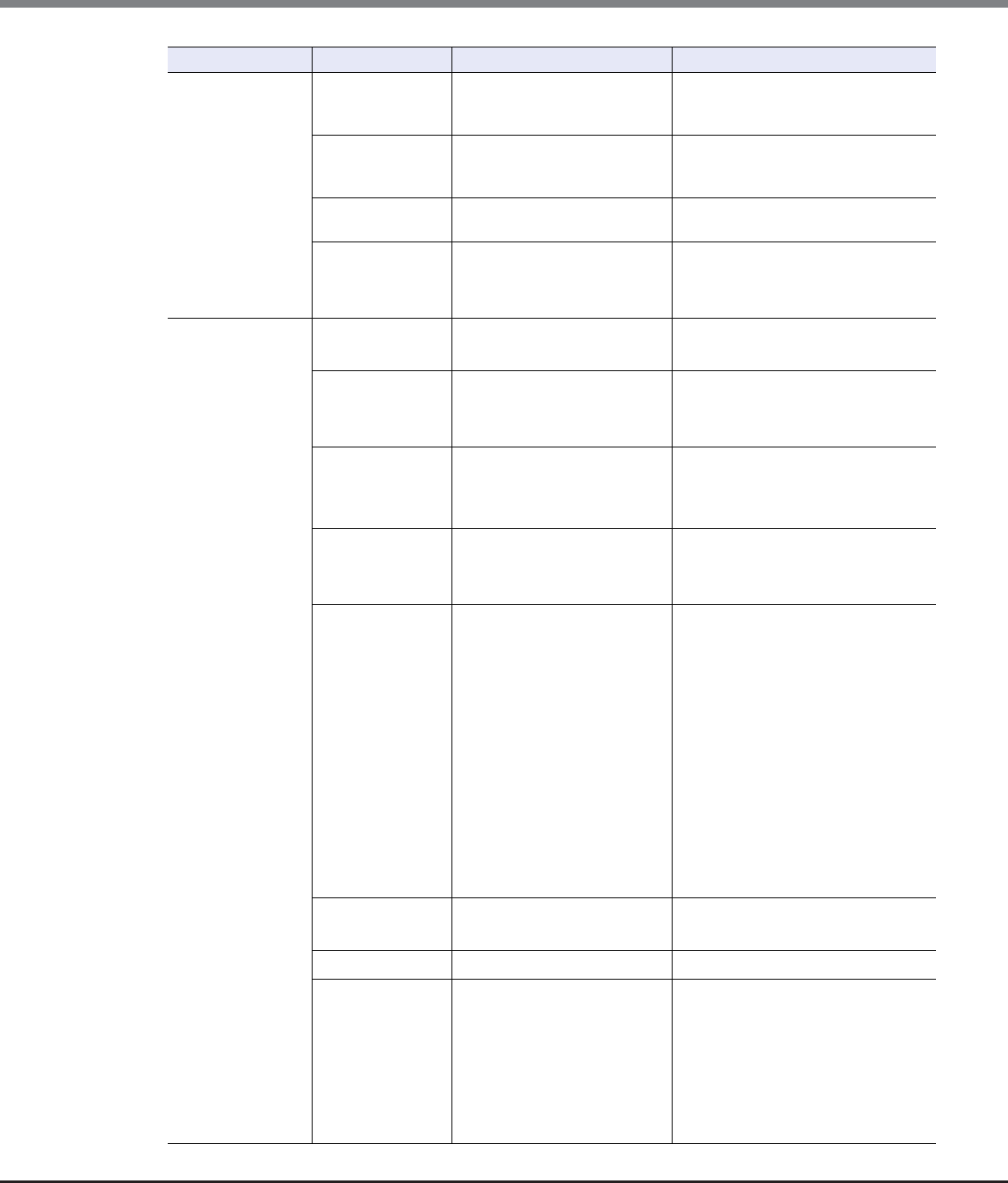
Appendix J Factory Default List
J.1 Advanced Copy
ETERNUS Web GUI User’s Guide
Copyright 2013 FUJITSU LIMITED P2X0-1090-10ENZ0
1029
Modify Copy
Parameters
Policy Level 1
(Informational)
Threshold
50
• 1 – 97 (%)
Policy Level 2
(Warning)
Threshold
70
• 2 – 98 (%)
Policy Level 3
(Error) Threshold
99
• 3 – 99 (%)
SDPE 1
• 1 (GB)
• 2 (GB)
• 4 (GB)
Set Copy Path Operation Mode Create Copy Path
• Create Copy Path
• Apply Copy Path
Base Information Backup Path File
• Backup Path File
• Path File
• Not use
Initiator / Target
Setting
(for
ETERNUS6000)
Initiator
• Initiator
• Target
IP Version IPv4
• IPv4
• IPv6 (Link Local)
• IPv6 (Connect IP)
Device Type ETERNUS DX8700 S2
• ETERNUS DX8700 S2
• ETERNUS DX8100 S2
• ETERNUS DX410 S2/DX440 S2
• ETERNUS DX90 S2
• ETERNUS DX90
• ETERNUS DX410/DX440/DX8100/
DX8400/DX8700
• ETERNUS4000/ETERNUS8000
MODEL400/600/800/1200/2200
• ETERNUS4000/ETERNUS8000
MODEL300/500/700/900/1100/
2100
• ETERNUS6000
Connection Type Direct
• Remote
• Direct
Link Speed 1
• 1 – 65535 (Mbit/s)
(Line setting) Cleared
• Selected
A copy path is specified
• Cleared
A copy path is not specified
The checkbox is displayed only for
combinations of paths that can be
used to specify a copy path.
Function Setting item Default value Allowed input