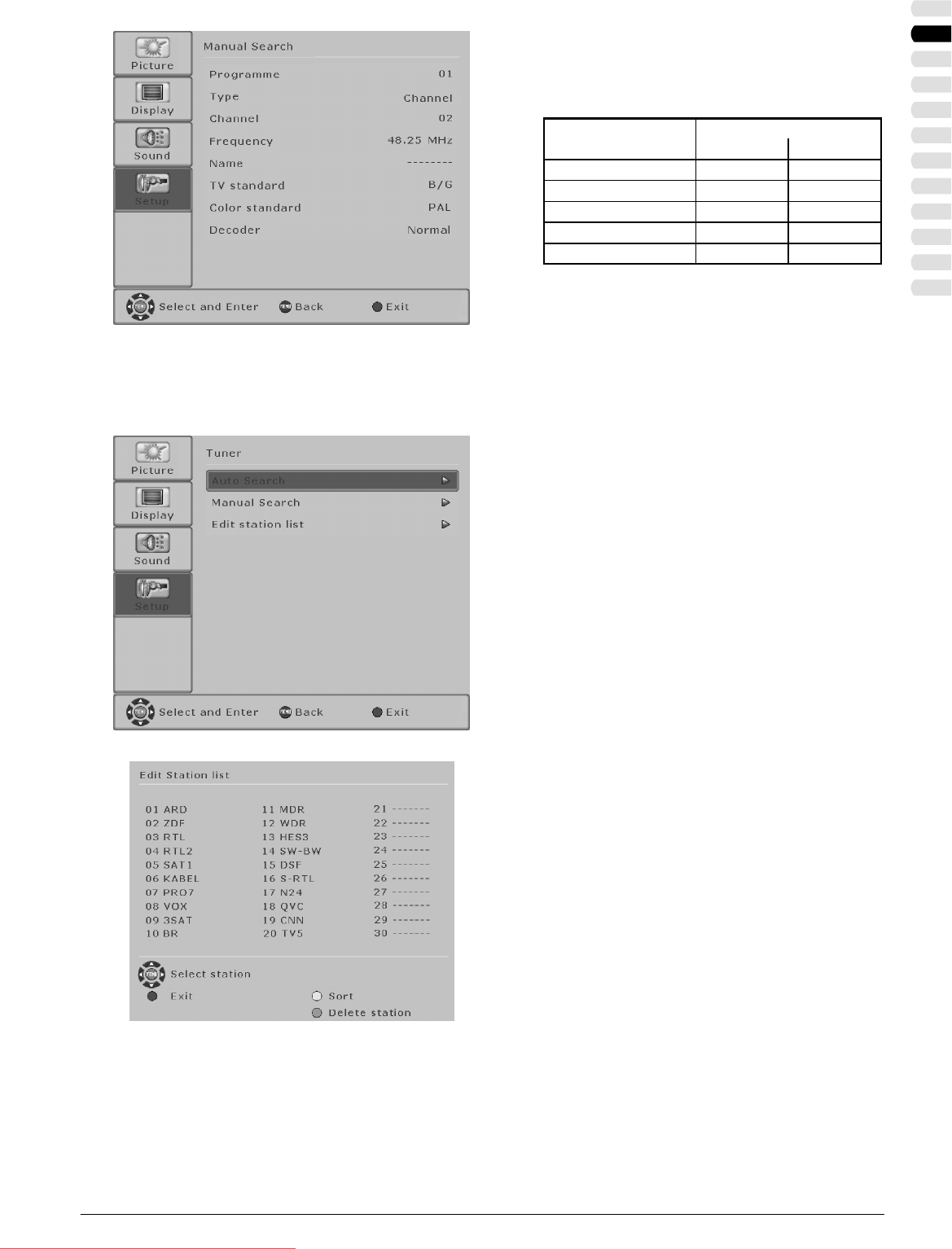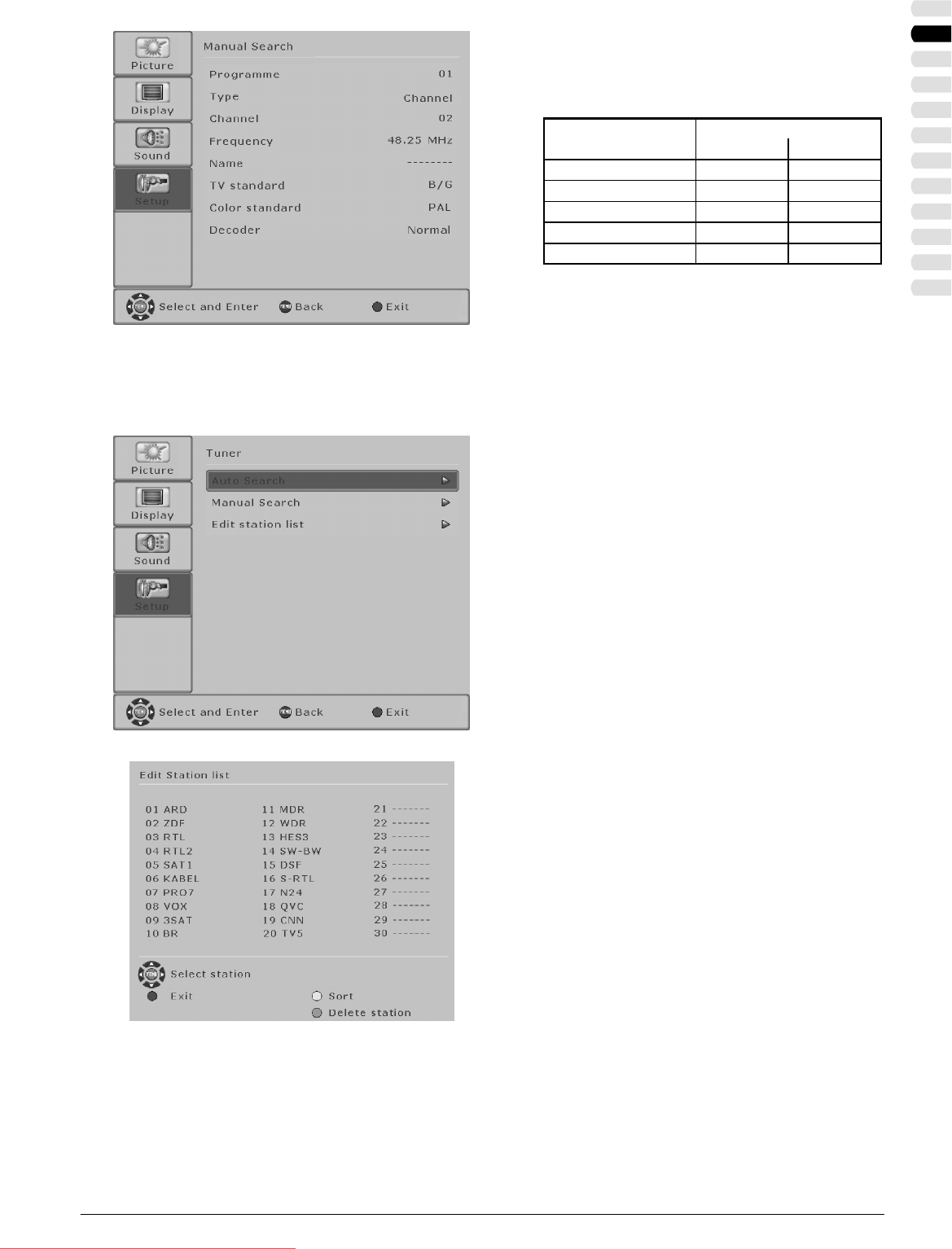
Operator control
17ENGLISH
Setting the decoder
You can use the SCART1 or SCART2input to connect
a decoder for coded TV channels (pay TV).
S Select <Decoder> [Y]/[B].
You have the following selection options:
TV channel
eco
er
Sound
Picture
Normal Uncoded Uncoded
Decoder A SCART1 Uncoded Coded
Decoder B SCART1 Coded Coded
Decoder A SCART2 Uncoded Coded
Decoder B SCART2 Coded Coded
Editing the channel overview
It is described below how you can change the sequence of stored TV channels or delete them from the channel overview.
S Press the [MENU] button to open the main menu.
S With the button [ Y]or[B] select the <Setup> menu
and press the button [
"].
S Select<Tuner>withthe button[Y]or[B] and press
the button [
"].
S Select the m enu option <Edit station list> [Y]/[B]
and press the button [
"].
The menu <Edit station list> appears on screen.
Sort
S With the buttons [YBA"] selectthe channel thatis
to be shifted.
S Presstheyellowbutton.Thechannelis markedyel-
low.
S Shift the channel with the buttons [YBA"]tothe
desired position.
S Press the yellow button on the remote control to
complete the procedure.
Deleting a channel
S With the buttons [YBA"] selectthe channel thatis
to be deleted.
S Press the green button to delete the selected chan-
nel from the channel overview.
S To close the menu press the red button.
ENGLISH
Downloaded From TV-Manual.com Manuals