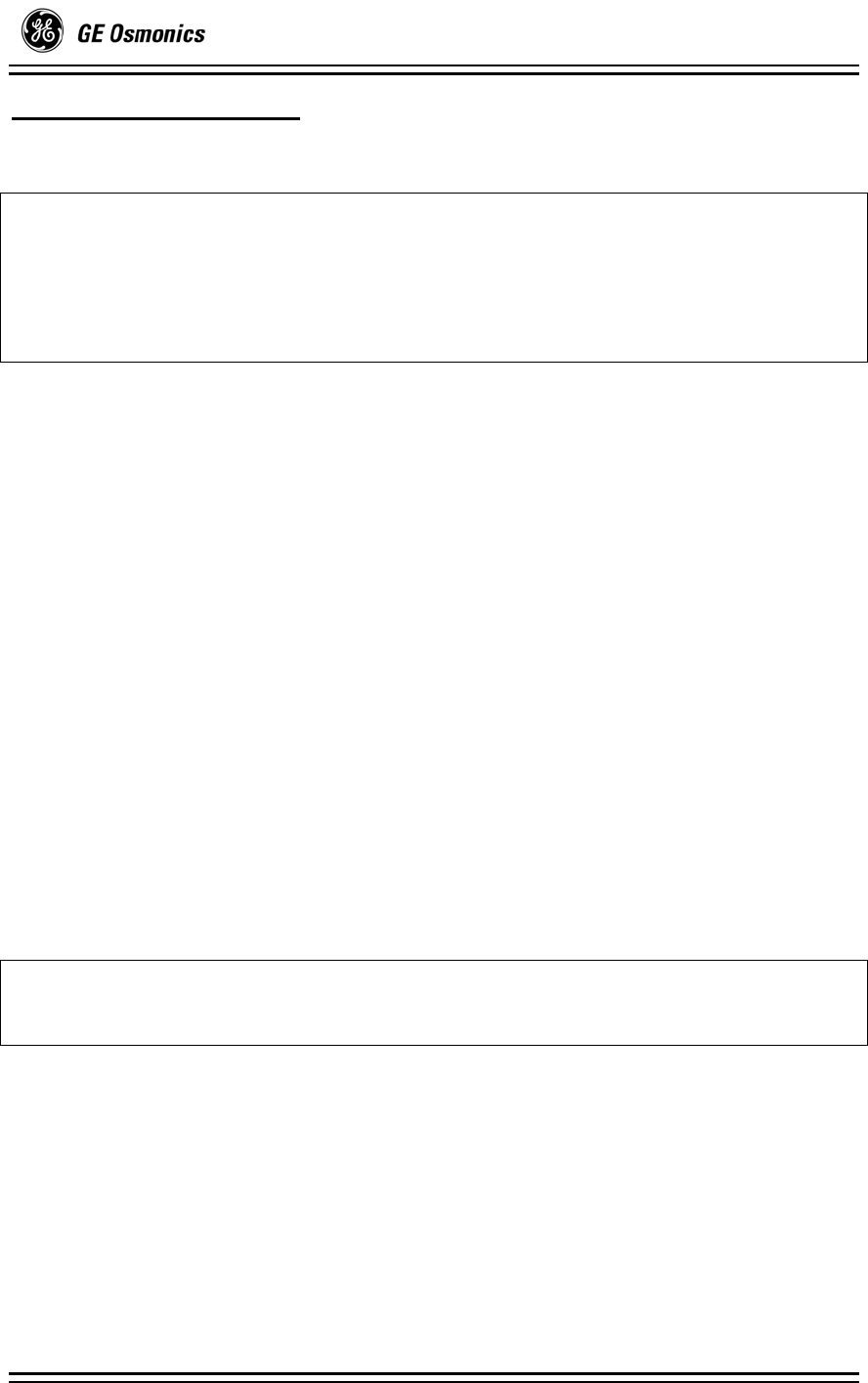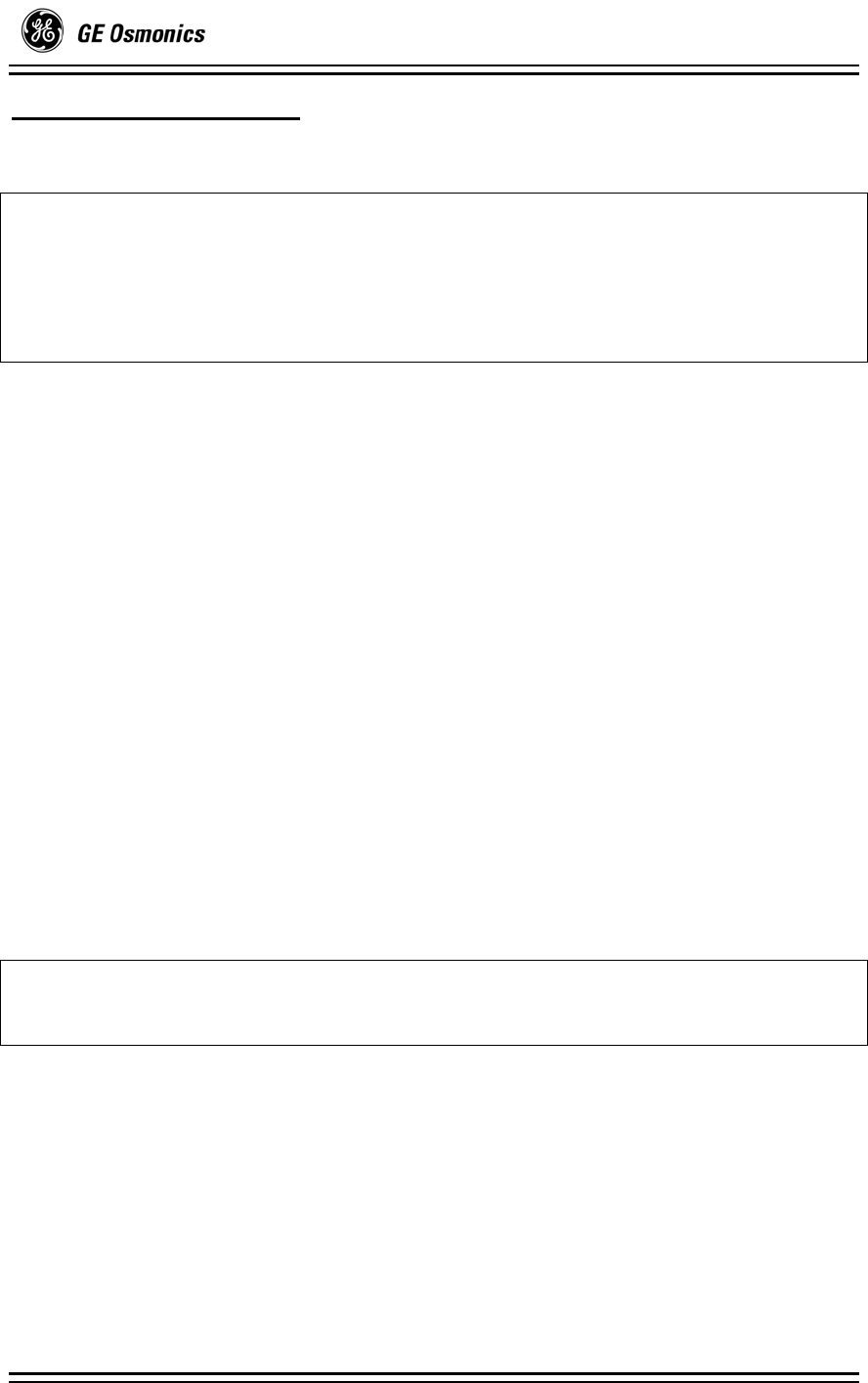
Z Series RO System by GE Osmonics
4.3.1.1 Cleaning Procedure
1. With the RO unit operating establish a pre-cleaning % rejection, TDS, and pH
record on the cleaning disinfect log sheet.
NOTE:
If your RO system is equipped with a "submersible" high-pressure pump, the
pump/motor housing must be purged of all air during the start-up procedure. Turn on the
RO system and open the small valve on the top end of the pump/motor housing very
slowly to purge. Air should be heard escaping to the atmosphere. Close the valve when
water is seen flowing from this valve.
2. Turn off the RO unit power switch.
3. Label machine with appropriate warning signs such as "Do Not Use / Contains
Cleaner" to prevent use of the RO until it is properly rinsed.
4. Remove the RO product line from the Product Divert Valve Assembly (RO
Product Water connection) and connect to one of the upper connection ports on
the cleaning tank.
5. Use the RO unit to fill the cleaning tank with 10 gallons of product water and turn
off the RO.
6. Prepare the cleaning solution by adding 850 mL of cleaner to the cleaning tank.
7. Connect a cleaning line hose between the Disinfect Inlet Valve on the RO and the
lower connection port on the cleaning tank.
8. Remove the RO waste line from drain and connect to an upper connection port on
the cleaning tank.
9. Open the Disinfect Inlet Valve and the Waste Flow Valve (counter clockwise) on
the RO unit.
10. Turn on the RO unit. When the RO system is equipped with a Disinfect Alarm
Monitor and RO Status Monitor cleaning operations may commence only when
both disinfect key switches are activated, the RO unit power switch is turned on,
and the alarm timer has expired. If the Disinfect Alarm Monitor is not included in
the RO system the Disinfect Start key switch can be turned ON to circulate the
solution through the RO system.
CAUTION:
Check that there is waste flow within 10 seconds. If not, turn off power and verify that
the Disinfect Inlet Valve is open and tank connections are secure.
11. Adjust the pump pressure to 100 psi or less and circulate the cleaning solution for
10 minutes. This will allow more flow of cleaner on the reject side of the RO
membrane to flush particulates away.
12. Turn off the RO unit. RO systems equipped with a Disinfect Alarm Monitor will
use the RO unit power switch to turn off the pump and stop circulation. RO
systems without a Disinfect Alarm Monitor will use the Disinfect Start key switch
to turn off the pump.
13. Allow the membranes to soak in the cleaning solution for a minimum of 30
minutes.
1238339b – 16Oct03 4 - 11 Routine Maintenance